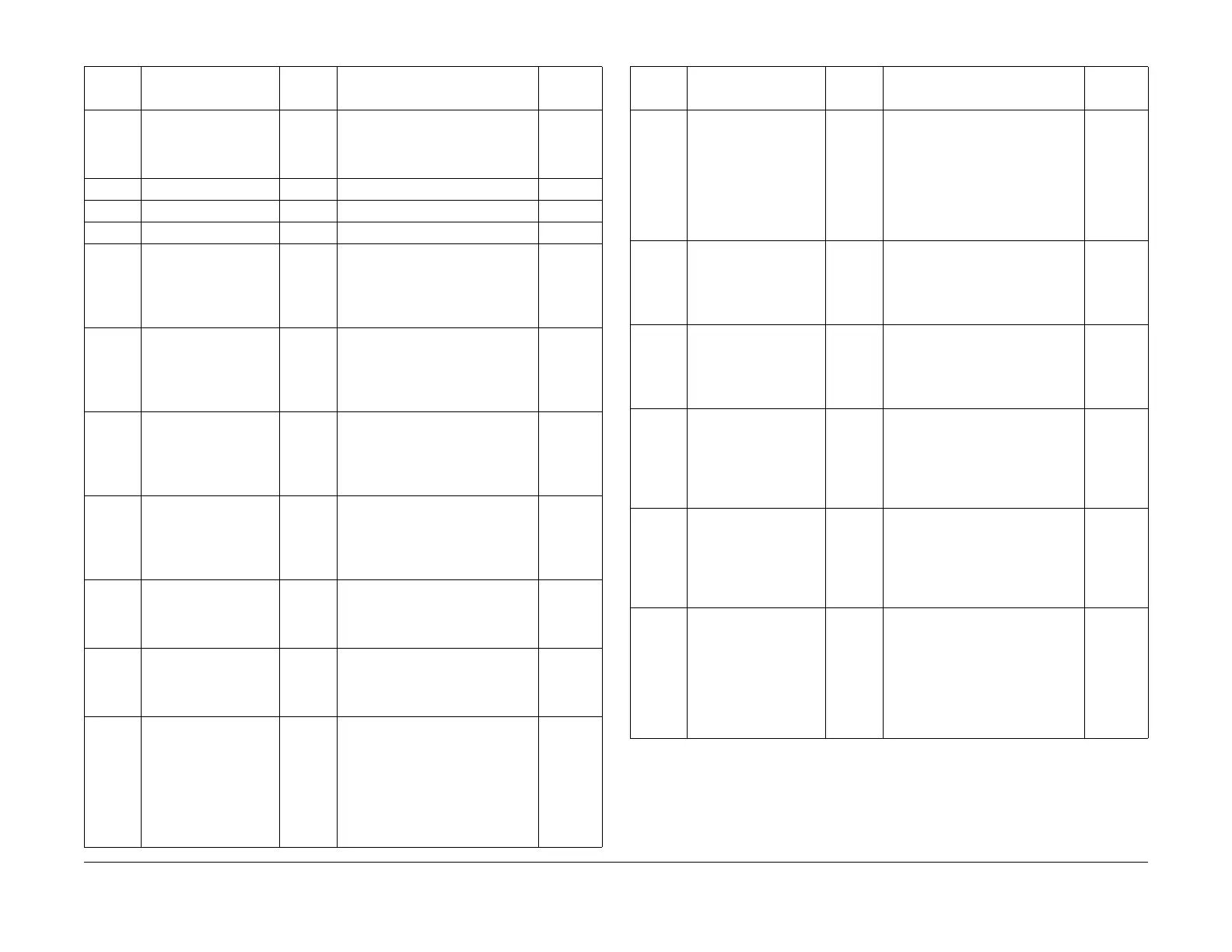1/05
6-110
DocuColor 12/DCCS50
dC330 Component Control
Reissue
General Procedures
009-081 CHARGE COROTRON
GRID
Output Run simultaneously with Drum
Motor (004-021)
ON: PWM Output Value = 717
(NVM 774-005)
Processor
009-085 ROTARY MOT FAN Output ON: L Processor
009-088 BLOWER Output ON: L Processor
009-089 CC FAN Output ON: L Processor
010-004 FUSER FAN-LOW
SP
EED
Ou
tput ON: Port H
NOTE: When you exit from the I/O
check, ex
it at high speed.
Cannot run with Fuser Fan High
S
peed (010-
018).
Processor
010-005 INVERT GATE SOLE-
NOID INVERT
Output ON (INV): L
Reverse: Keep the state
ON time: 100 msec
Cannot run with Invert Gate Sole-
noid Exit (010-006)
Processor
010-006 INVERT GATE SOLE-
NOID EXIT
Output On (Exit): L
Reverse: Keep the state
ON time: 100 msec
Cannot run with Invert Gate Sole-
noid Invert (010-005).
Processor
010-018 FUSER FAN-HIGH
SP
EED
Ou
tput ON: L
NOTE: When you exit from the I/O
check, ex
it at high speed.
Cannot run with Fuser Fan Low
S
peed (010-
004)
Processor
010-020 INVERT MOTOR CW Output Motor On: Port (L) [CW] normal
rotat
ion (upward): Port (H) Motor
Speed = 350 mm/s
Cannot run with Invert Motor CW
Processor
010-021 INVERT MOTOR CCW Output Motor On: Port (L) [CCW] reverse
rot
at
ion (downward): Port (L) Motor
Speed = 450 mm/s
Cannot run with Invert Motor CW
Processor
010-023 PRESSURE ROLL
CONT
AC
T
Output Turn on Exit Motor (010-040) simul-
taneously.
ON: L
Automatically turns off after Pres-
sure Roll Retract Sensor detects
t
he cont
act position.
Cannot run with Fuser Nip CL OFF
(010-
024).
Pr
ocessor
Table 2 Output Component Control Codes
ID Des
cription In_Out Smart Help
Module_I
D
010-024 PRESSURE ROLL
RETRACT
Output Turn on Exit Motor (010-040) simul-
taneously.
ON: L
Automatically turns off after Pres-
sure Roll Retract Sensor detects
t
he cont
act position.
Cannot run with Fuser Nip CL OFF
(0
10-023).
Pr
ocessor
010-025 INVERT ROLL NIP
SO
LEN
OID
Output On (Roll Nip): L
Reverse: Keep the state.
ON time: 100 msec
Cannot run with Invert Nip Solenoid
Releas
e (010-026).
P
rocessor
010-026 INVERT ROLL
R
ELEAS
E SOLENOID
Output On (Roll Nip): L
Reverse: Keep the state.
ON time: 100 msec
Cannot run with Invert Nip Solenoid
Releas
e (010-025).
P
rocessor
010-027 EXTERNAL HEAT
R
OL
L CONTACT
Output ON: L
Automatically turns off after the
Ext
ernal Heat Roll Retract Sensor
detects the Contact position.
Cannot run with External Heat Roll
Ret
rac
t Motor - Retract (010-028)
Processor
010-028 EXTERNAL HEAT
RO
LL RE
TRACT
Output ON: L
Automatically turns off after the
Ext
ernal Heat Roll Retract Sensor
detects the Contact position.
Cannot run with External Heat Roll
Ret
rac
t Motor - Retract (010-027)
Processor
010-029 EXTERNAL HEAT
RO
LL LA
MP
Output ON: L
Automatically turns off after 1 sec.
NOTE: The fuser temperature con-
trol will be halted during the Diag.
Component Control and Diag. sub-
system check. The fuser tempera-
ture control continues in any other
Diag.
Processor
Table 2 Output Component Control Codes
I
D Descri
ption In_Out Smart Help
Module_I
D
manuals4you.commanuals4you.com
