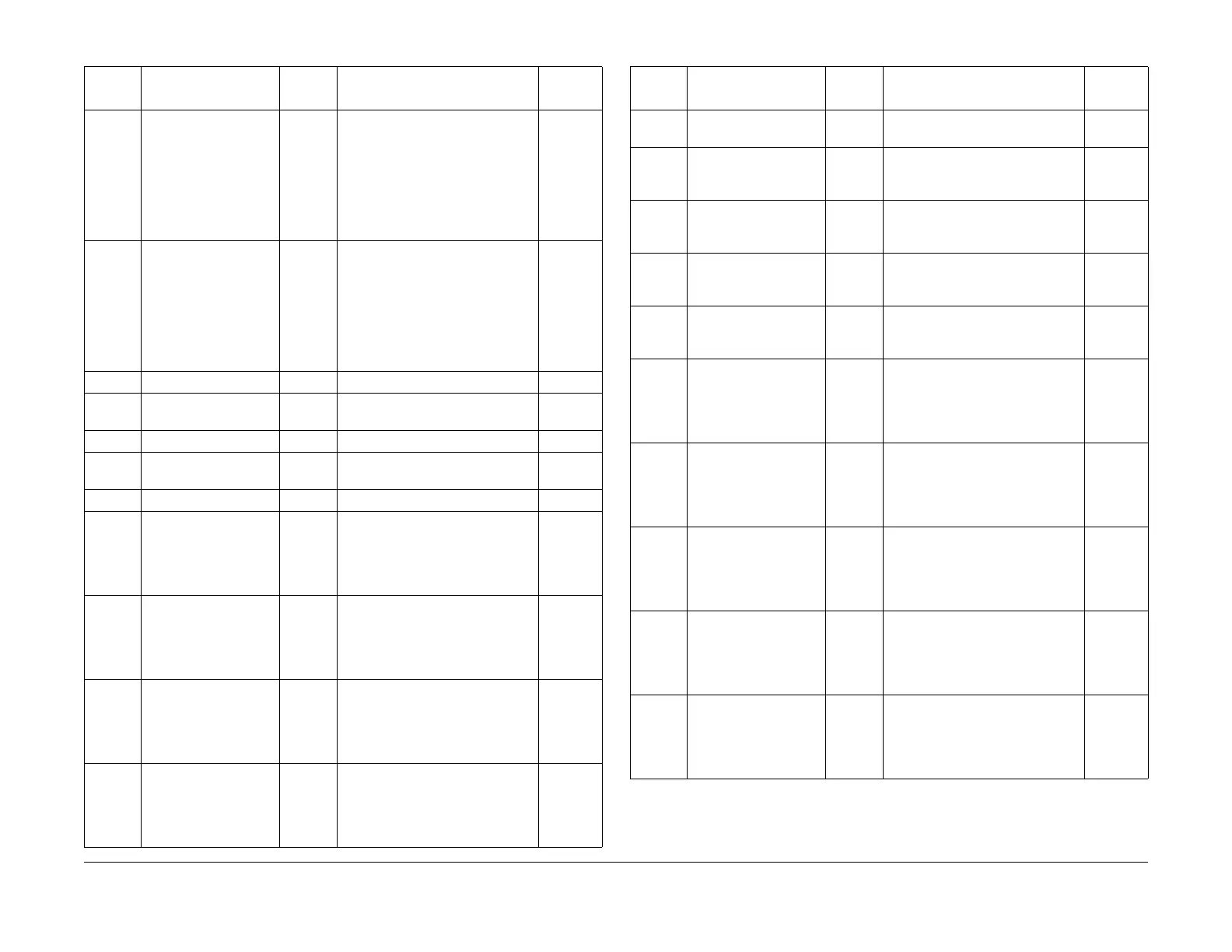1/05
6-111
DocuColor 12/DCCS50
dC330 Component Control
General Procedures
Reissue
010-030 HEAT ROLL LAMP Output ON: L
Automatically turns off after 1 sec.
NOTE: The fuser temperature con-
trol will be halted during the Diag.
Component Control and Diag. sub-
system check. The fuser tempera-
ture control continues in any other
Diag.
Processor
010-031 PRESSURE ROLL
LAM
P
Out
put ON: L
Automatically turns off after 1 sec.
NOTE: The fuser temperature con-
trol will be halted during the Diag.
Component Control and Diag. sub-
system check. The fuser tempera-
ture control continues in any other
Diag.
Processor
010-032 WEB MOTOR Output ON: H Processor
010-033 OIL PUMP Output ON: H
Automatically turns off after 10 sec.
Processor
010-040 EXIT MOTOR Output ON: L Processor
010-047 1ST BELT TRANSFER
ROLL
Output x Processor
010-050 DUPLEX OUT MOTOR Output ON: Port (L) Processor
010-060 FUSER INT FAN-LOW
SP
EED
Ou
tput ON: H
NOTE: When you exit the I/O
check, ex
it at high speed.
Cannot run with Fuser INT Fan
High S
peed (010-061)
Pr
ocessor
010-061 FUSER INT FAN-HIGH
SP
EED
Ou
tput ON: L
NOTE: When you exit the I/O
check, ex
it at low speed.
Cannot run with Fuser INT Fan Low
S
peed (010-
060)
Processor
010-085 OCT MOTOR
RE
VE
RSE
Output CCW (moves to the home position):
Port (H) Home detected.
Stop ON time: 600 msec
Cannot run with OCT Motor For-
ward (010-086)
Processor
010-086 OCT MOTOR FORE-
WARD
Output CW (moves to the offset position):
Po
rt
(H) Offset detected.
Stop ON time: 600 msec
Cannot run with OCT Motor
Rev
erse (010-085)
P
rocessor
Table 2 Output Component Control Codes
ID
Des
cription In_Out Smart Help
Module_I
D
011-005 MAILBOX DRIVE
MOTOR
Output Starts / Stops the Paper Transport
Roll
Sorter
011-010 DECURLER STEP-
PING MOTOR SPEED
60
Output Starts / Stops driving the Decurler
T
ransport
Roll.
Speed: 60 mm / sec.
Sorter
011-011 DECURLER STEP-
PING MOTOR SPEED
130
Output Starts / Stops driving the Decurler
T
ransport
Roll.
Speed: 130 mm / sec.
Sorter
011-012 DECURLER STEP-
PING MOTOR SPEED
220
Output Starts / Stops driving the Decurler
T
ransport
Roll.
Speed: 220 mm / sec.
Sorter
011-013 DECURLER STEP-
PING MOTOR SPEED
350
Output Starts / Stops driving the Decurler
T
ransport
Roll.
Speed: 350 mm / sec.
Sorter
011-081 OCT GATE SOLENOID
OCT
-ON
O
utput Must have the OCT Gate Solenoid
Bin Tray On (011-082).
Switch the OCT Gate to the OCT
direc
tion.
Return: OCT direction.
Time: 150 msec
Sorter
011-082 OCT GATE SOLENOID
BI
N TR
AY-ON
Output Switch the OCT Gate to the Bin
Tray direction.
Suction: Bin tray direction.
Cannot run with OCT Gate Sole-
noid OCT ON.
Sorter
011-083 BIN 2 GATE SOLE-
NOID
Output Switch the 2 Bin Gate to the Bin
T
ray di
rection.
Cannot run with the 3 to 10 Bin
G
ate S
olenoids (011-084 through
011-091).
Sorter
011-084 BIN 3 GATE SOLE-
NOID
Output Switch the 3 Bin Gate to the Bin
T
ray di
rection.
Cannot run with the 2,4 to 10 Bin
G
ate S
olenoids (011-083, 011-085
through 011-091).
Sorter
011-085 BIN 4 GATE SOLE-
NOID
Output Switch the 4 Bin Gate to the Bin
T
ray di
rection.
Cannot run with the 2, 3, 5 to 10 Bin
G
ate S
olenoids (011-083, 011-084,
011-086 through 011-091).
Sorter
Table 2 Output Component Control Codes
I
D Descri
ption In_Out Smart Help
Module_I
D
