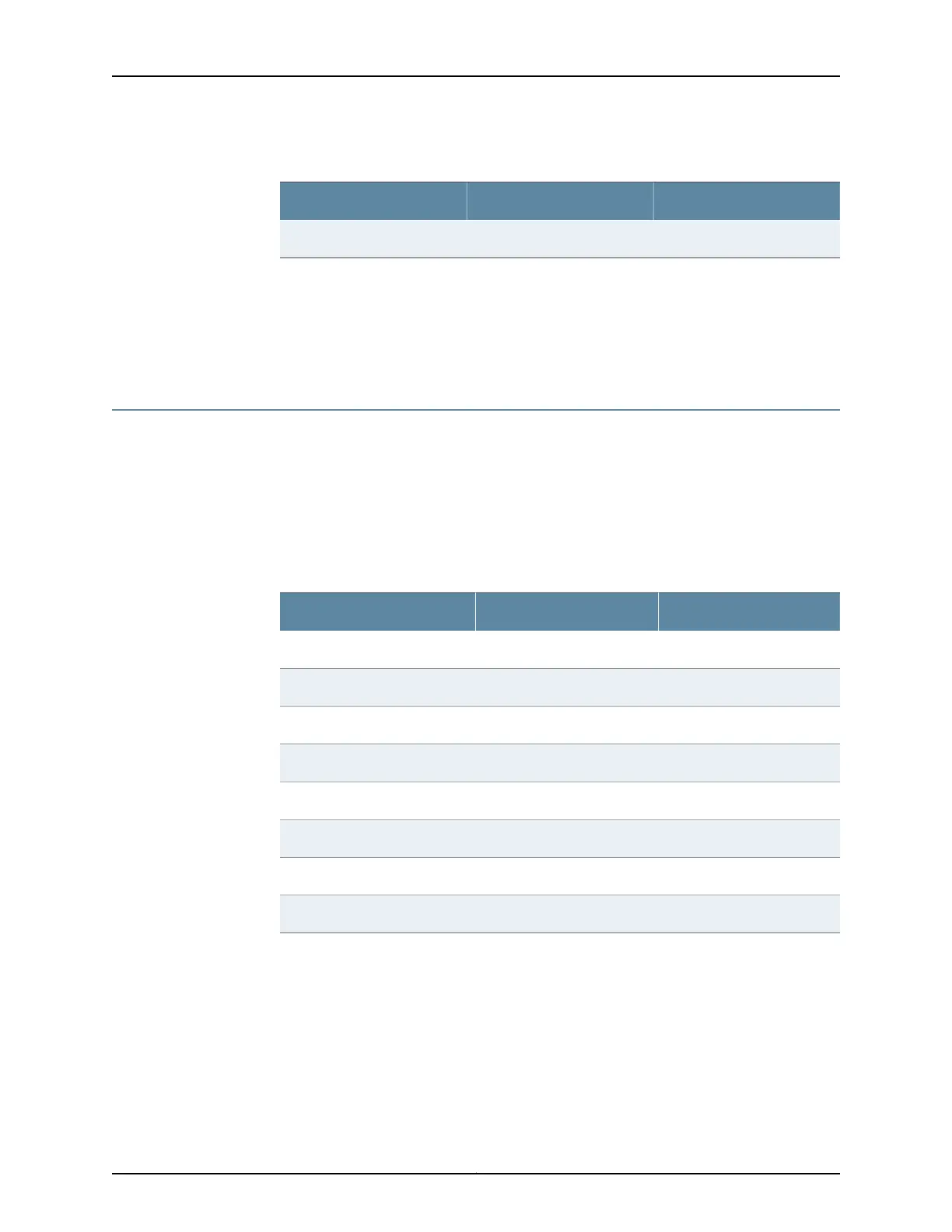Table 56: Default MPLS Classifier (continued)
Loss PriorityForwarding ClassCode Point
highnetwork-control111
Related
Documentation
Understanding How Behavior Aggregate Classifiers Prioritize Trusted Traffic on page 950•
• Default Behavior Aggregate Classification Overview in ACX Series on page 953
• Overview of BA Classifier Types
Default IEEE 802.1p Classifier
Table 57 on page 956 shows the forwarding class and PLP that are assigned to the
IEEE 802.1p CoS bits when you apply the explicit default IEEE 802.1p classifier. To do
this, include the default statement at the [edit class-of-service interfaces interface-name
classifiers ieee-802.1] hierarchy level:
[edit class-of-service interfaces interface-name classifiers ieee-802.1]
default;
Table 57: Default IEEE 802.1p Classifier
PLPForwarding ClassCode Point
lowbest-effort000
highbest-effort001
lowexpedited-forwarding010
highexpedited-forwarding011
lowassured-forwarding100
highassured-forwarding101
lownetwork-control110
highnetwork-control111
Related
Documentation
Configuring the IEEE 802.1p Field for CoS Host Outbound Traffic in ACX Series on
page 889
•
• Configuring a Global Default IEEE 802.1p Value for All Host Outbound Traffic in ACX
Series on page 889
• Applying Egress Interface Rewrite Rules to the IEEE 802.1p Field for All Host Outbound
Traffic on the Interface in ACX Series on page 890
Copyright © 2017, Juniper Networks, Inc.956
ACX Series Universal Access Router Configuration Guide