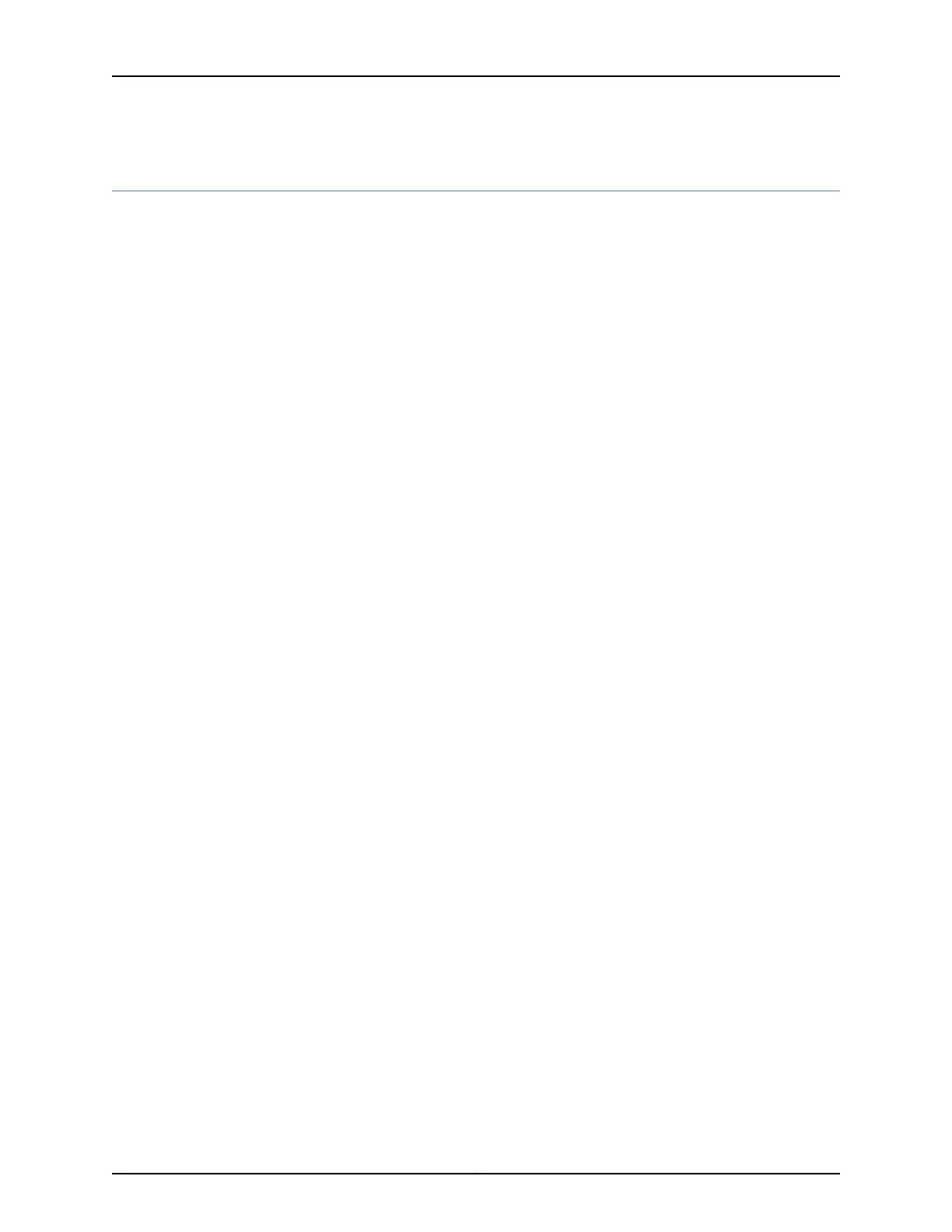clear path-computation-client statistics
Syntax clear path-computation-client statistics
<pce-id | all>
Release Information Statement introduced in Junos OS Release 12.3.
Statement introduced in Junos OS Release 16.1R3 for QFX10000 switches.
Command introduced in Junos OS Release 17.1R1 for ACX Series routers.
Description Clear Path Computation Element (PCE) statistics.
Options pce-id—(Optional) Clear statistics of the specified PCE.
all—(Optional) Clear statistics of all available PCEs configured on the path computation
client (PCC).
Required Privilege
Level
clear
Related
Documentation
show path-computation-client statistics on page 2888•
List of Sample Output clear path-computation-client statistics pce-id on page 1795
clear path-computation-client statistics all on page 1795
Output Fields When you enter this command, you are not provided feedback on the status of your
request.
Sample Output
clear path-computation-client statistics pce-id
user@host> clear path-computation-client statistics pce1
clear path-computation-client statistics all
user@host> clear path-computation-client statistics all
1795Copyright © 2017, Juniper Networks, Inc.
Chapter 42: Operational Commands