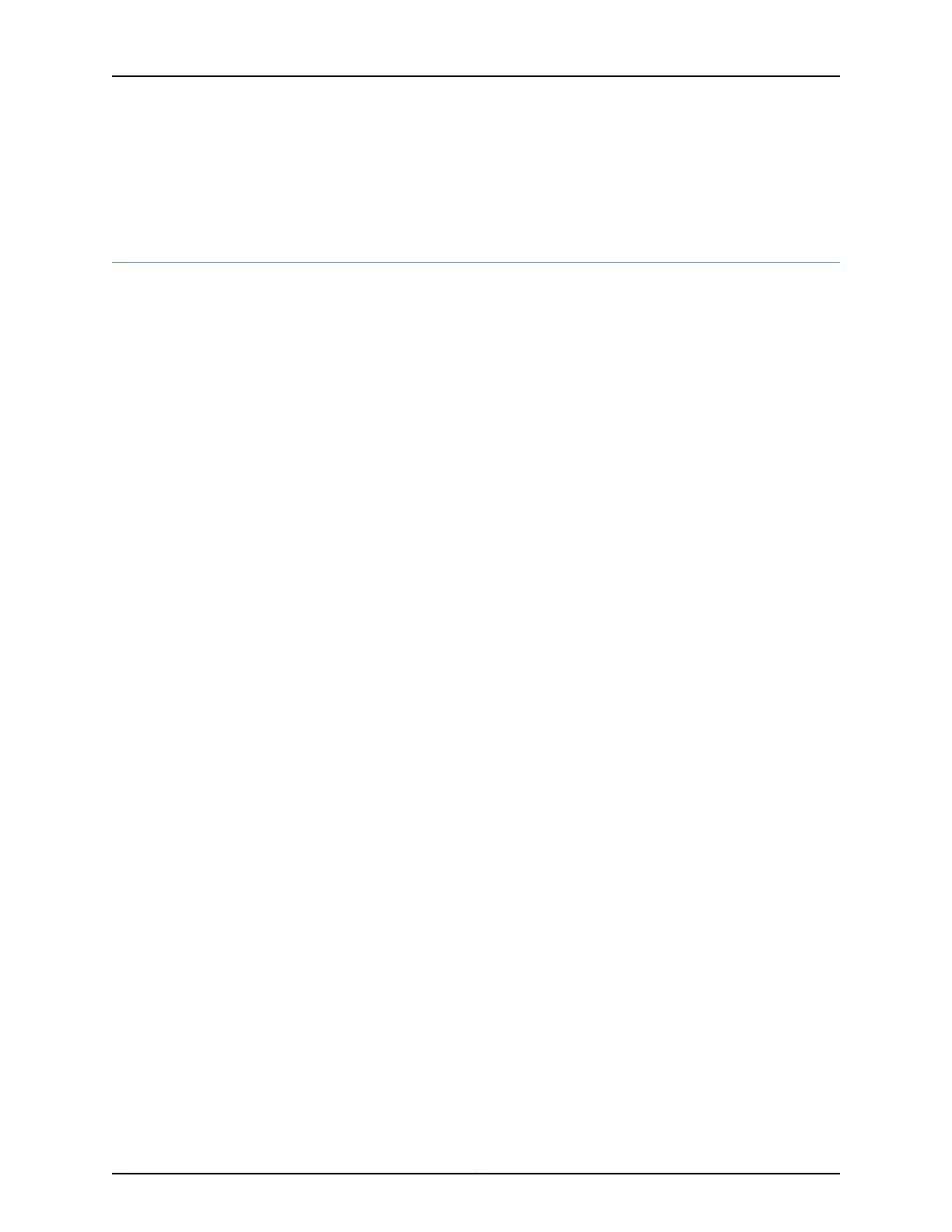• Configuring Service Sets to Be Applied to Services Interfaces on page 1031
• Configuring Queuing and Scheduling on Inline Services Interface on page 1040
Configuring Queuing and Scheduling on Inline Services Interface
To configure queuing and scheduling on an inline services interface, you need to include
scheduler-map statement at the [edit class-of-services interfaces si-/0/0/0] hierarchy
level.
[edit class-of-service]
scheduler-maps <scheduler-map-name>;
interfaces si-0/0/0; {
scheduler-map <scheduler-map-name>;
}
The queue-number 7 of the inline services interface has strict-high priority because the
timing packets received by ACX Series routers gets assigned to this queue. You can
explicitly override this strict-high priority by assigning an explicit scheduler for
queue-number 7 in the scheduler-map statement attached to inline services interface as
shown below:
[edit class-of-service]
forwarding-classes {
class <class-name> queue-number 7;
}
interfaces {
si-0/0/0{
scheduler-map scheduler-map-name;
}
}
scheduler-maps {
<map-name> {
forwarding-class <class-name> scheduler <scheduler-name>;
}
}
schedulers {
<scheduler-name> {
priority low ;
}
}
The following are the CoS limitations for inline services:
•
Inline services packets classified with packet loss priority as medium-high in the ingress
path are treated as high on the egress path.
•
When both timing and NAT services are enabled on the router, you should not classify
NAT traffic into a forwarding class mapped with queue-number 7, because if you do
so, the performance of timing services can degrade.
•
If a scheduler with queue-number 7 in the scheduler-map statement is attached to an
inline services interface, then the scheduler should be configured with strict priority,
else the timing performance can degrade.
Copyright © 2017, Juniper Networks, Inc.1040
ACX Series Universal Access Router Configuration Guide
