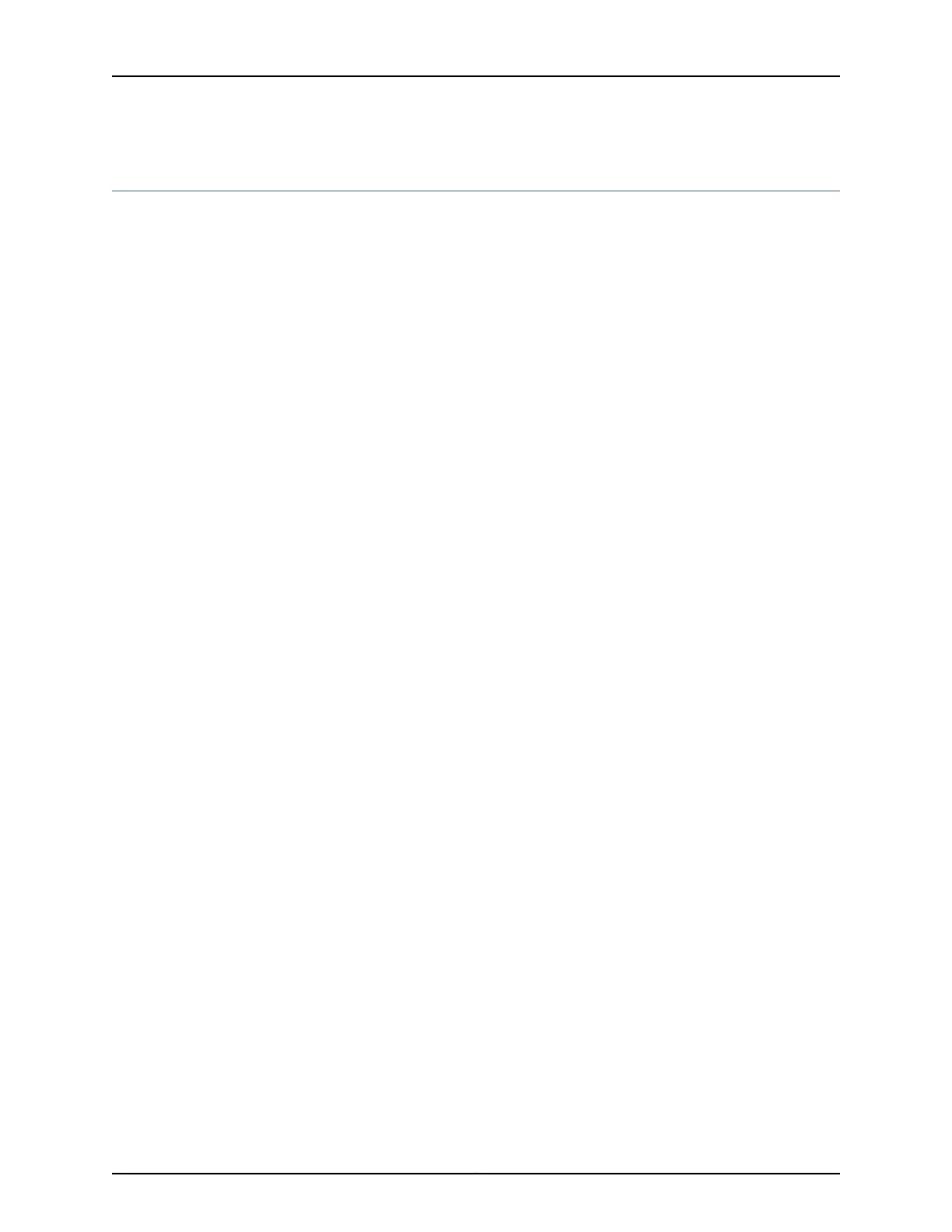traceoptions
Syntax traceoptions {
file filename <files number> <size size> <world-readable | no-world-readable>;
flag flag <disable>;
}
Hierarchy Level [edit logical-systems logical-system-name routing-instances routing-instance-name
routing-options],
[edit logical-systems logical-system-name routing-instances routing-instance-name
routing-options multicast],
[edit logical-systems logical-system-name routing-options],
[edit logical-systems logical-system-name routing-options multicast],
[edit routing-instances routing-instance-name routing-options],
[edit routing-instances routing-instance-name routing-options multicast],
[edit routing-options],
[edit routing-options flow],
[edit routing-options multicast]
Release Information Statement introduced before Junos OS Release 7.4.
nsr-synchronization flag for BGP, IS-IS, LDP, and OSPF added in Junos OS Release 8.4.
nsr-synchronization and nsr-packet flags for BFD sessions added in Junos OS Release
8.5.
Statement introduced in Junos OS Release 9.0 for EX Series switches.
nsr-synchronization flag for RIP and RIPng added in Junos OS Release 9.0.
nsr-synchronization flag for Layer 2 VPNs and VPLS added in Junos OS Release 9.1.
nsr-synchronization flag for PIM added in Junos OS Release 9.3.
nsr-synchronization flag for MPLS added in Junos OS Release 10.1.
Statement introduced in Junos OS Release 11.3 for the QFX Series.
nsr-synchronization flag for MSDP added in Junos OS Release 12.1.
Statement introduced in Junos OS Release 12.3 for ACX Series routers.
Statement introduced in Junos OS Release 14.1X53-D20 for the OCX Series.
Description Define tracing operations that track all routing protocol functionality in the routing device.
To specify more than one tracing operation, include multiple flag statements.
Default If you do not include this statement, no global tracing operations are performed.
Options Values:
disable—(Optional) Disable the tracing operation. You can use this option to disable a
single operation when you have defined a broad group of tracing operations, such
as all.
file filename—Name of the file to receive the output of the tracing operation. Enclose the
name within quotation marks. All files are placed in the directory /var/log. We
recommend that you place global routing protocol tracing output in the file
routing-log.
Copyright © 2017, Juniper Networks, Inc.1752
ACX Series Universal Access Router Configuration Guide