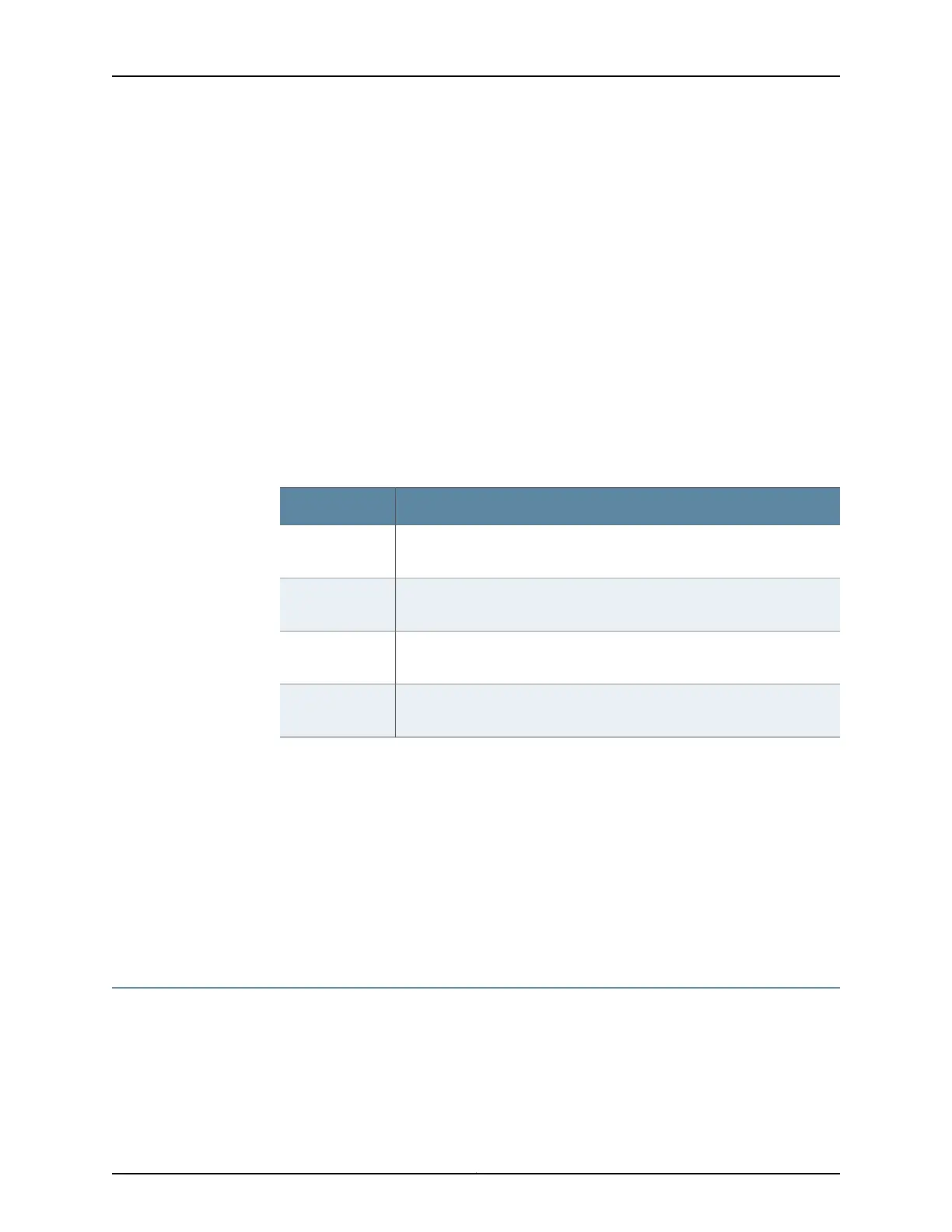trigger the re-blocking of the RPL. When clearing a manual switch command, the WTB
timer prevents the formation of a closed loop due to a possible timing anomaly where
the RPL Owner Node receives an outdated remote manual switch request during the
recovery process.
When recovering from a manual switch command, the delay timer must be long enough
to receive any latent remote force switch, signal failure, or manual switch commands.
This delay timer is called the WTB timer and is defined to be 5 seconds longer than the
guard timer. This delay timer is activated on the RPL Owner Node. When the WTB timer
expires, the RPL Owner Node initiates the reversion process by transmitting an RAPS
(NR, RB) message. The WTB timer is deactivated when any higher-priority request
preempts it.
Adding and Removing a Node
Starting with Junos OS Release 14.2, you can add or remove a node between two nodes
in an Ethernet ring. Nodes are added or removed using the force switch command.
Release History Table DescriptionRelease
Starting with Junos OS Release 14.2, the FDB flush depends on the RAPS
messages received on the both the ports of the ring node.
14.2
Starting with Junos OS Release 14.2, ring protection link neighbor nodes are
supported.
14.2
Starting with Junos OS Release 14.2, you can add or remove a node between
two nodes in an Ethernet ring.
14.2
Starting with Junos OS Release 14.1X53-D15, EX Series switches automatically
log basic state transitions for the ERPS protocol.
14.1X53-D15
Related
Documentation
Ethernet Ring Protection Switching Overview on page 111•
• Configuring Ethernet Ring Protection Switching on page 118
• Example: Ethernet Ring Protection Switching Configuration on MX Routers
• Ethernet Interfaces Feature Guide for Routing Devices
• Example: Configuring Ethernet Ring Protection Switching on EX Series Switches
• Configuring Ethernet Ring Protection Switching (CLI Procedure)
Configuring Ethernet Ring Protection Switching
The inheritance model follows:
protection-group {
ethernet-ring ring-name (
node-id mac-address;
ring-protection-link-owner;
Copyright © 2017, Juniper Networks, Inc.118
ACX Series Universal Access Router Configuration Guide
