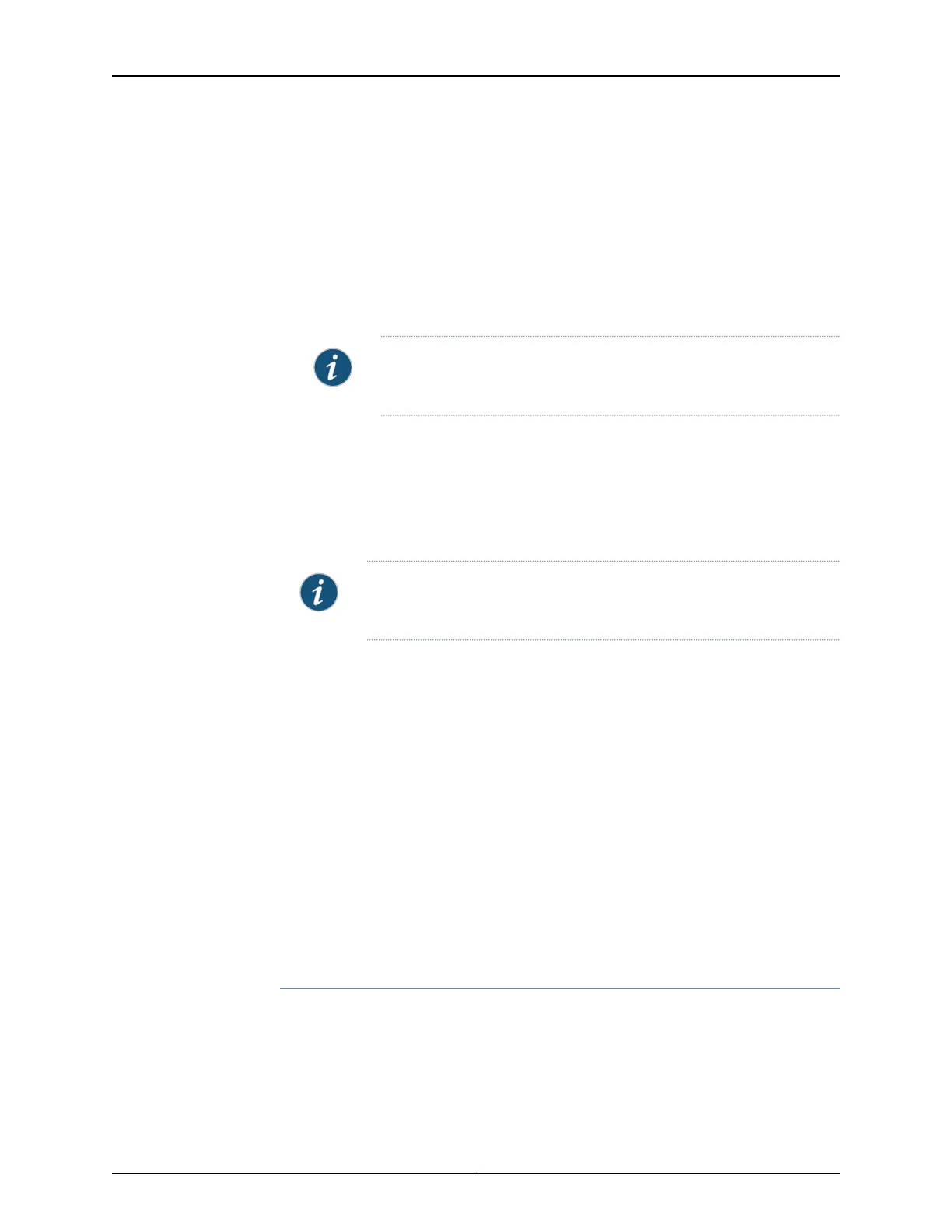•
sample-period—Time required to calculate excessive packet loss rate (from 1000
through 65,535 milliseconds).
•
threshold—Percentile designating the threshold of excessive packet loss rate
(1–100 percent).
•
idle-pattern—An 8-bit hexadecimal pattern to replace TDM data in a lost packet
(from 0 through 255).
•
jitter-buffer-auto-adjust—Automatically adjust the jitter buffer.
NOTE: The jitter-buffer-auto-adjust option is not applicable on MX Series
routers.
•
jitter-buffer-latency—Time delay in the jitter buffer (from 1 through 1000
milliseconds).
•
jitter-buffer-packets—Number of packets in the jitter buffer (from 1 through 64
packets).
•
payload-size—Configure the payload size, in bytes (from 32 through 1024 bytes).
NOTE: In this section, we are configuring only one SAToP option. You can
follow the same method to configure all the other SAToP options.
[edit interfaces e1-1/0/0 satop-options]
user@host# set excessive-packet-loss-rate sample-period sample-period
For example:
[edit interfaces e1-1/0/0 satop-options]
user@host# set excessive-packet-loss-rate sample-period 4000
To verify this configuration, use the show command at the [edit interfaces e1-1/0/0]
hierarchy level:
[edit interfaces e1-1/0/0]
user@host# show
satop-options {
excessive-packet-loss-rate {
sample-period 4000;
}
}
Configuring the Pseudowire Interface
To configure the TDM pseudowire at the provider edge (PE) router, use the existing
Layer 2 circuit infrastructure, as shown in the following procedure:
1. In the configuration mode, go to [edit protocols l2circuit] hierarchy level.
[edit]
user@host# edit protocol l2circuit
199Copyright © 2017, Juniper Networks, Inc.
Chapter 7: Configuring SAToP Support on Interfaces