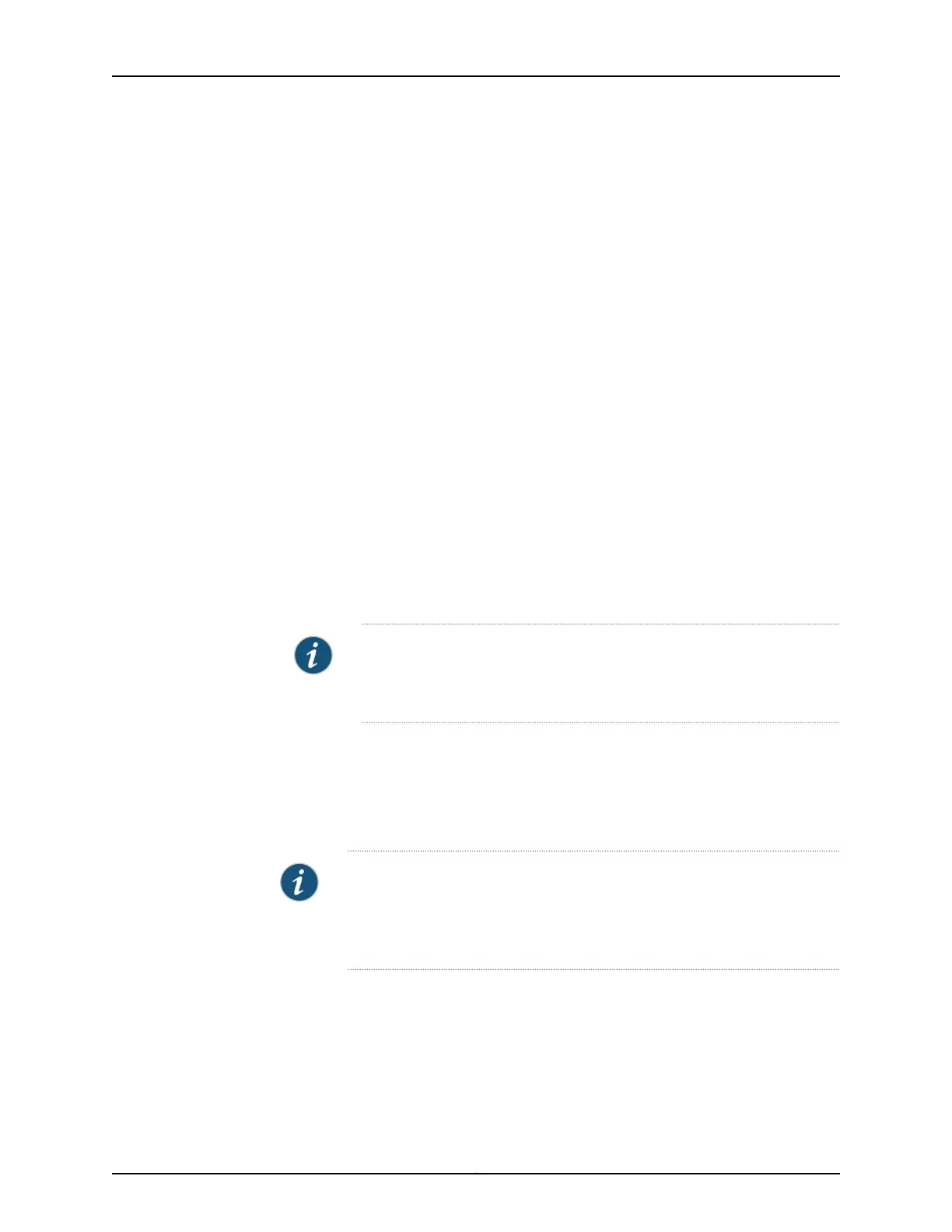•
[edit logical-systems logical-system-name interfaces interface-name unit number]
You can configure the following logical interface encapsulations for VPLS routing
instances:
•
ether-vpls-over-atm-llc—Use Ethernet VPLS over Asynchronous Transfer Mode (ATM)
logical link control (LLC) encapsulation to bridge Ethernet interfaces and ATM interfaces
over a VPLS routing instance (as described in RFC 2684, Multiprotocol Encapsulation
over ATM Adaptation Layer 5). Packets from the ATM interfaces are converted to
standard ENET2/802.3-encapsulated Ethernet frames with the frame check sequence
(FCS) field removed. This encapsulation type is supported on ATM intelligent queuing
(IQ) interfaces only.
•
vlan-vpls—Use VLAN VPLS encapsulation on Ethernet interfaces with VLAN 802.1Q
tagging and VPLS enabled. The PE router expects to receive Ethernet frames with
VLAN tags that are service-delimiting. These VLAN tags can be used by the service
provider to separate customer traffic. For example, LAN traffic from different customers
can flow through the same service provider switch, which can then apply VLAN tags
to distinguish one customer's traffic from the others. The traffic can then be forwarded
to the PE router.
Interfaces with VLAN VPLS encapsulation accept packets carrying standard TPID
values only. On M Series routers (except the M320 router), the 4-port Fast Ethernet
TX PIC and the 1-port, 2-port, and 4-port, 4-slot Gigabit Ethernet PICs can use the
Ethernet VPLS encapsulation type.
NOTE: Label-switched interfaces (LSIs) do not support VLAN VPLS
encapsulation. Therefore, you can only use VLAN VPLS encapsulation on
a PE-router-to-CE-router interface and not a core-facing interface.
When you configure the physical interface encapsulation as vlan-vpls, you also need to
configure the same interface encapsulation for the logical interface. You need to configure
the vlan-vpls encapsulation on the logical interface because the vlan-vpls encapsulation
allows you to configure a mixed mode, where some of the logical interfaces use regular
Ethernet encapsulation (the default for logical interfaces) and some use vlan-vpls.
NOTE: Starting with Junos OS release 13.3, a commit error occurs when you
configure vlan-vpls encapsulation on a physical interface and configure family
inet on one of the logical units. Previously, it was possible to commit this
invalid configuration.
Enabling Flexible VLAN Tagging
Junos OS supports receiving and forwarding routed Ethernet frames with 802.1Q virtual
local area network (VLAN) tags and running the Virtual Router Redundancy Protocol
(VRRP) over 802.1Q-tagged interfaces. For VPLS to function properly, configure the
router to receive and forward frames with 802.1Q VLAN tags by including the vlan-tagging
statement at the [edit interfaces interface-name] hierarchy level:
Copyright © 2017, Juniper Networks, Inc.1258
ACX Series Universal Access Router Configuration Guide