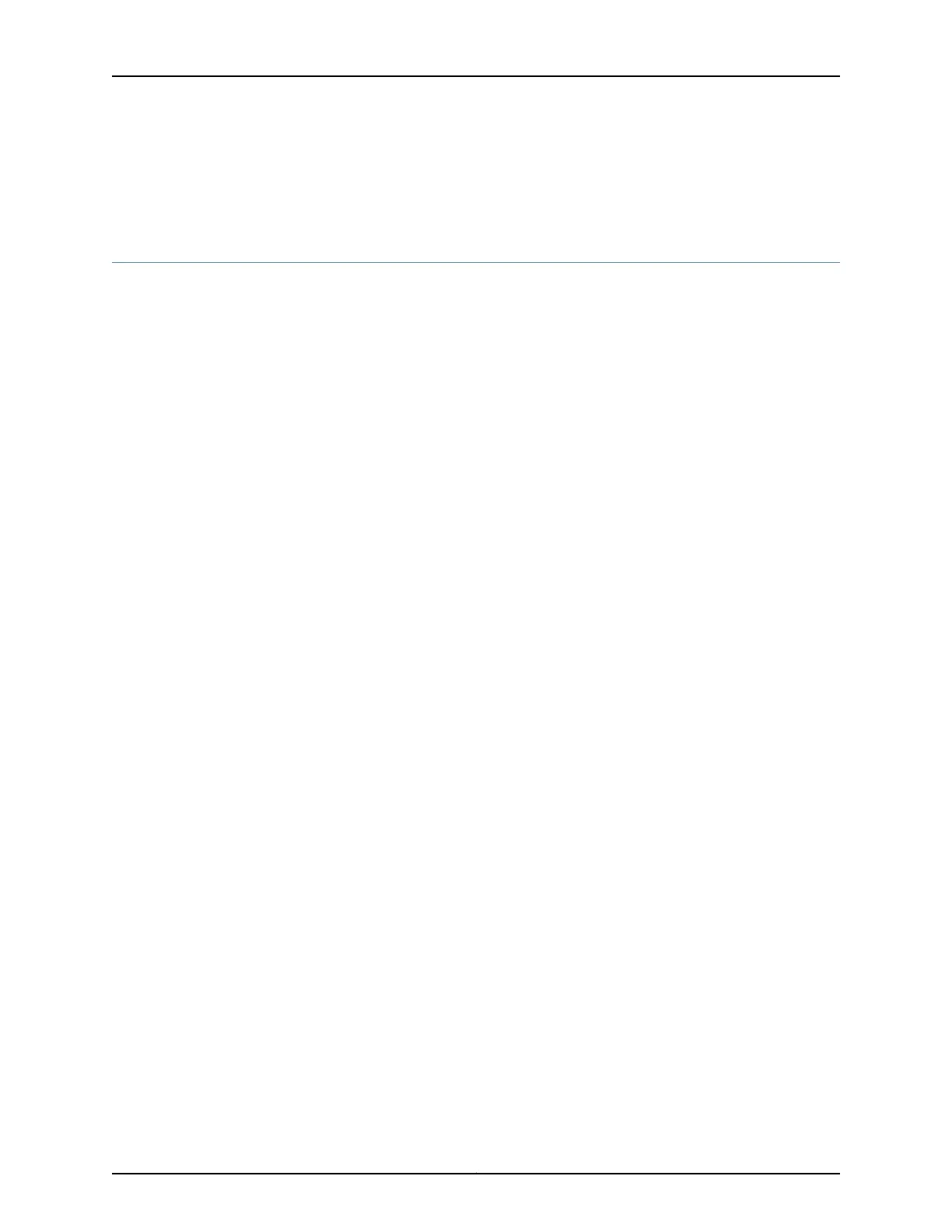Related
Documentation
Understanding IS-IS Configuration•
• Example: Configuring IS-IS
Understanding IS-IS Flood Group
IS-IS supports flood-group. This feature limits link-state packet data unit (PDU) flooding
over IS-IS interfaces.
A link-state packet (LSP) that is not self-originated will be flooded only through the
interface belonging to the flood group that has the configured area ID in the LSP. This
helps minimize the routes and topology information, thus ensuring optimal convergence.
You can segregate both Level 1 and Level 2 IS-IS routers into flood groups by using area
IDs as tags to identify a flood group. Configure interfaces with specific area IDs to modify
the flooding behavior as per your requirements. To enable IS-IS flood group, include the
flood-group flood-group-area-ID statement at the [edit protocols isis interface] hierarchy
level.
Related
Documentation
IS-IS Overview on page 536•
• Example: Configuring IS-IS Flood Group
541Copyright © 2017, Juniper Networks, Inc.
Chapter 18: Configuring Routing Protocols