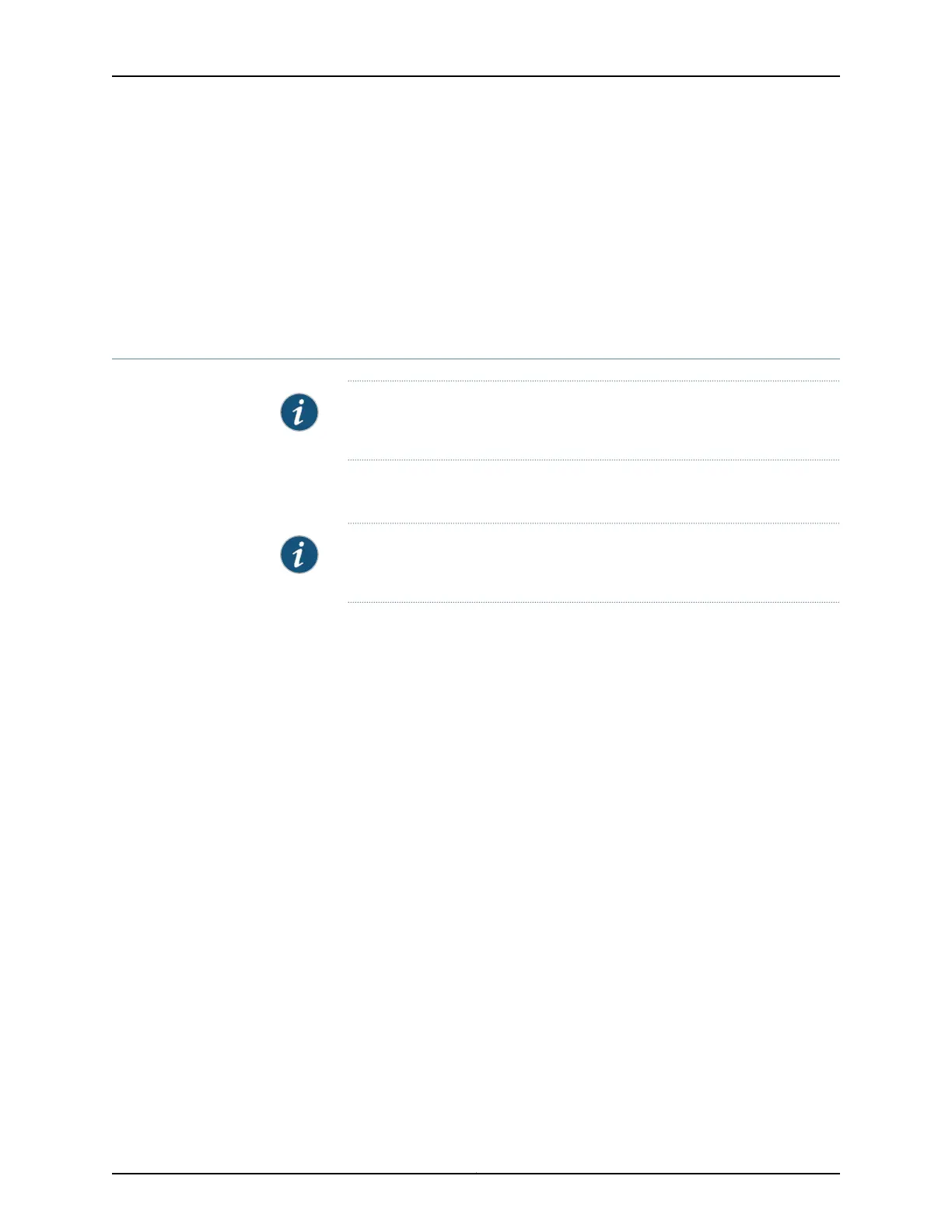Related
Documentation
Dual-Root Partitioning ACX Series Routers Overview on page 48•
• Installing Junos OS Using a USB Storage Device on ACX Series Routers on page 52
• Installing Junos OS Upgrades from a Remote Server on ACX Series Routers on page 52
• Example: Installing Junos OS and Configuring a Dual-Root Partition on ACX Series
Routers Using the CLI on page 53
Junos OS Release 12.2 or Later Upgrades with Dual-Root Partitioning on ACX Series
Routers
NOTE: If you are upgrading to Junos OS Release 12.2 without transitioning
to dual-root partitioning, use the conventional CLI installation method.
To format the media with dual-root partitioning while upgrading to Junos OS Release
12.2 or later, use either of the following installation methods:
NOTE: ACX5048 and ACX5096 routers do not support dual-root partitioning.
All other ACX routers run with dual-root partitioning.
•
Installation using a USB storage device. We recommend this method if console access
to the system is available and the system can be physically accessed to plug in a USB
storage device. See Installing Junos OS Using a USB Storage Device on ACX Series
Routers.
•
Installation from the CLI. We recommend this method only if console access is not
available. This installation can be performed remotely. See Installing Junos OS Upgrades
from a Remote Server on ACX Series Routers.
Related
Documentation
Dual-Root Partitioning ACX Series Routers Overview on page 48•
• Understanding How the Primary Junos OS Image with Dual-Root Partitioning Recovers
on the ACX Series Router on page 49
• Installing Junos OS Using a USB Storage Device on ACX Series Routers on page 52
• Installing Junos OS Upgrades from a Remote Server on ACX Series Routers on page 52
• Example: Installing Junos OS and Configuring a Dual-Root Partition on ACX Series
Routers Using the CLI on page 53
51Copyright © 2017, Juniper Networks, Inc.
Chapter 2: Installing and Upgrading Junos OS
