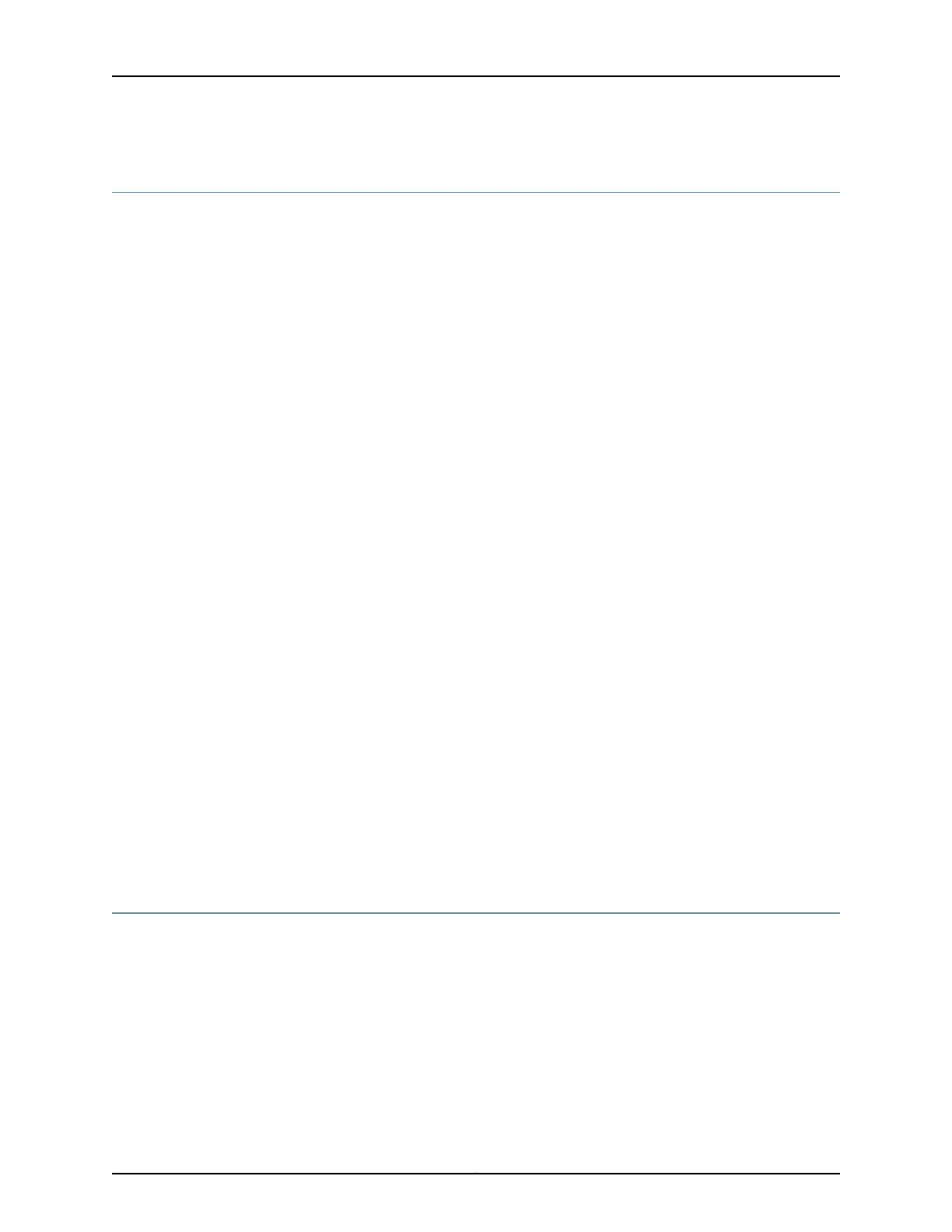Understanding RED Drop Profiles Overview
You can configure two parameters to control congestion at the output stage. The first
parameter defines the delay-buffer bandwidth, which provides packet buffer space to
absorb burst traffic up to the specified duration of delay. When the specified delay buffer
becomes full, packets with 100 percent drop probability are dropped from the head of
the buffer.
The second parameter defines the drop probabilities across the range of delay-buffer
occupancy, supporting the random early detection (RED) process. When the number of
packets queued is greater than the ability of the router to empty a queue, the queue
requires a method for determining which packets to drop from the network. To address
this, Junos OS provides the option of enabling RED on individual queues.
Depending on the drop probabilities, RED might drop many packets long before the buffer
becomes full, or it might drop only a few packets even if the buffer is almost full.
A drop profile is a mechanism of RED that defines parameters that allow packets to be
dropped from the network. Drop profiles define the meanings of the loss priorities.
When you configure drop profiles, there are two important values: the queue fullness
and the drop probability. The queue fullness represents a percentage of the memory used
to store packets in relation to the total amount that has been allocated for that specific
queue. Similarly, the drop probability is a percentage value that correlates to the likelihood
that an individual packet is dropped from the network.
You specify drop probabilities at the [edit class-of-service drop-profiles drop profile-name
fill-level percentage drop-probability percentage;] class-of-service (COS) configuration
hierarchy and reference them in each scheduler configuration. For each scheduler, you
can configure four drop profiles as high-tcp, medium-high-tcp, low-tcp, non-tcp. Two fill
levels can be specified in each drop-profile map. The drop probability associated with
the least fill level must be set as zero, otherwise the CLI command will be rejected during
commit check.
Related
Documentation
Configuring RED Drop Profiles on page 907•
• Understanding Schedulers Overview on page 874
Configuring RED Drop Profiles
You enable RED by applying a drop profile to a scheduler. When RED is operational on
an interface, the queue no longer drops packets from the tail of the queue. Rather, packets
are dropped after they reach the head of the queue.
To configure a drop profile, include the drop-profiles statement at the [edit
class-of-service] hierarchy level:
[edit class-of-service]
drop-profiles {
profile-name {
907Copyright © 2017, Juniper Networks, Inc.
Chapter 27: Configuring Class of Service
