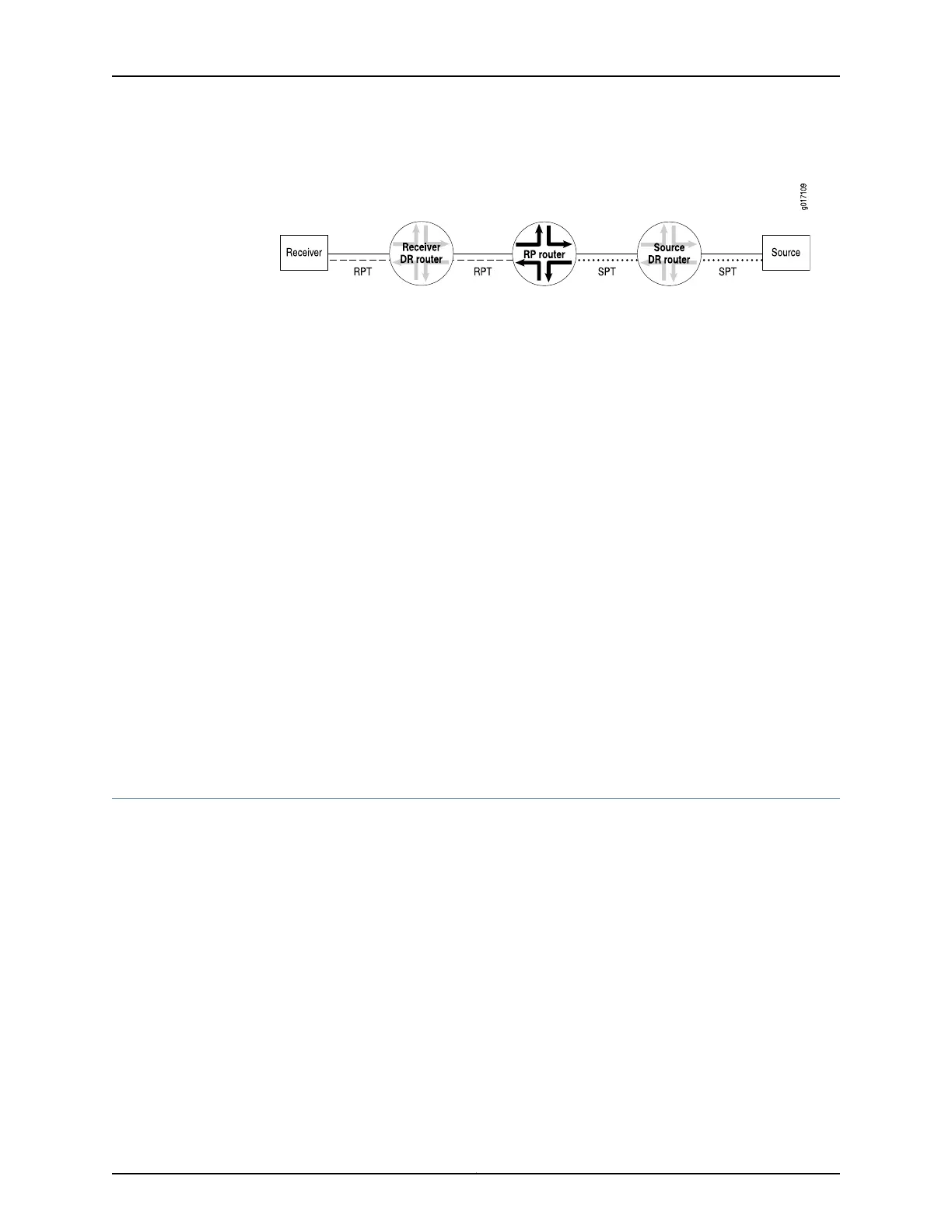Figure 35: Rendezvous Point As Part of the RPT and SPT
The benefit of using the RP as the information exchange point is that it reduces the
amount of state in non-RP routers. No network flooding is required to provide non-RP
routers information about active sources.
RP Mapping Options
RPs can be learned by one of the following mechanisms:
•
Static configuration
•
Anycast RP
•
Auto-RP
•
Bootstrap router
We recommend a static RP mapping with anycast RP and a bootstrap router (BSR) with
auto-RP configuration, because static mapping provides all the benefits of a bootstrap
router and auto-RP without the complexity of the full BSR and auto-RP mechanisms.
Related
Documentation
Understanding Static RP•
• Understanding RP Mapping with Anycast RP
• Understanding the PIM Bootstrap Router
• Understanding PIM Auto-RP
PIM Configuration Statements
To configure Protocol Independent Multicast (PIM), include the pim statement:
pim {
disable;
default-vpn-source {
interface-name interface-name;
}
assert-timeout seconds;
dense-groups {
addresses;
}
dr-election-on-p2p;
export;
graceful-restart {
disable;
no-bidirectional-mode;
restart-duration seconds;
Copyright © 2017, Juniper Networks, Inc.678
ACX Series Universal Access Router Configuration Guide