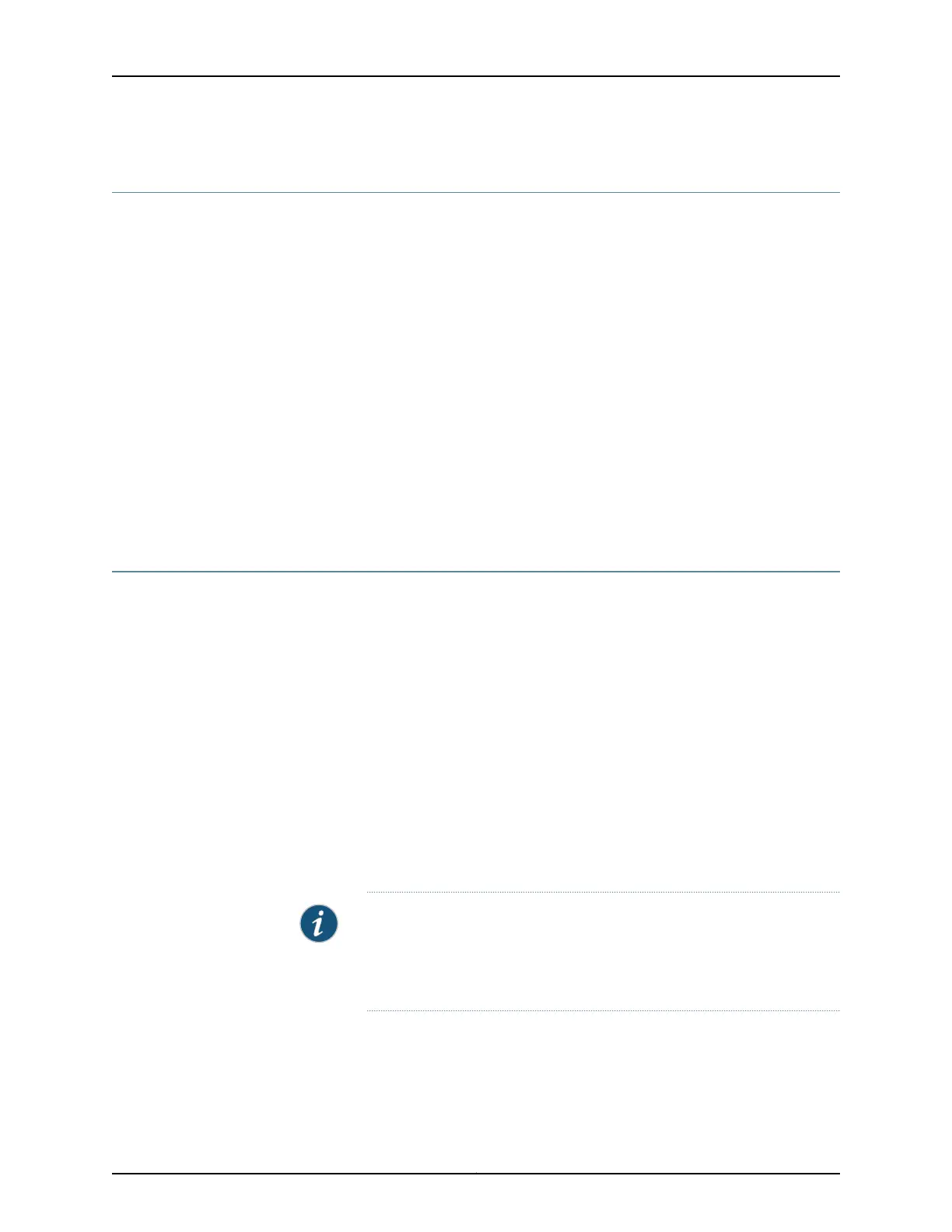Disabling MSTP
To disable the entire MSTP instance:
•
Include the disable statement. You can include this statement at the following hierarchy
levels:
•
[edit protocols mstp]
Related
Documentation
Layer 2 Control Protocol on ACX Series Routers on page 404•
• Configuring MST Instances on a Physical Interface on page 415
• Configuring Multiple Spanning-Tree Protocol on page 413
• Configuring Rapid Spanning-Tree Protocol on page 411
• Configuring VLAN Spanning-Tree Protocol on page 417
• Tracing Spanning-Tree Operations on page 421
Configuring VLAN Spanning-Tree Protocol
You can configure the VLAN Spanning-Tree Protocol (VSTP) under the following hierarchy
level:
•
[edit protocols]
To configure the VLAN Spanning-Tree Protocol:
1. Enable VSTP as the version of spanning-tree protocol to be configured:
[edit]
user@host@ edit ... protocols vstp
2.
(Optional) For compatibility with older bridges that do not support VSTP, you can run
force VSTP to run as the original IEEE 802.1D Spanning-Tree Protocol (STP) version:
[edit ... protocols vstp]
user@host# set force-version stp
NOTE: If VSTP has been forced to run as the original STP version, you can
revert back to VSTP by first removing the force-version statement from
the configuration and then entering the clear spanning-tree
protocol-migration configuration mode command.
417Copyright © 2017, Juniper Networks, Inc.
Chapter 12: Configuring Layer 2 Control Protocol