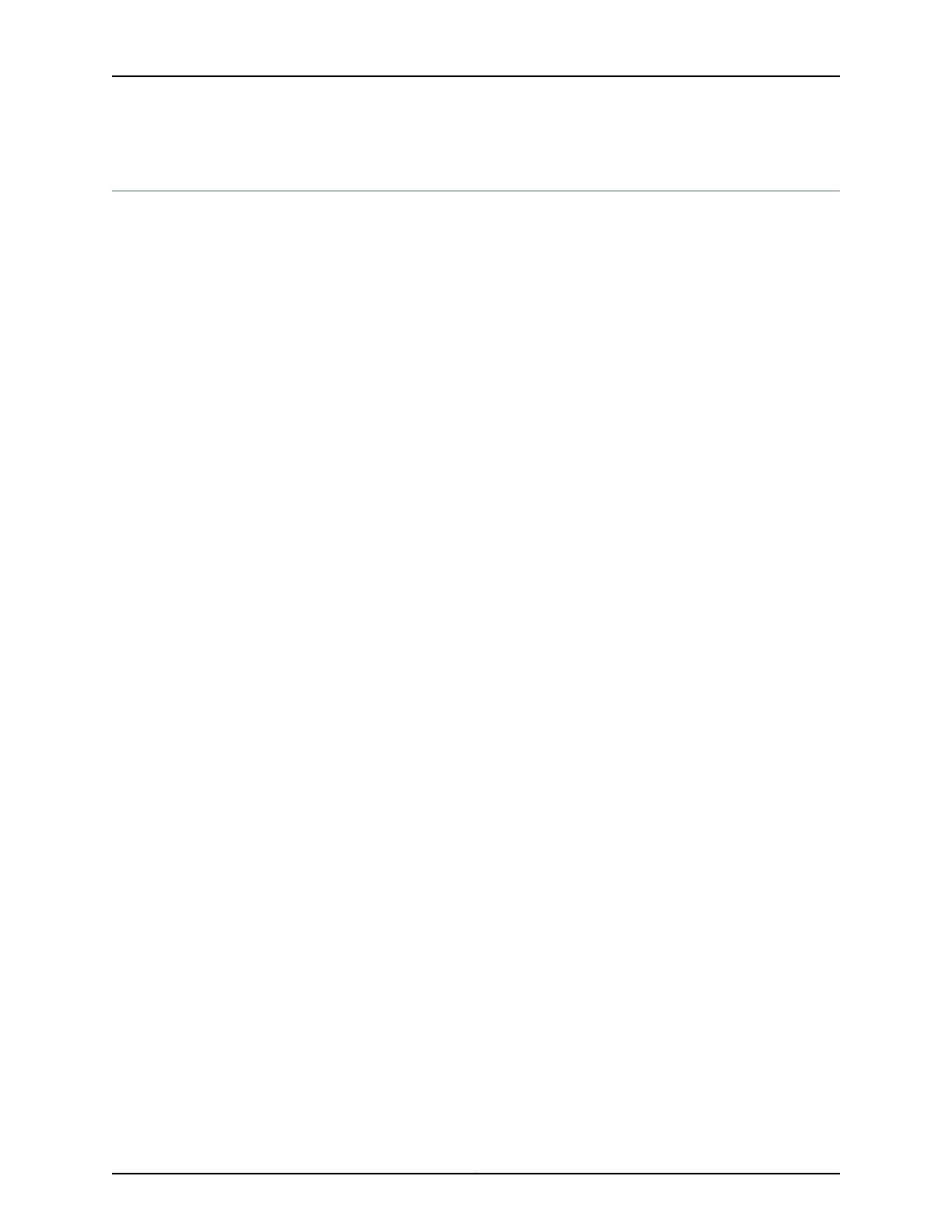brief
Syntax (brief | full);
Hierarchy Level [edit logical-systems logical-system-name routing-instances routing-instance-name
routing-options (aggregate | generate) (defaults | route)],
[edit logical-systems logical-system-name routing-instances routing-instance-name
routing-options rib routing-table-name (aggregate | generate) (defaults | route)],
[edit logical-systems logical-system-name routing-options (aggregate | generate) (defaults |
route)],
[edit logical-systems logical-system-name routing-options rib routing-table-name (aggregate |
generate) (defaults | route)],
[edit routing-instances routing-instance-name routing-options (aggregate | generate)
(defaults | route)],
[edit routing-instances routing-instance-name routing-options rib routing-table-name
(aggregate | generate) (defaults | route)],
[edit routing-options (aggregate | generate) (defaults | route)],
[edit routing-options rib routing-table-name (aggregate | generate) (defaults | route)]
Release Information Statement introduced before Junos OS Release 7.4.
Statement introduced in Junos OS Release 9.0 for EX Series switches.
Statement introduced in Junos OS Release 11.3 for the QFX Series.
Statement introduced in Junos OS Release 12.3 for ACX Series routers.
Statement introduced in Junos OS Release 14.1X53-D20 for the OCX Series.
Description Configure all AS numbers from all contributing paths to be included in the aggregate or
generated route’s path.
• brief—Include only the longest common leading sequences from the contributing AS
paths. If this results in AS numbers being omitted from the aggregate route, the BGP
ATOMIC_ATTRIBUTE path attribute is included with the aggregate route.
• full—Include all AS numbers from all contributing paths in the aggregate or generated
route’s path. Include this option when configuring an individual route in the route portion
of the generate statement to override a retain option specified in the defaults portion
of the statement.
Default full
Required Privilege
Level
routing—To view this statement in the configuration.
routing-control—To add this statement to the configuration.
Related
Documentation
Example: Summarizing Static Routes Through Route Aggregation•
• Example: Configuring a Conditional Default Route Policy
• Understanding Conditionally Generated Routes
• aggregate on page 1420
1453Copyright © 2017, Juniper Networks, Inc.
Chapter 41: Configuration Statements
