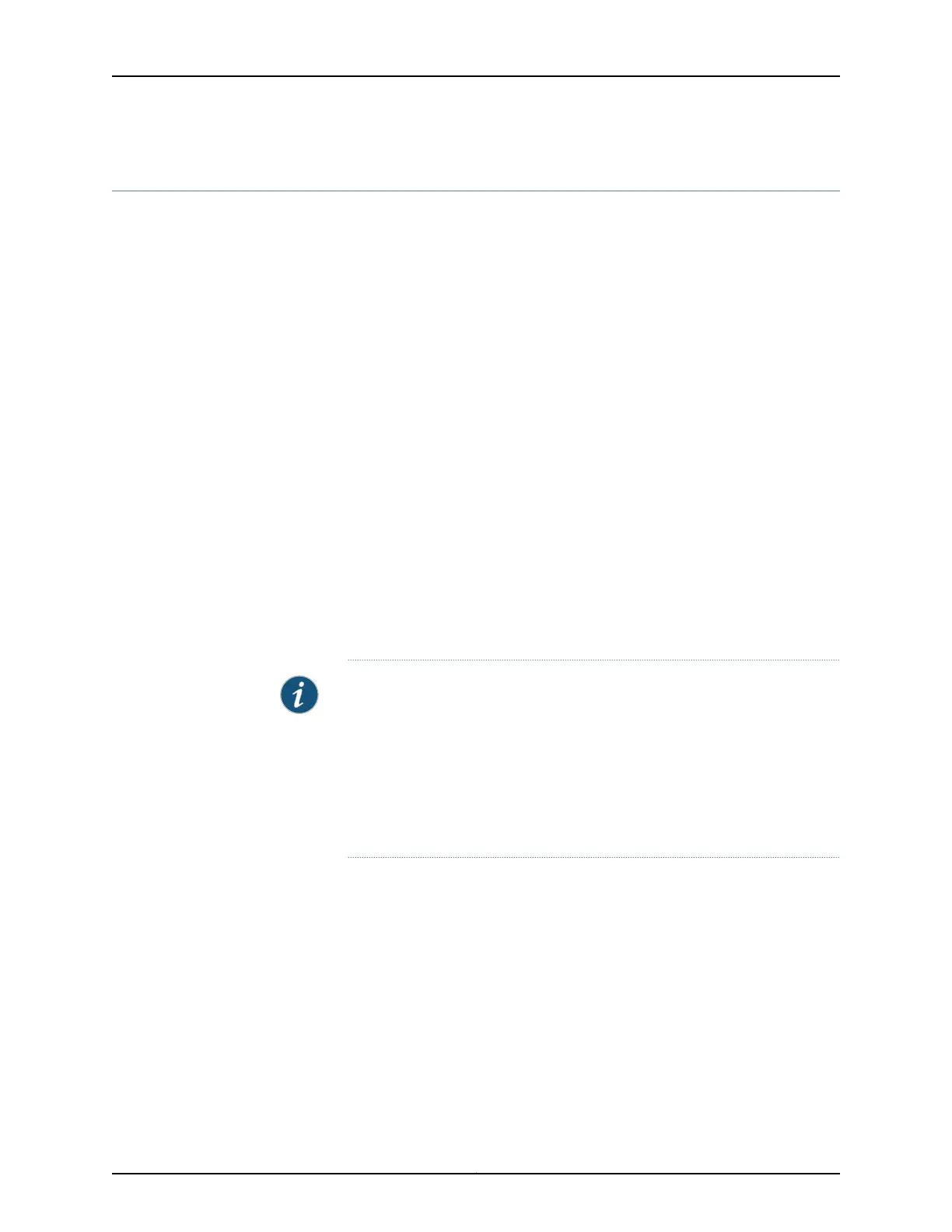hybrid (ACX Series)
Syntax hybrid;
Hierarchy Level [edit protocols ptp slave]
Release Information Statement introduced in Junos OS Release 12.3X54 for ACX Series routers.
Description Configure hybrid mode. When you configure hybrid mode, the following processes take
place.
• The best of the configured PTP time sources is selected by the PTP Best Master Clock
Algoritm (BMCA).
• The best of configured chassis synchronization sources is selected by the
synchronization source selection algorithm.
• During the boot-up process, if valid sources are configured at the [edit chassis
synchronization] hierarchy level and chassis synchronization mode in free-running
mode, valid PTP source available case, system continues to operate in hybrid mode (
In this case, chassis synchronization is in free-run mode, whereas PTP is in locked
mode). When both primary and secondary frequency sources fail, system still works
under hybrid mode ( In this case, chassis synchronization is in hybrid mode and PTP is
in locked mode).
NOTE: ACX Series routers support only the hybrid statement in the [edit
protocols ptp slave] configuration stanza . Unlike MX Series routers, the
synchronous-ethernet-mapping option is not supported as a substatement
at the [edit protocols ptp slave hybrid] hierarchy level. If you enable hyrbid
mode, you must also configure the Synchronous Ethernet options at the [edit
chassis synchronization] hierarchy level. The clock source IP address and
interfaces you configure at the [edit protocols ptp slave unicast-mode]
hierarchy level function as Synchronous Ethernet mapping settings.
Required Privilege
Level
routing—To view this statement in the configuration.
routing-control—To add this statement to the configuration.
Related
Documentation
• Guidelines for Configuring Hybrid Mode on ACX Series Routers on page 290
• Hybrid Mode on ACX Series Routers Overview on page 288
• Configuring Hybrid Mode and ESMC Quality Level Mapping on ACX Series Routers on
page 292
• Example: Configuring Hybrid Mode and ESMC Quality Level Mapping on page 295
1553Copyright © 2017, Juniper Networks, Inc.
Chapter 41: Configuration Statements
