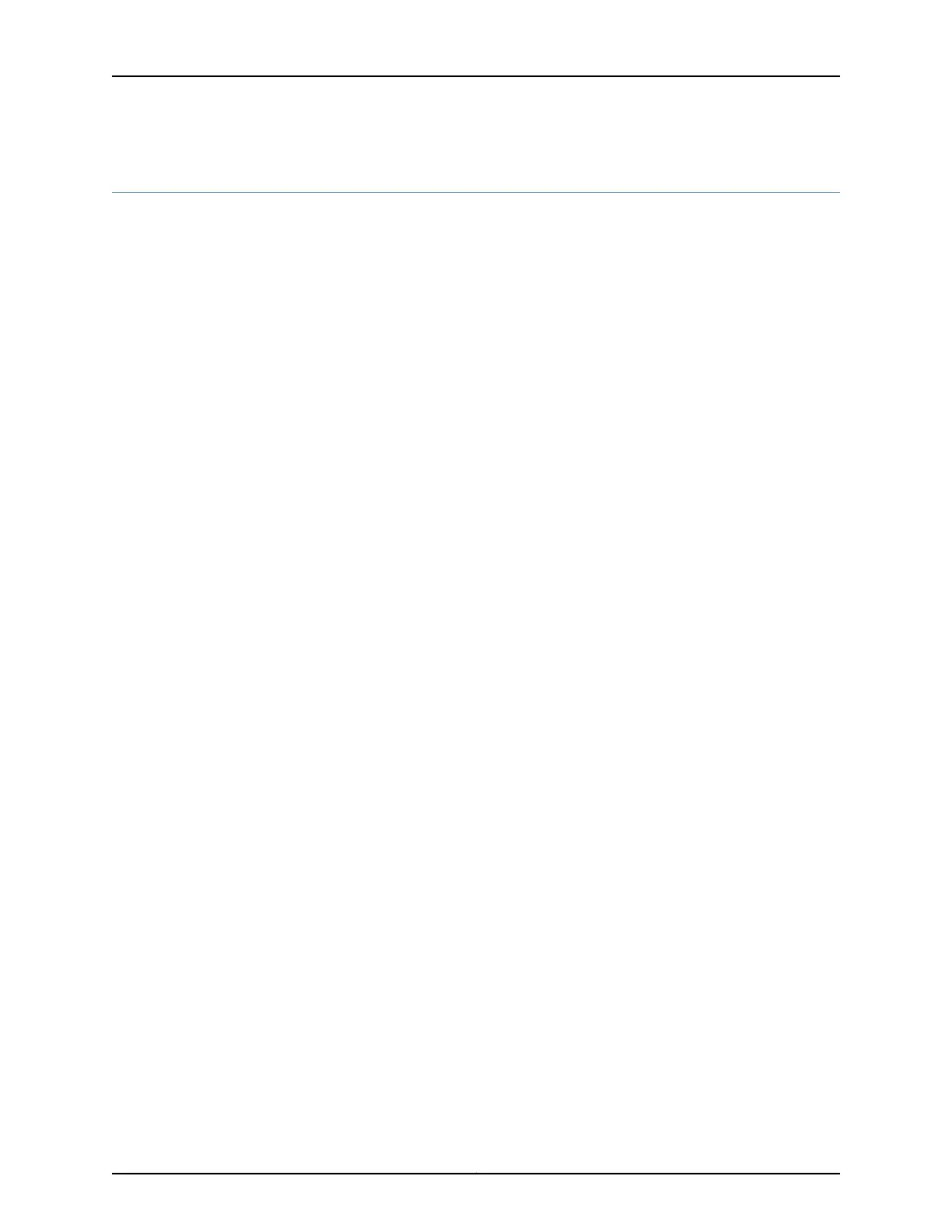Configuring Multiple Spanning-Tree Protocol
You can configure the Multiple Spanning-Tree Protocol (MSTP) under the following
hierarchy level:
•
[edit protocols]
To configure the Multiple Spanning-Tree Protocol:
1. Enable RSTP as the version of spanning-tree protocol to be configured:
[edit]
user@host@ edit ... protocols mstp
2. Configure the interfaces that participate in the MSTP instance.
a. Enable configuration of the interface:
[edit ... protocols mstp]
user@host# edit interface interface-name
b. Configure the interface priority:
[edit ... protocols mstp interface interface-name]
user@host# set priority interface-priority
c. (Optional) By default, the interface link cost is determined by the link speed. You
can configure the interface link cost to control which bridge is the designated bridge
and which port is the designated port:
[edit ... protocols mstp interface interface-name]
user@host# set cost interface-link-cost
d. (Optional) Configure the interface as an edge port:
[edit ... protocols mstp interface interface-name]
user@host# set edge
3. Configure the bridge priority
[edit ... protocols mstp]
user@host# set bridge-priority bridge-priority
For more information, see “Bridge Priority for Election of Root Bridge and Designated
Bridge” on page 406.
413Copyright © 2017, Juniper Networks, Inc.
Chapter 12: Configuring Layer 2 Control Protocol