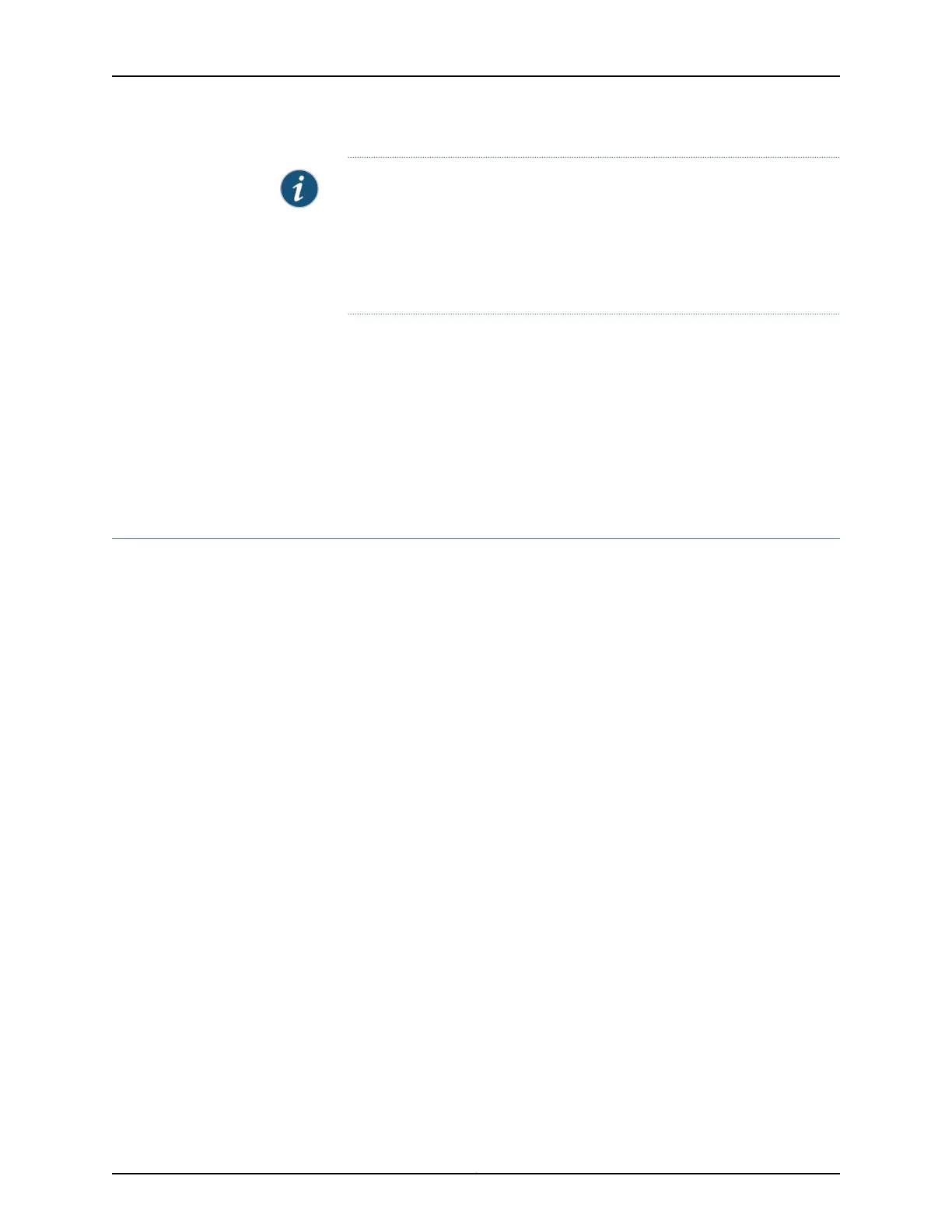NOTE: The ACX Series router is a single board router with a built-in Routing
Engine and one Packet Forwarding Engine. The ACX router supports dual-root
partitioning, which means that the primary and backup Junos OS images are
kept in two independently bootable root partitions. If the primary partition
becomes corrupted, the system remains fully functional by booting from the
backup Junos OS image located in the other root partition.
On routing platforms with dual Routing Engines, each Routing Engine is independent
with regard to upgrading the software. To install new software on both Routing Engines,
you need to install the new software on each Routing Engine. On platforms with dual
Routing Engines configured for high availability, you can use the unified in-service software
upgrade procedure to upgrade the software. For more information about this procedure,
see the High Availability Feature Guide for Routing Devices.
Related
Documentation
Dual-Root Partitioning ACX Series Routers Overview on page 48•
Hardware Overview (ACX Series, M Series, MX Series, T Series, and TX Matrix Routers)
Figure 2 on page 23 shows examples of Routing Engines.
Copyright © 2017, Juniper Networks, Inc.22
ACX Series Universal Access Router Configuration Guide
