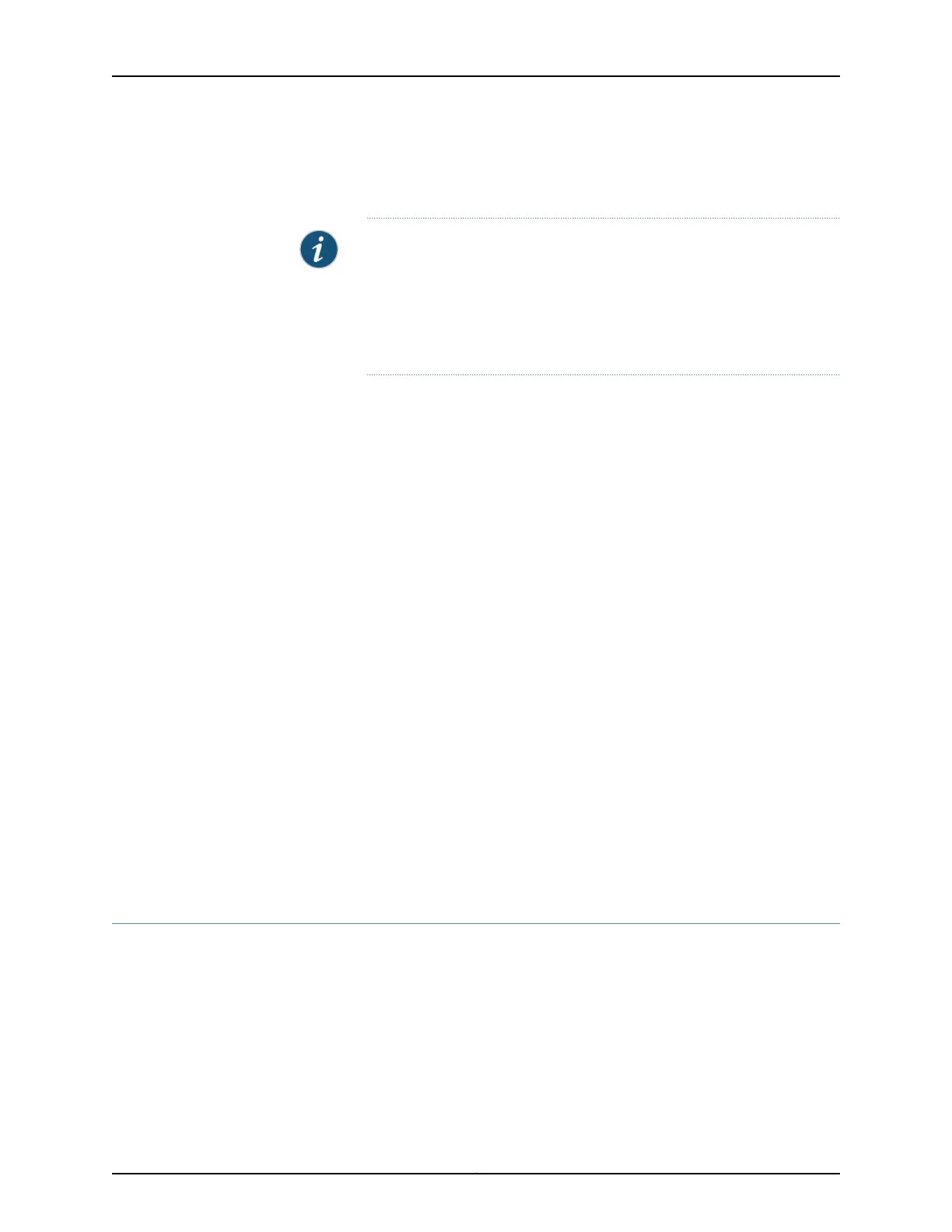[edit services service-set service-set-name]
user@host# set next-hop-service inside-service-interface interface-name
outside-service-interface interface-name
NOTE: On ACX Series routers, you can use an inline-services interface as
shown in this example:
[edit]
user@host# set interfaces si-0/0/0
[edit services service-set s1]
user@host# set interface-service service-interface si-0/0/0
For more information on interface service and next-hop service, see “Configuring
Service Sets to Be Applied to Services Interfaces” on page 1031.
3. Configure a reference to the NAT rules or rule set to be used with the service set.
[edit services service-set service-set-name]
user@host set nat-rules rule-or-ruleset-name
Related
Documentation
Network Address Translation Overview on page 999•
• Network Address Port Translation Overview on page 1001
• Enabling Inline Services Interface on ACX Series on page 1008
• Understanding Service Sets on page 1028
• Service Filters in ACX Series on page 1035
• Network Address Translation Address Overload in ACX Series on page 1001
• CoS for NAT Services on ACX Series Universal Access Routers on page 887
• Network Address Translation Constraints on ACX on page 1003
• Configuring Address Pools for Network Address Port Translation (NAPT) Overview on
page 1007
• Network Address Translation Rules Overview on page 1004
• Configuring Service Sets to Be Applied to Services Interfaces on page 1031
Configuring Service Sets to Be Applied to Services Interfaces
You can configure an inline-services interface on which a service is to be performed.
Services interfaces are used with either of the service set types described in the following
sections.
•
Configuring Services Interface on page 1032
•
Configuring Next-Hop Service Sets on page 1032
•
Determining Traffic Direction on page 1033
1031Copyright © 2017, Juniper Networks, Inc.
Chapter 31: Configuring Network Address Translation (NAT) and Stateful Firewall Services
