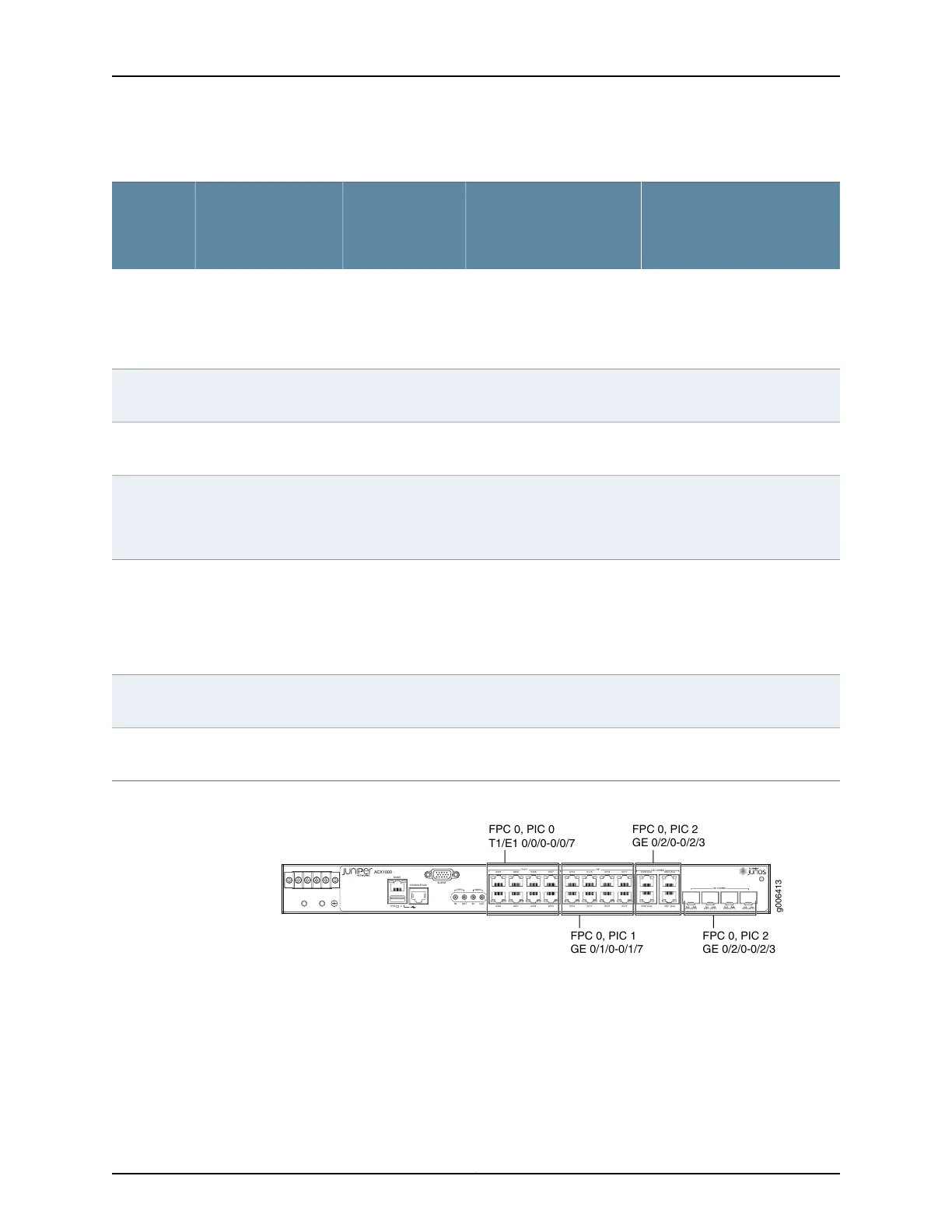Table 7: CLI Equivalents of Terms Used in Documentation for ACX1000 Router (continued)
Additional InformationItem in Documentation
Value (as
displayed in the
CLI)
Description (as
displayed in the CLI)
Hardware
Item (as
displayed
in the CLI)
Interface Naming Conventions
Used in the Junos OS Operational
Commands
The router does not have
actual PIC devices; see
entries for PIC 0 through PIC
2 for the equivalent item on
the router.
n is a value in the
range of 0–2.
Abbreviated name of
the Physical Interface
Card (PIC)
PIC (n)
ACX1000 and ACX1100 Universal
Access Router Overview
Built-in network ports on the
front panel of the router
PIC 08x T1/E1 (RJ-48)
ACX1000 and ACX1100 Universal
Access Router Overview
Built-in uplink ports on the
front panel of the router
PIC 18x 1GE (RJ-45)
ACX1000 and ACX1100 Universal
Access Router Overview
Built-in uplink ports on the
front panel of the router
PIC 2One of the following:
•
4x 1GE (RJ-45)
•
4x 1GE (SFP)
Uplink Ports on ACX1000 and
ACX1100 Routers
Optical transceiversn is a value
equivalent to the
number of the port
in which the
transceiver is
installed.
Abbreviated name of
the transceiver
Xcvr (n)
ACX1000 and ACX1100 Power
Overview
DC power supplyValue of n is
always 0.
Built-in power supplyPower
supply (n)
Cooling System and Airflow in an
ACX1000 and ACX1100 Router
Fan–FanFan
Figure 6: ACX1000 Interface Port Mapping
ACX1000
MGMT
SYS 0
CONSOLE/AUX
ALARM
1PPS
10MHz
IN
OUT
IN OUT
T1/E1
0/0/0
0/0/4
0/0/1
0/0/5
0/0/2
0/0/6
0/0/3
0/0/7
0/1/0
0/1/4
0/1/1
0/1/5
0/1/2
0/1/6
0/1/3
0/1/7
GE
0/2/0 (Cu)
0/2/2 (Cu)
0/2/1 (Cu)
0/2/3 (Cu)
0/2/0 (SFP)
0/2/1 (SFP) 0/2/2 (SFP) 0/2/3 (SFP)
GE COMBO
g006413
GE COMBO
FPC 0, PIC 0
T1/E1 0/0/0-0/0/7
FPC 0, PIC 2
GE 0/2/0-0/2/3
FPC 0, PIC 2
GE 0/2/0-0/2/3
FPC 0, PIC 1
GE 0/1/0-0/1/7
ACX1100 Routers Hardware and CLI Terminology Mapping
Table 8 on page 32 describes the hardware terms used in ACX1100 router documentation
and the corresponding terms used in the Junos OS command line interface (CLI).
Figure 7 on page 33 shows the port locations of the interfaces.
31Copyright © 2017, Juniper Networks, Inc.
Chapter 1: ACX Series Universal Access Router Overview