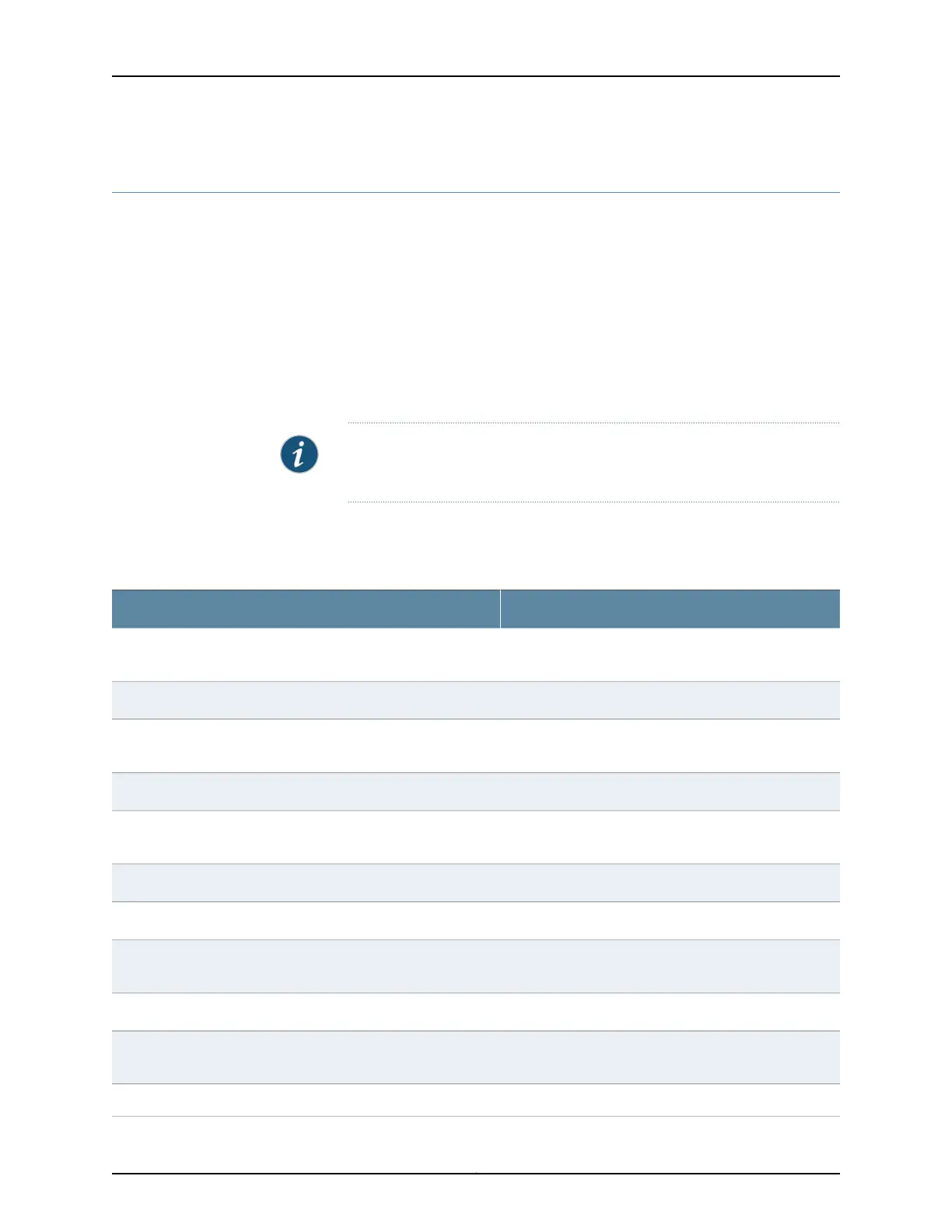Troubleshooting and Monitoring TCAM Resource in ACX Series Routers
The dynamic allocation of Ternary Content Addressable Memory (TCAM) space in ACX
Series efficiently allocates the available TCAM resources for various filter applications.
In the dynamic TCAM model, various filter applications (such as inet-firewall,
bridge-firewall, cfm-filters, etc.) can optimally utilize the available TCAM resources as
and when required. Dynamic TCAM resource allocation is usage driven and is dynamically
allocated for filter applications on a need basis. When a filter application no longer uses
the TCAM space, the resource is freed and available for use by other applications. This
dynamic TCAM model caters to higher scale of TCAM resource utilization based on
application’s demand. You can use the show and clear commands to monitor and
troubleshoot dynamic TCAM resource usage in ACX Series routers.
NOTE: Applications using the TCAM resource is termed tcam-app in this
document.
Table 110 on page 1403 shows the task and the commands to monitor and troubleshoot
TCAM resources in ACX Series routers
Table 110: Commands to Monitor and Troubleshoot TCAM Resource in ACX Series
CommandHow to
show pfe tcam app (list-shared-apps | list-related-apps)View the shared and the related applications for a particular
application.
show pfe tcam usage all-tcam-stagesView the number of applications across all tcam stages.
show pfe tcam usage tcam-stage (ingress | egress |
pre-egress)
View the number of applications using the TCAM resource at a
specified stage.
show pfe tcam usage app <application-name> detailView the TCAM resource used by an application in detail.
show pfe tcam usage tcam-stage (ingress | egress |
pre-egress) app <application-name>
View the TCAM resource used by an application at a specified stage.
show pfe tcam usage app <application-name>Know the number of TCAM resource consumed by a tcam-app
show pfe tcam errors all-tcam-stages detailView the TCAM resource usage errors for all stages.
show pfe tcam errors tcam-stage (ingress | egress |
pre-egress)
View the TCAM resource usage errors for a stage
show pfe tcam errors app <application-name>View the TCAM resource usage errors for an application.
show pfetcam errors app <application-name> shared-usageView the TCAM resource usage errors for an application along with
its other shared application.
clear pfe tcam-errors all-tcam-stagesClear the TCAM resource usage error statistics for all stages.
1403Copyright © 2017, Juniper Networks, Inc.
Chapter 40: Troubleshooting ACX Series Routers
