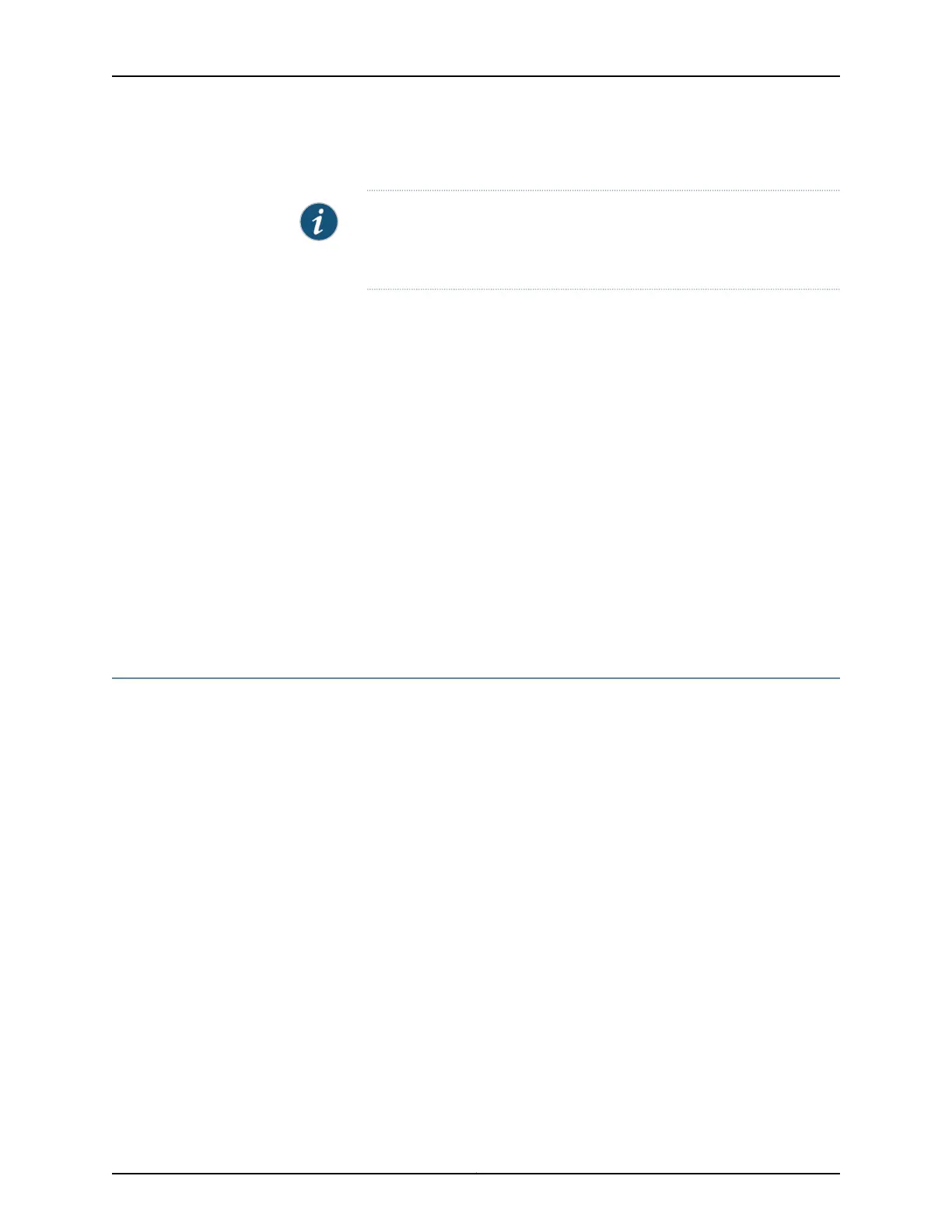user@host# set autoinstallation configuration-servers tftp://tftpconfig.sp.com
NOTE: You can also use an HTTP or FTP address—for example,
http://user:password@httpconfig.sp.com or
ftp://user:password@sftpconfig.sp.com.
2. Configure one or more Ethernet interfaces to perform autoinstallation and IP address
acquisition protocols for each interface. The router uses the protocols to send a request
for an IP address for the interface:
[edit system]
user@host# set autoinstallation interfaces ge-0/0/0 bootp
Related
Documentation
ACX Series Autoinstallation Overview on page 75•
• Before You Begin Autoinstallation on an ACX Series Universal Access Router on page 77
• Verifying Autoinstallation on ACX Series Universal Access Routers on page 79
• USB Autoinstallation on ACX Series Routers on page 80
• autoinstallation on page 1442
• show system autoinstallation status on page 3178
Verifying Autoinstallation on ACX Series Universal Access Routers
Purpose After you have configured autoinstallation, display the status of autoinstallation on an
ACX Series router.
Action From the CLI, enter the show system autoinstallation status command.
Sample Output
user@host> show system autoinstallation status
Autoinstallation status:
Master state: Active
Last committed file: None
Configuration server of last committed file: 10.25.100.1
Interface:
Name: ge-0/1/0
State: Configuration Acquisition
Acquired:
Address: 192.168.124.75
Hostname: host-ge-000
Hostname source: DNS
Configuration filename: router-ge-000.conf
Configuration filename server: 10.25.100.3
Address acquisition:
Protocol: DHCP Client
Acquired address: None
79Copyright © 2017, Juniper Networks, Inc.
Chapter 3: Configuring Autoinstallation
