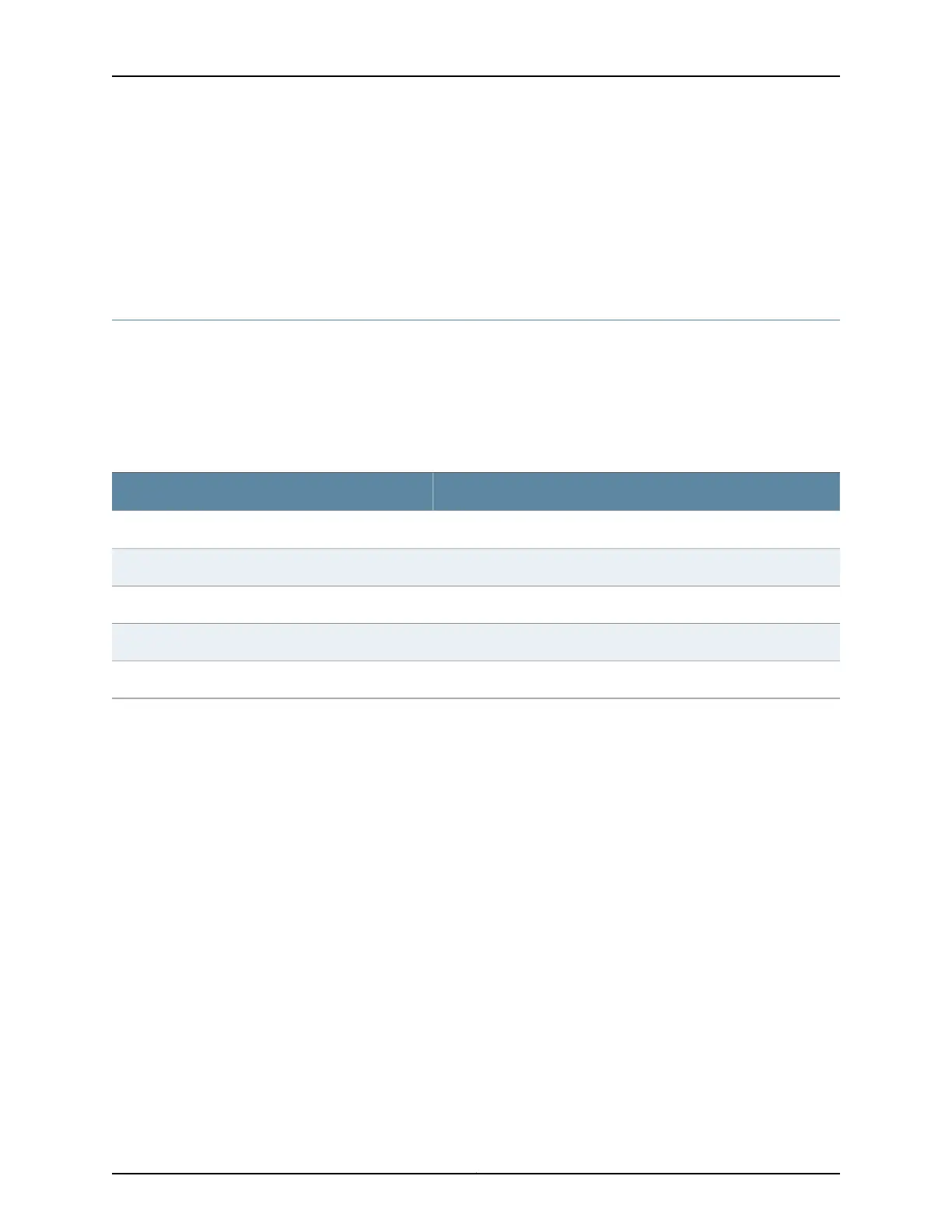• group-increment (Protocols IGMP)
• source-count (Protocols IGMP)
• source-increment (Protocols IGMP)
• static (Protocols IGMP)
Recording IGMP Join and Leave Events
To determine whether IGMP tuning is needed in a network, you can configure the routing
device to record IGMP join and leave events. You can record events globally for the routing
device or for individual interfaces.
Table 42 on page 466 describes the recordable IGMP events.
Table 42: IGMP Event Messages
DefinitionERRMSG Tag
Records IGMP join events.RPD_IGMP_JOIN
Records IGMP leave events.RPD_IGMP_LEAVE
Records when IGMP accounting is enabled on an IGMP interface.RPD_IGMP_ACCOUNTING_ON
Records when IGMP accounting is disabled on an IGMP interface.RPD_IGMP_ACCOUNTING_OFF
Records IGMP membership timeout events.RPD_IGMP_MEMBERSHIP_TIMEOUT
To enable IGMP accounting:
1. Enable accounting globally or on an IGMP interface. This example shows both options.
[edit protocols igmp]
user@host# set accounting
user@host# set interface fe-0/1/0.2 accounting
2. Configure the events to be recorded and filter the events to a system log file with a
descriptive filename, such as igmp-events.
[edit system syslog file igmp-events]
user@host# set any info
user@host# set match “.*RPD_IGMP_JOIN.* | .*RPD_IGMP_LEAVE.* |
.*RPD_IGMP_ACCOUNTING.* | .*RPD_IGMP_MEMBERSHIP_TIMEOUT.*”
3. Periodically archive the log file.
This example rotates the file size when it reaches 100 KB and keeps three files.
[edit system syslog file igmp-events]
user@host# set archive size 100000
user@host# set archive files 3
Copyright © 2017, Juniper Networks, Inc.466
ACX Series Universal Access Router Configuration Guide