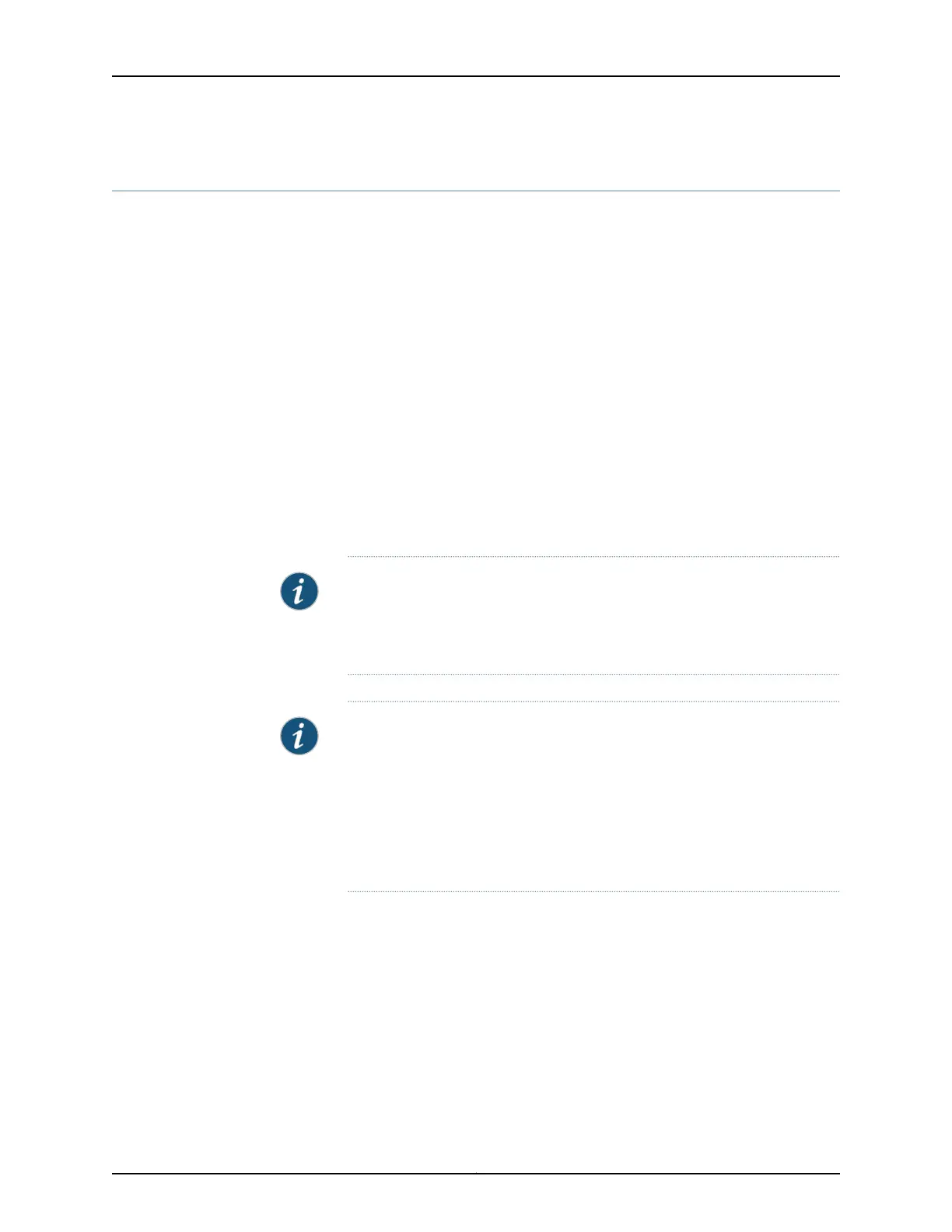bandwidth (Tunnel Services)
Syntax bandwidth bandwidth-value;
Hierarchy Level [edit chassis fpc slot-number pic number tunnel-services]
Release Information Statement introduced in Junos OS Release 8.2.
Statement introduced in Junos OS Release 12.3X54 for ACX Series routers.
Description (ACX Series, MX Series 3D Universal Edge Routers and T4000 Core Routers only) Specify
the amount of bandwidth in gigabits per second to reserve for tunnel services. For ACX
Series routers, you can configure a bandwidth of only 1 Gbps and 10 Gbps for logical
tunnel (lt-) interfaces.
Options bandwidth-value—Amount of bandwidth in Gbps to reserve for tunnel services. On MX
Series routers, the bandwidth values can be 1g and multiples of 10g up to 100g. On
T4000 routers, the bandwidth values are multiples of 10g up to 100g.
NOTE: The bandwidth that you specify determines the port number of the
tunnel interfaces that are created. When you specify a bandwidth of 1g, the
port number is always 10. When you specify any other bandwidth, the port
number is always 0.
NOTE: If you specify a bandwidth that is not compatible with the type of
DPCs or MPCs and their respective Packet Forwarding Engine, tunnel services
are not activated. For example, you cannot specify 1 gigabit per second
bandwidth for a Packet Forwarding Engine on a 10-Gigabit Ethernet 4-port
DPC or 16x10GE 3D MPC.
When the tunnel bandwidth is unspecified in the Routing Engine CLI, the
maximum tunnel bandwidth for MPC3E is 60G.
Required Privilege
Level
interface—To view this statement in the configuration.
interface-control—To add this statement to the configuration.
Related
Documentation
Example: Configuring Tunnel Interfaces on a Gigabit Ethernet 40-Port DPC•
• Tunnel Interface Configuration on MX Series Routers Overview
• Configuring Tunnel Interfaces on T4000 Routers
• Example: Configuring Tunnel Interfaces on a 10-Gigabit Ethernet 4-Port DPC
• Example: Configuring Tunnel Interfaces on the MPC3E
1449Copyright © 2017, Juniper Networks, Inc.
Chapter 41: Configuration Statements