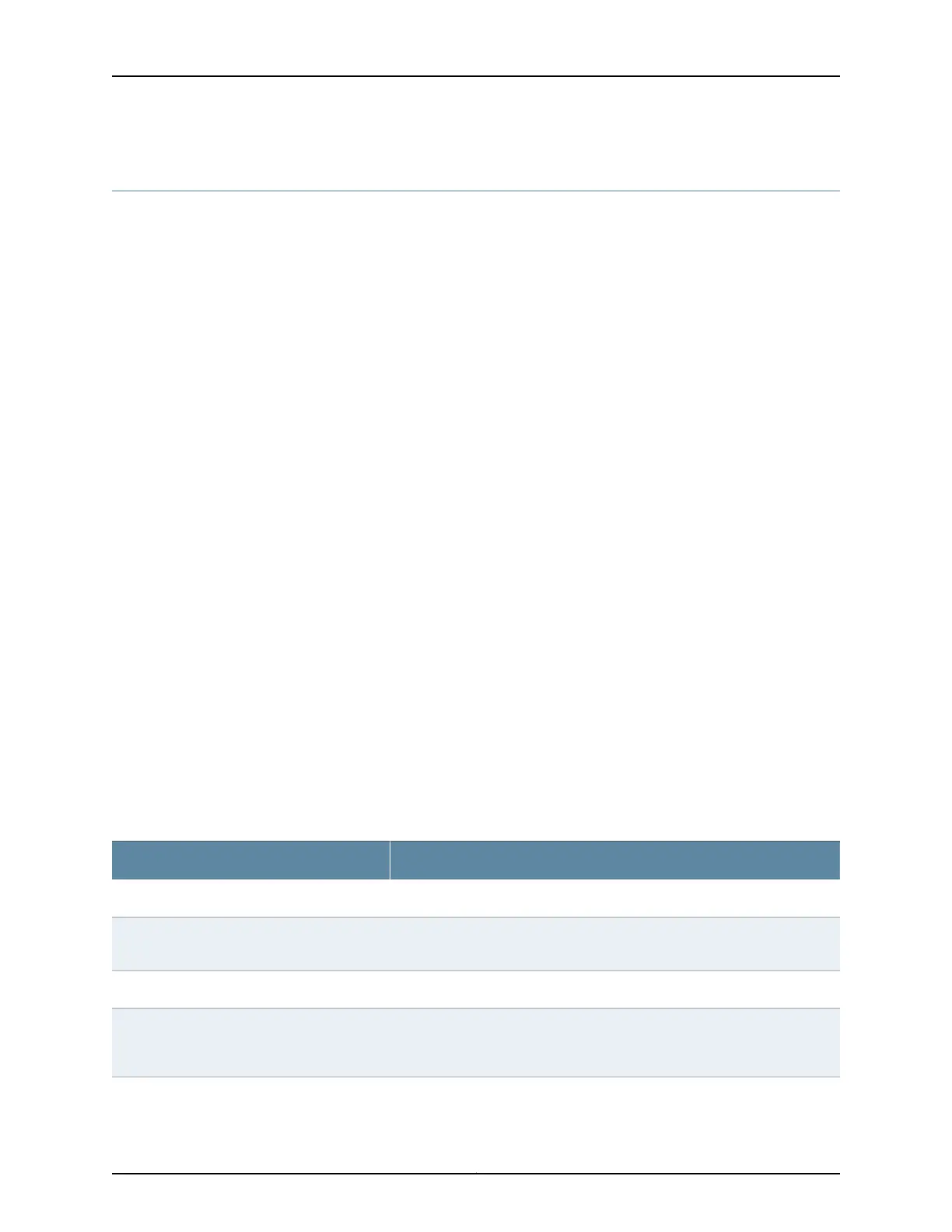show validation statistics
Syntax show validation statistics
<instance instance-name>
<logical-system logical-system-name>
Release Information Command introduced in Junos OS Release 12.2.
Description Display route validation statistics.
Options none—Display statistics for all routing instances.
instance instance-name—(Optional) Display information for the specified routing
instance. The instance name can be master for the main instance, or any valid
configured instance name or its prefix.
logical-system logical-system-name—(Optional) Perform this operation on a particular
logical system.
Required Privilege
Level
view
Related
Documentation
Use Case and Benefit of Origin Validation•
• Understanding Origin Validation for BGP
• Example: Configuring Origin Validation for BGP
List of Sample Output show validation statistics on page 3192
Output Fields Table 239 on page 3191 describes the output fields for the show validation statistics
command. Output fields are listed in the approximate order in which they appear.
Table 239: show validation statistics Output Fields
Field DescriptionField Name
Group name.Total RV records
Number of concurrent sessions for each group. The default is 2. The number
is configurable with the max-sessions statement.
Total Replication RV records
Resource public key infrastructure (RPKI) cache session IP address.Prefix entries
State of the connection between the routing device and the cache server. Up
means that the connection is up. Connect means that the connection is not
up.
Origin-AS entries
3191Copyright © 2017, Juniper Networks, Inc.
Chapter 42: Operational Commands