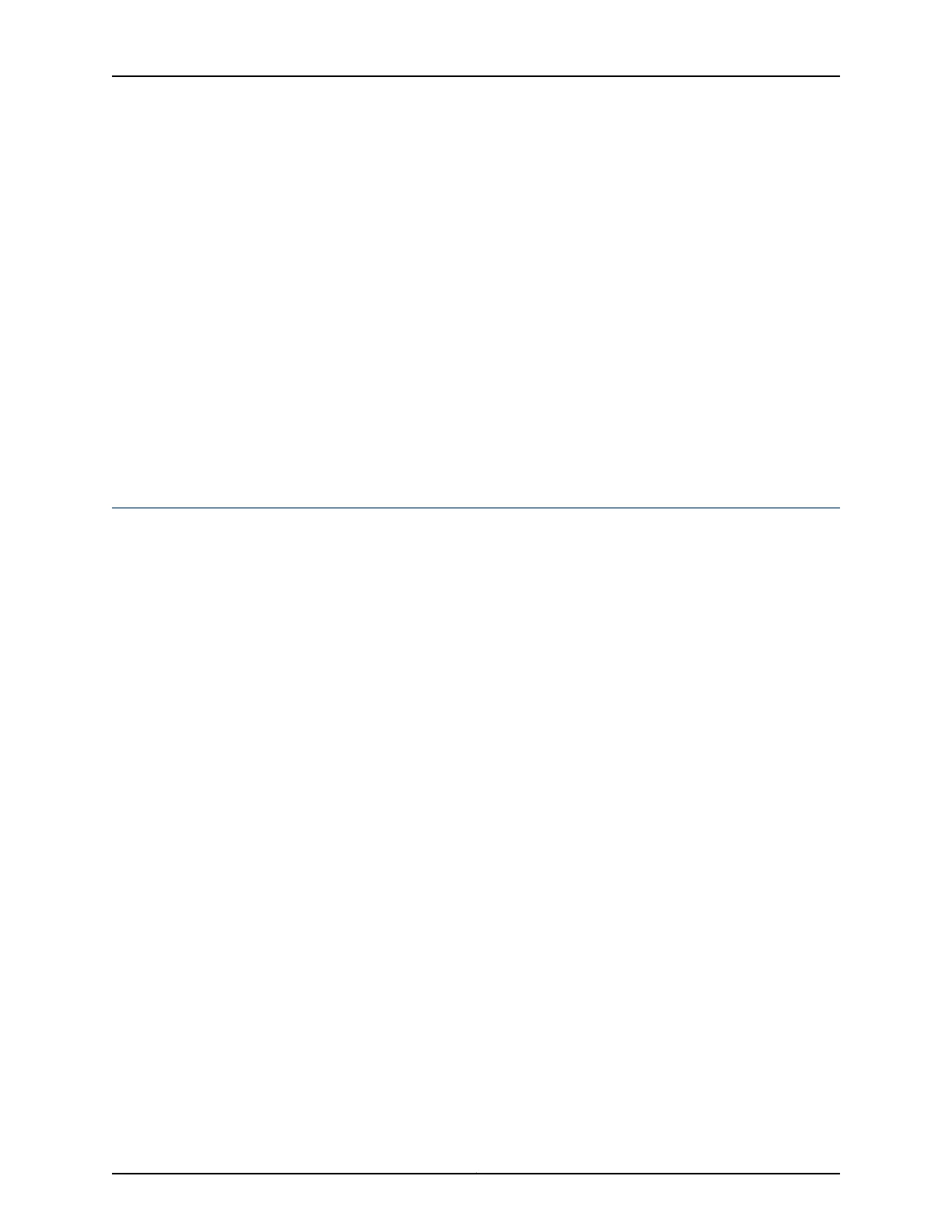When you are finished configuring CESoPSN encapsulation on the DS0 interface, enter
the commit command from configuration mode.
From configuration mode, confirm your configuration by entering the show command.
for example:
[edit interfaces]
user@host# show
ds-1/0/0:1:1 {
encapsulation cesopsn;
unit 0;
}
Related
Documentation
Understanding Mobile Backhaul•
• Configuring CESoPSN Encapsulation on DS Interfaces on page 215
Configuring CESoPSN on Channelized OC3/STM1 (Multi-Rate) Circuit Emulation MIC
with SFP
To configure CESoPSN options on a Channelized OC3/STM1 (Multi-Rate) Circuit
Emulation MIC with SFP, you must configure the speed and framing mode at MIC level
and configure the encapsulation as CESoPSN on DS interfaces.
•
Configuring SONET/SDH Rate-Selectability on page 206
•
Configuring SONET/SDH Framing Mode at the MIC Level on page 207
•
Configuring CESoPSN Encapsulation on DS Interfaces on CT1 Channels on page 208
•
Configuring CESoPSN Encapsulation on DS Interfaces on CE1 Channels on page 211
Configuring SONET/SDH Rate-Selectability
You can configure rate-selectability on the Channelized OC3/STM1 (Multi-Rate) MICs
with SFP(MIC-3D-4COC3-1COC12-CE) by specifying the port speed. The Channelized
OC3/STM1 (Multi-Rate) Circuit Emulation MIC with SFP is rate-selectable and its port
speed can be specified as COC3-CSTM1 or COC12-CSTM4.
To configure port speed to select a speed option of coc3-cstm1 or coc12-cstm4:
1. In configuration mode, go to the [edit chassis fpc slot pic slot port slot] hierarchy level.
[edit]
user@host# edit chassis fpc slot pic slot port slot
For example:
[edit]
user@host# edit chassis fpc 1 pic 0 port 0
2. Set the speed as coc3-cstm1 or coc12-cstm4.
[edit chassis fpc slot pic slot port slot]
user@host# set speed (coc3-cstm1 | coc12-cstm4)
Copyright © 2017, Juniper Networks, Inc.206
ACX Series Universal Access Router Configuration Guide
