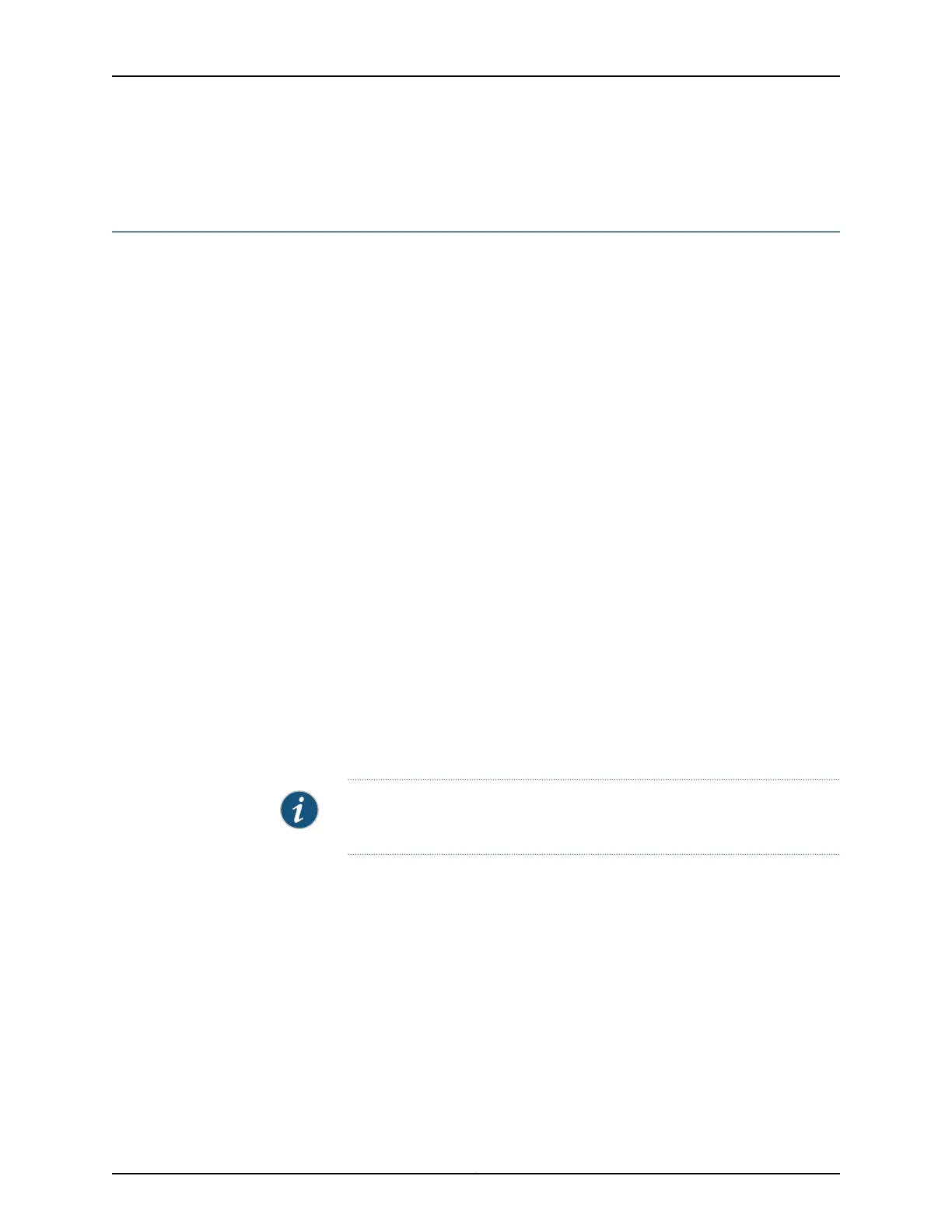a reject label substitution policy: set policy-options policy-statement no-label-substitution
term default then reject.
Configuring Protocol-Independent Load Balancing in Layer 3 VPNs
Protocol-independent load balancing for Layer 3 VPNs allows the forwarding next hops
of both the active route and alternative paths to be used for load balancing.
Protocol-independent load balancing works in conjunction with Layer 3 VPNs. It supports
the load balancing of VPN routes independently of the assigned route distinguisher. When
protocol-independent load balancing is enabled, both routes to other PE routers and
routes to directly connected CE routers are load-balanced.
When load-balancing information is created for a given route, the active path is marked
as Routing Use Only in the output of the show route table command.
The following sections describe how to configure protocol-independent load balancing
and how this configuration can affect routing policies:
•
Configuring Load Balancing for Layer 3 VPNs on page 852
•
Configuring Load Balancing and Routing Policies on page 854
Configuring Load Balancing for Layer 3 VPNs
The configuration of protocol-independent load balancing for Layer 3 VPNs is a little
different for IPv4 versus IPv6:
•
IPv4—You only need to configure the multipath statement at either the [edit
routing-instances routing-instance-name routing-options] hierarchy level or the [edit
routing-instances routing-instance-namerouting-optionsrib routing-table-name] hierarchy
level.
•
IPv6—You need to configure the multipath statement at both the [edit routing-instances
routing-instance-name routing-options] hierarchy level and the [edit routing-instances
routing-instance-name routing-options rib routing-table-name] hierarchy level.
NOTE: You cannot configure the multipath statement and sub-statements
at the same time that you have configured the l3vpn statement.
To configure protocol-independent load balancing for Layer 3 VPNs, include the multipath
statement:
multipath {
vpn-unequal-cost equal-external-internal;
}
When you include the multipath statement at the following hierarchy levels,
protocol-independent load balancing is applied to the default routing table for that
routing instance (routing-instance-name.inet.0):
•
[edit routing-instances routing-instance-name routing-options]
•
[edit logical-systems logical-system-name routing-instances routing-instance-name
routing-options]
Copyright © 2017, Juniper Networks, Inc.852
ACX Series Universal Access Router Configuration Guide
