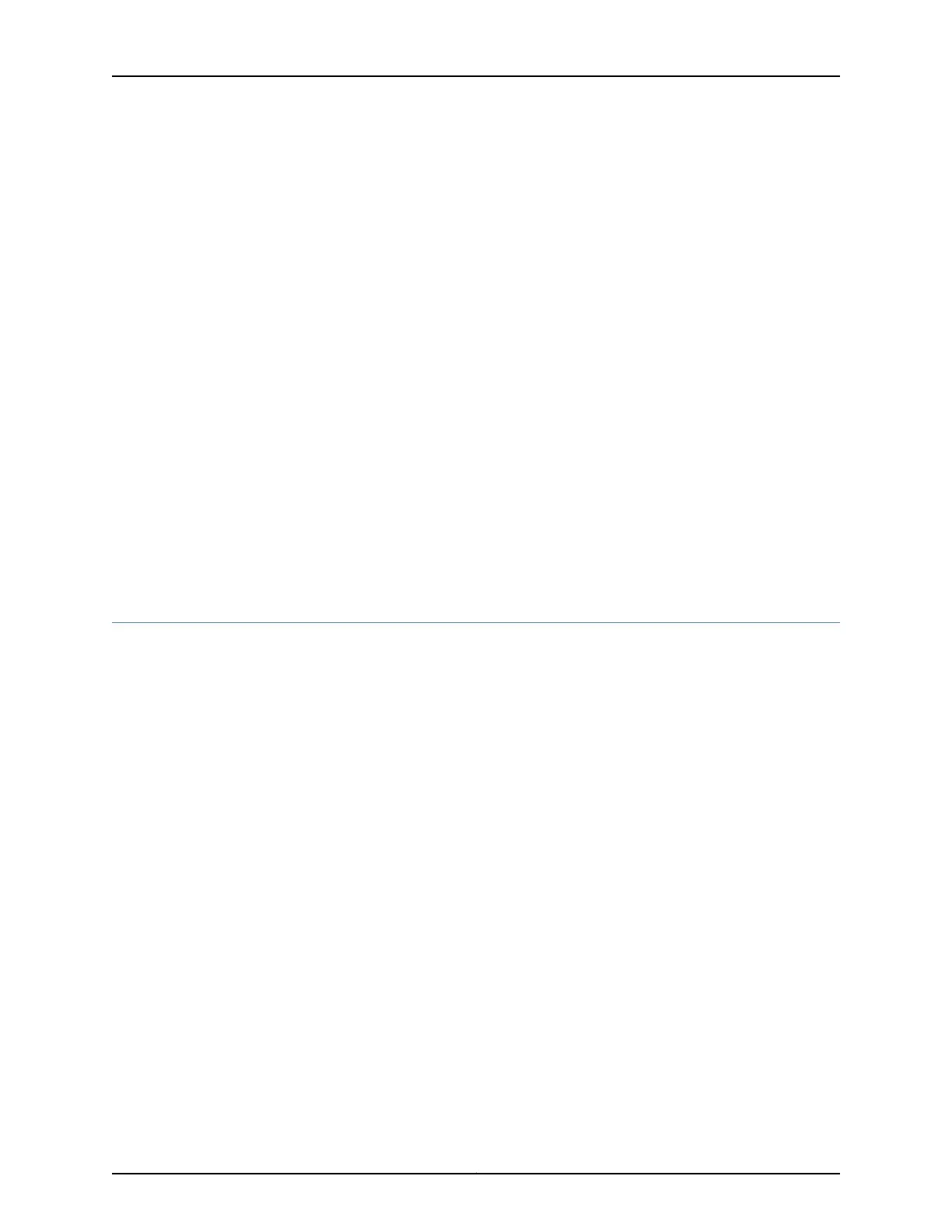See “Configuring Deletion of the Client When Dynamic Reconfiguration Fails” on
page 346.
5. (Optional) Initiate reconfiguration of some or all client bindings.
See “Requesting DHCP Local Server to Initiate Reconfiguration of Client Bindings” on
page 347.
In a routing instance, you can configure dynamic reconfiguration of DHCP clients at the
[edit routing-instances routing-instance-name system services dhcp-local-server] hierarchy
level.
Related
Documentation
Configuring the Router to Maintain DHCP Subscribers During Interface Delete Events
on page 338
•
• Understanding Dynamic Reconfiguration of Extended DHCP Local Server Clients on
page 341
• Configuring Dynamic Reconfiguration Attempts for DHCP Clients on page 345
• Configuring Deletion of the Client When Dynamic Reconfiguration Fails on page 346
• Requesting DHCP Local Server to Initiate Reconfiguration of Client Bindings on page 347
Configuring Dynamic Reconfiguration Attempts for DHCP Clients
You can configure how many attempts the local server makes to initiate reconfiguration
of the DHCP client by sending forcerenew messages. You can also specify how long the
server waits between attempts. By default, eight attempts are made and the initial interval
is two seconds.
Each successive attempt doubles the interval between attempts. For example, if the first
value is 2, the first retry is attempted 2 seconds after the first attempt fails. The second
retry is attempted 4 seconds after the first retry fails. The third retry is attempted 8
seconds after the second retry fails, and so on. A group configuration takes precedence
over a DHCP local server configuration.
(Optional) To configure DHCP local server reconfiguration behavior for all DHCP clients:
1. Specify the number of reconfiguration attempts.
[edit system services dhcp-local-server reconfigure]
user@host# set attempts 5
2. Specify the interval between reconfiguration attempts.
[edit system services dhcp-local-server reconfigure]
user@host# set timeout 8
345Copyright © 2017, Juniper Networks, Inc.
Chapter 10: Configuring DHCP Client and DHCP Server
