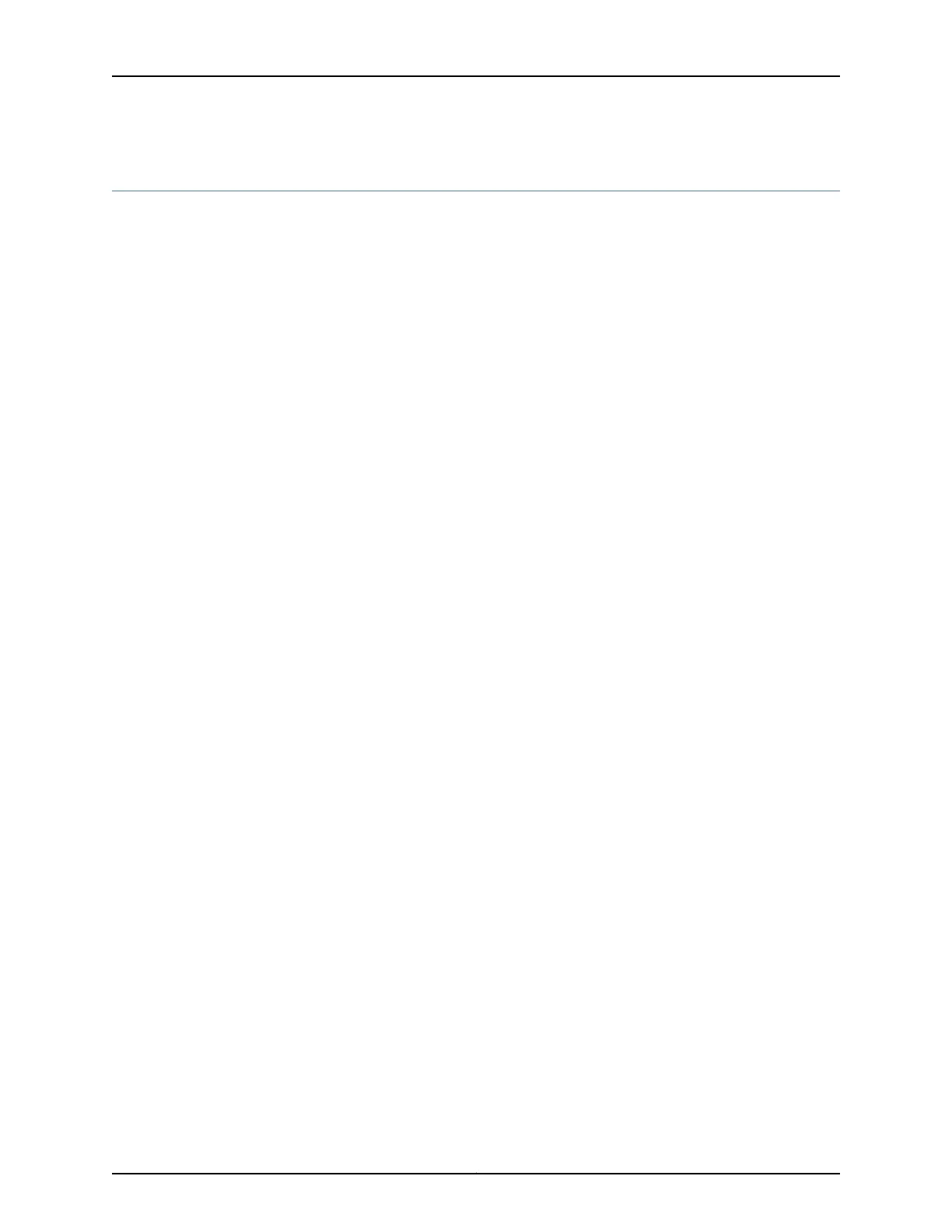show bgp summary
List of Syntax Syntax on page 1831
Syntax (EX Series Switch and QFX Series) on page 1831
Syntax show bgp summary
<exact-instance instance-name>
<group group-name>
<instance instance-name>
<logical-system (all | logical-system-name)>
Syntax (EX Series
Switch and QFX
Series)
show bgp summary
<exact-instance instance-name>
<instance instance-name>
Release Information Command introduced before Junos OS Release 7.4.
Command introduced in Junos OS Release 9.0 for EX Series switches.
Command introduced in Junos OS Release 11.3 for the QFX Series.
Command introduced in Junos OS Release 14.1X53-D20 for the OCX Series.
exact-instance option introduced in Junos OS Release 11.4.
group option introduced in Junos OS Release 13.3.
Description Display BGP summary information.
Options none—Display BGP summary information for all routing instances.
exact-instance instance-name—(Optional) Display information for the specified instance
only.
group—Display overview of bgp information for a particular group
instance instance-name—(Optional) Display information for all routing instances whose
name begins with this string (for example, cust1, cust11, and cust111 are all displayed
when you run the show bgp summary instance cust1 command). The instance name
can be master for the main instance, or any valid configured instance name or its
prefix.
logical-system (all | logical-system-name)—(Optional) Perform this operation on all
logical systems or on a particular logical system.
Required Privilege
Level
view
List of Sample Output show bgp summary (When a Peer Is Not Established) on page 1834
show bgp summary (When a Peer Is Established) on page 1834
show bgp summary (CLNS) on page 1834
show bgp summary (Layer 2 VPN) on page 1835
show bgp summary (Layer 3 VPN) on page 1835
1831Copyright © 2017, Juniper Networks, Inc.
Chapter 42: Operational Commands