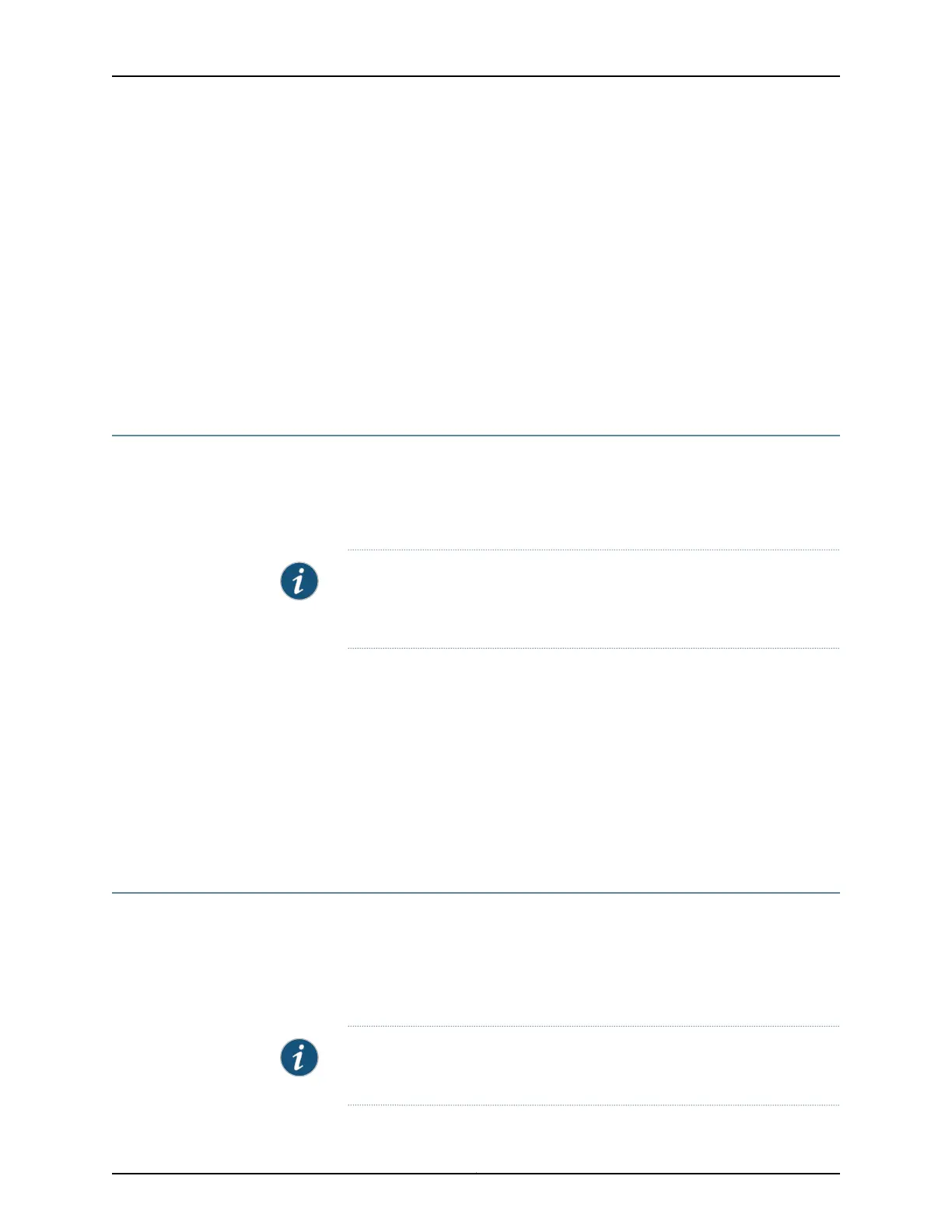After you have installed the software on the router, committed the configuration, and
are satisfied that the new configuration is successfully running, issue the request
system snapshot command to back up the new software to the /altconfig file system.
If you do not issue the request system snapshot command, the configuration on the
alternate boot drive will be out of sync with the configuration on the primary boot
drive.
The request system snapshot command causes the root file system to be backed up
to /altroot, and /config to be backed up to /altconfig. The root and /config file systems
are on the router’s CompactFlash card, and the /altroot and /altconfig file systems
are on the router’s hard disk or solid-state drive (SSD).
Checking the Current Configuration and Candidate Software Compatibility
When you upgrade or downgrade Junos OS, we recommend that you include the validate
option with the request system software add command to check that the candidate
software is compatible with the current configuration. By default, when you add a package
with a different release number, the validation check is done automatically.
NOTE: On an ACX Series router, you must ensure that the primary and backup
partitions are synchronized after an upgrade by issuing the request system
snapshot command.
Related
Documentation
Preparing Your SRX Series Device for Junos OS Upgrades•
• Downloading Software Packages from Juniper Networks
• Example: Installing Junos OS Upgrade Packages on SRX Series Devices
• Installing Junos OS Upgrade Packages on SRX Series Devices from a Remote Server
• request system snapshot (Maintenance)
• request system software add (Maintenance)
Unattended Boot Mode in ACX Series
Junos operating system (Junos OS) for ACX series router supports unattended boot
mode. Unattended boot mode feature blocks any known methods to get access to the
router from CPU reset till Junos OS login prompt, thereby preventing a user to make any
unauthorized changes on the router such as viewing, modifying, or deleting configuration
information.
NOTE: Unattended boot mode is not supported on ACX5048 and ACX5096
routers.
61Copyright © 2017, Juniper Networks, Inc.
Chapter 2: Installing and Upgrading Junos OS
