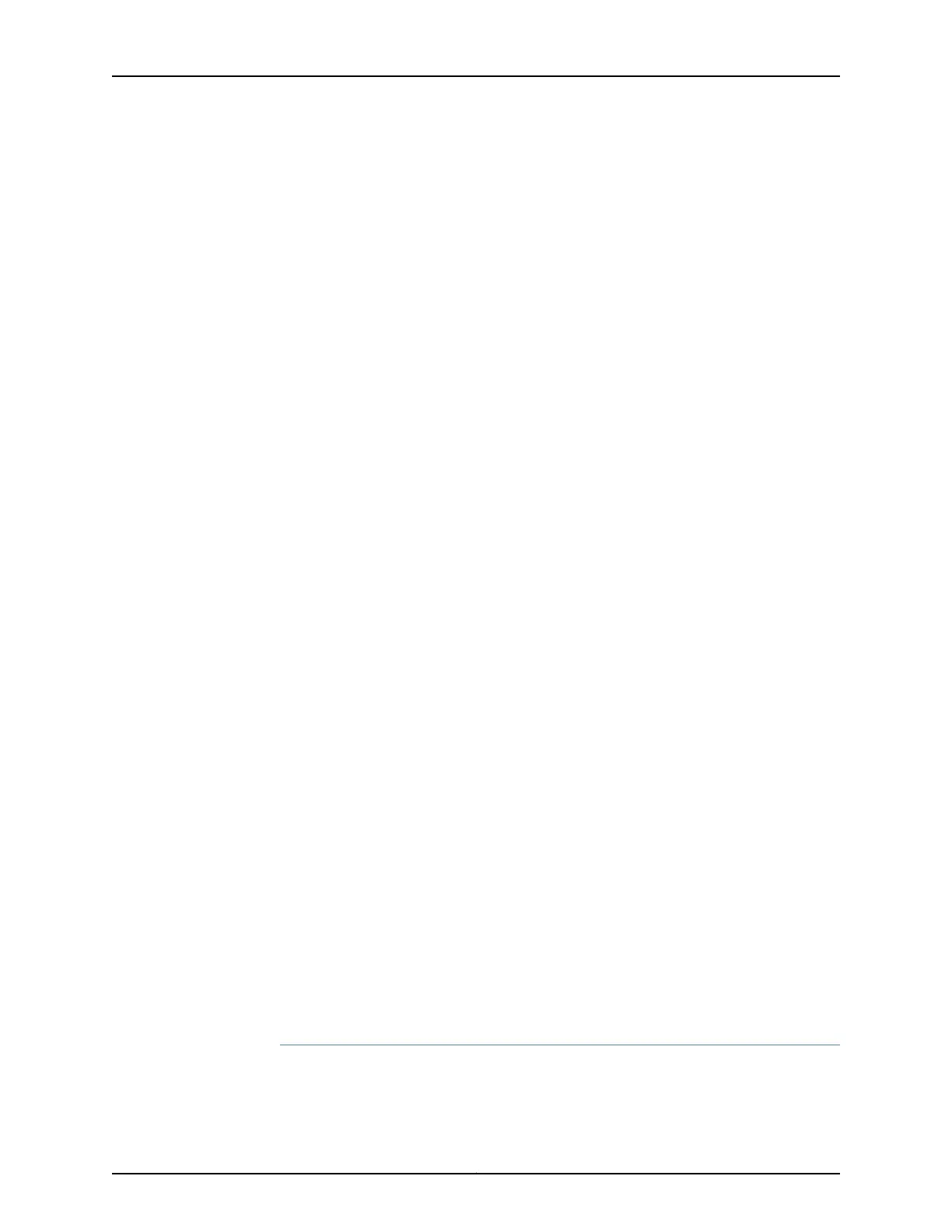The following sections explains how to configure IPv6 VPNs between the PE routers:
•
Configuring IPv6 on the PE Router on page 845
•
Configuring the Connection Between the PE and CE Routers on page 845
•
Configuring IPv6 on the Interfaces on page 847
Configuring IPv6 on the PE Router
To configure IPv6 between the PE and CE routers, include the family inet6-vpn statement
in the configuration on the PE router:
family inet6-vpn {
(any | multicast | unicast) {
aggregate-label community community-name;
prefix-limit maximum prefix-limit;
rib-group rib-group-name;
}
}
For a list of hierarchy levels at which you can configure this statement, see the statement
summary section for this statement.
You also must include the ipv6-tunneling statement:
ipv6-tunneling;
You can include this statement at the following hierarchy levels:
•
[edit protocols mpls]
•
[edit logical-systems logical-system-name protocols mpls]
Configuring the Connection Between the PE and CE Routers
To support IPv6 routes, you must configure BGP, OSPF version 3, IS-IS, or static routes
for the connection between the PE and CE routers in the Layer 3 VPN. You can configure
BGP to handle just IPv6 routes or both IP version 4 (IPv4) and IPv6 routes.
For more information about IPv6, see Junos OS Routing Protocols Library.
For more information about IS-IS see Example: Configuring IS-IS,
The following sections explain how to configure BGP and static routes:
•
Configuring BGP on the PE Router to Handle IPv6 Routes on page 845
•
Configuring BGP on the PE Router for IPv4 and IPv6 Routes on page 846
•
Configuring OSPF Version 3 on the PE Router on page 846
•
Configuring Static Routes on the PE Router on page 847
Configuring BGP on the PE Router to Handle IPv6 Routes
To configure BGP in the Layer 3 VPN routing instance to handle IPv6 routes, include the
bgp statement:
845Copyright © 2017, Juniper Networks, Inc.
Chapter 26: Configuring Layer 3 VPNs
