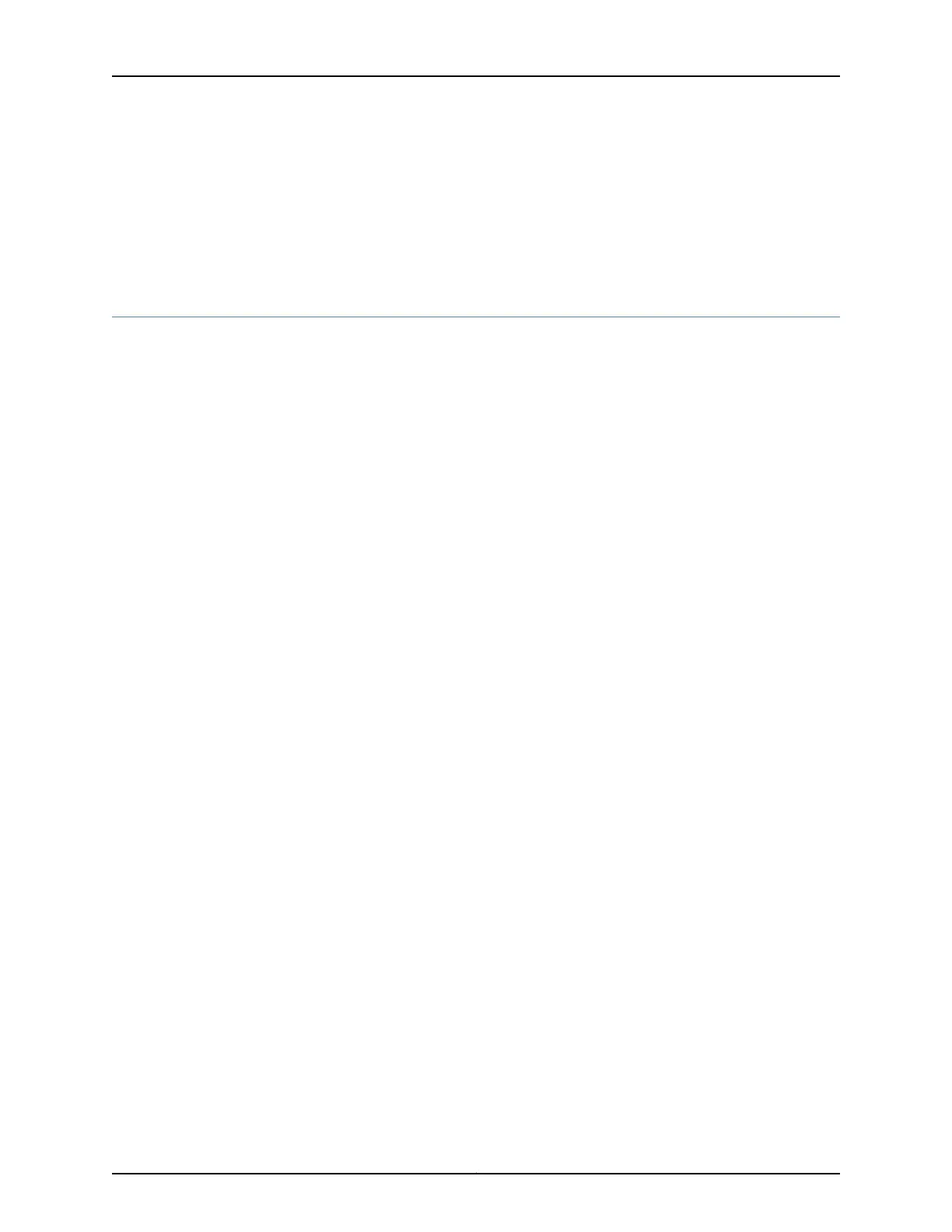Required Privilege
Level
routing—To view this statement in the configuration.
routing-control—To add this statement to the configuration.
Related
Documentation
• Example: Configuring BGP Confederations
• Understanding BGP Confederations
continue-network-mode (ACX Series)
Syntax continue-network-mode;
Hierarchy Level [edit system autoinstallation]
Release Information Statement introduced in Junos OS Release 12.3X53 for ACX Series Universal Access
Routers.
Description Enables hybrid mode of authoinstallation. For autoinstallation process to switch to the
network mode, the continue-network-mode statement must be present in the
autoinstallation stanza at the [edit system autoinstallation] hierarchy level of the
juniper-config.txt configuration file. The presence of the continue-network-mode statement
in the juniper-config.txt file causes the router to consider it as a partial configuration.
Otherwise, if the continue-network-mode statement is not present in the juniper-config.txt
file, the router considers the configuration on the external USB storage device as the
complete configuration and it will not switch to the network mode.
Required Privilege
Level
system—To view this statement in the configuration.
system-control—To add this statement to the configuration.
Related
Documentation
• ACX Series Autoinstallation Overview on page 75
• Before You Begin Autoinstallation on an ACX Series Universal Access Router on page 77
• configuration-servers
• idle-timeout
1473Copyright © 2017, Juniper Networks, Inc.
Chapter 41: Configuration Statements
