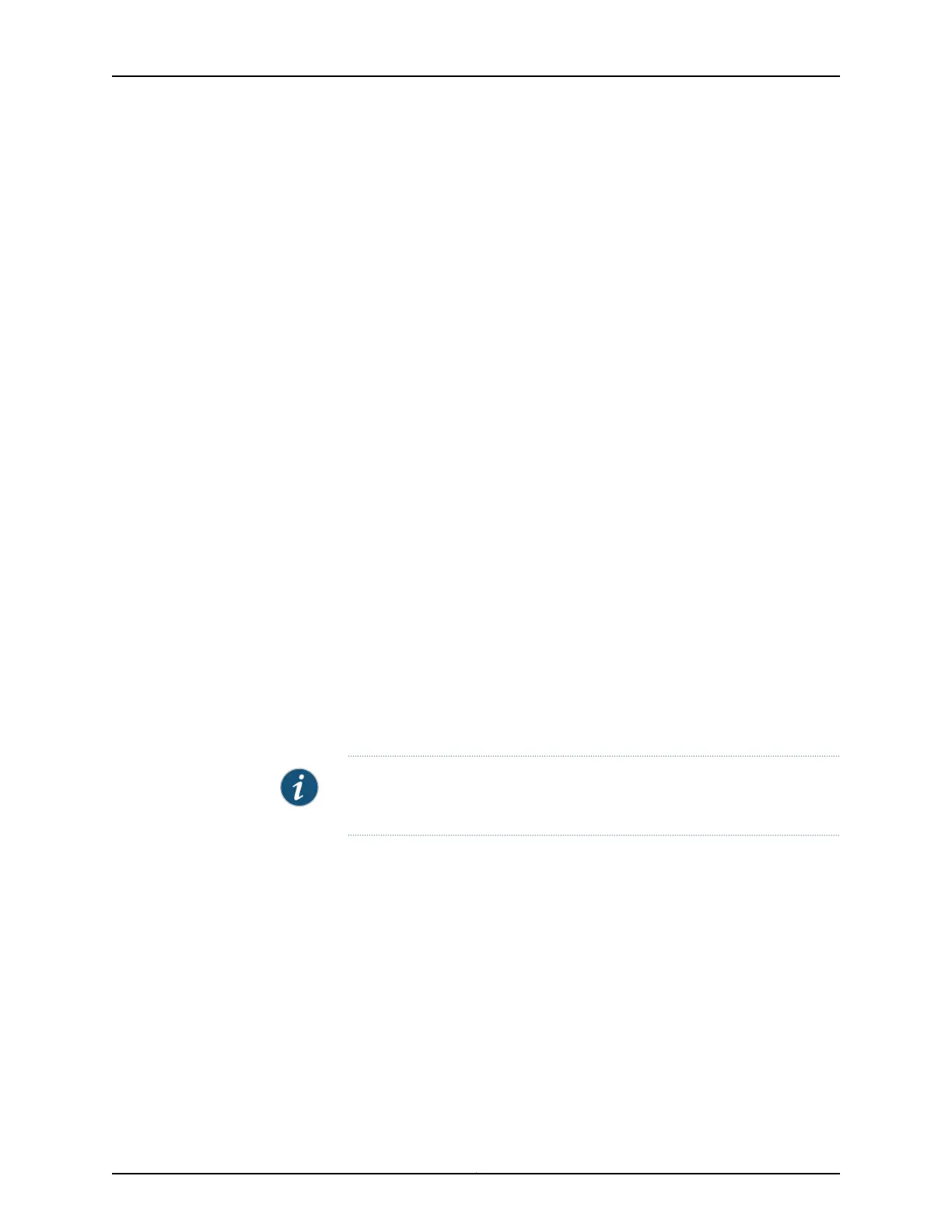Note the following differences for FEC 129:
•
Each user-defined mesh group must have a unique route distinguisher. Do not use the
route distinguisher that is defined for the default mesh group at the [edit
routing-intances] hierarchy level.
•
Each user-defined mesh group must have its own import and export route target.
•
Each user-defined mesh group can have a unique Layer 2 VPN ID. By default, all the
mesh groups that are configured for the a VPLS routing-instance use the same Layer
2 VPN ID, the one that you configure at the [edit routing-instances] hierarchy level.
Configuring Switching Between Pseudowires Using VPLS Mesh Groups
To configure switching between Layer 2 circuit pseudowires using VPLS mesh groups,
you can do either of the following:
•
Configure a mesh group for each Layer 2 circuit pseudowire terminating at a VPLS
routing instance. The Junos OS can support up to 16 mesh groups on MX Series routers
and up to 128 on M Series and T Series routers. However, two mesh groups are created
by default, one for the CE routers and one for the PE routers. Therefore, the maximum
number of user-defined mesh groups is 14 for MX Series routers and 126 for M Series
and T Series routers.
•
Configure a single mesh group, terminate all the Layer 2 circuit pseudowires into it, and
enable local switching between the pseudowires by including the local-switching
statement at the [edit routing-instances routing-instance-name protocols vpls
mesh-group mesh-group-name] hierarchy level. By default, you cannot configure local
switching for mesh groups (except for the CE mesh group) because all of the VPLS PE
routers must be configured in a full mesh. However, local switching is useful if you are
terminating Layer 2 circuit pseudowires in a mesh group configured for an LDP signaled
VPLS routing instance.
NOTE: Do not include the local-switching statement on PE routers configured
in a full mesh VPLS network.
To terminate multiple pseudowires at a single VPLS mesh group, include the
local-switching statement:
local-switching;
You can include this statement at the following hierarchy levels:
•
[edit routing-instances routing-instance-name protocols vpls mesh-group
mesh-group-name]
•
[edit logical-systems logical-system-name routing-instances routing-instance-name
protocols vpls mesh-group mesh-group-name]
Copyright © 2017, Juniper Networks, Inc.1276
ACX Series Universal Access Router Configuration Guide
