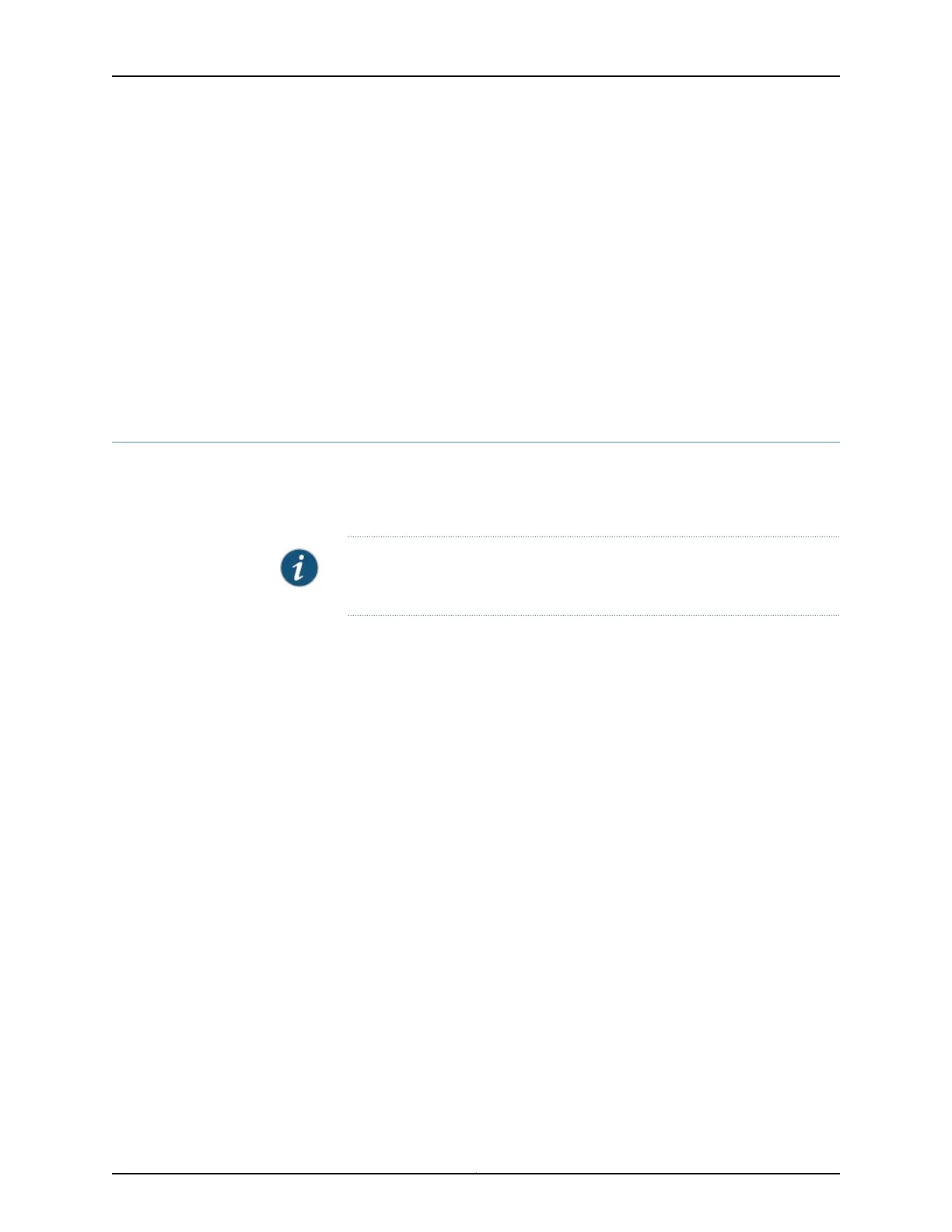targets {
192.168.120.129;
}
}
traceoptions {
flag all;
}
}
Related
Documentation
show chassis synchronization on page 2386•
• source on page 1721
• Understanding SNMP MIB for Timing on ACX Series on page 303
Understanding SNMP MIB for Timing on ACX Series
Junos OS for ACX Universal Access Routers supports SNMP get, get-next, and walk
management capabilities for timing features. These capabilities are enabled through the
PTP MIB, SyncE MIB and GPS MIB timing objects.
NOTE: The PTP MIB and SyncE MIB timing objects are grouped under the
jnxTimingNotfObjects SNMP MIB object.
Table 35 on page 304 shows the list of SNMP MIB objects supported for SNMP get, get-next,
and walk management on ACX Universal Access Routers.
303Copyright © 2017, Juniper Networks, Inc.
Chapter 9: Configuring Timing and Synchronization