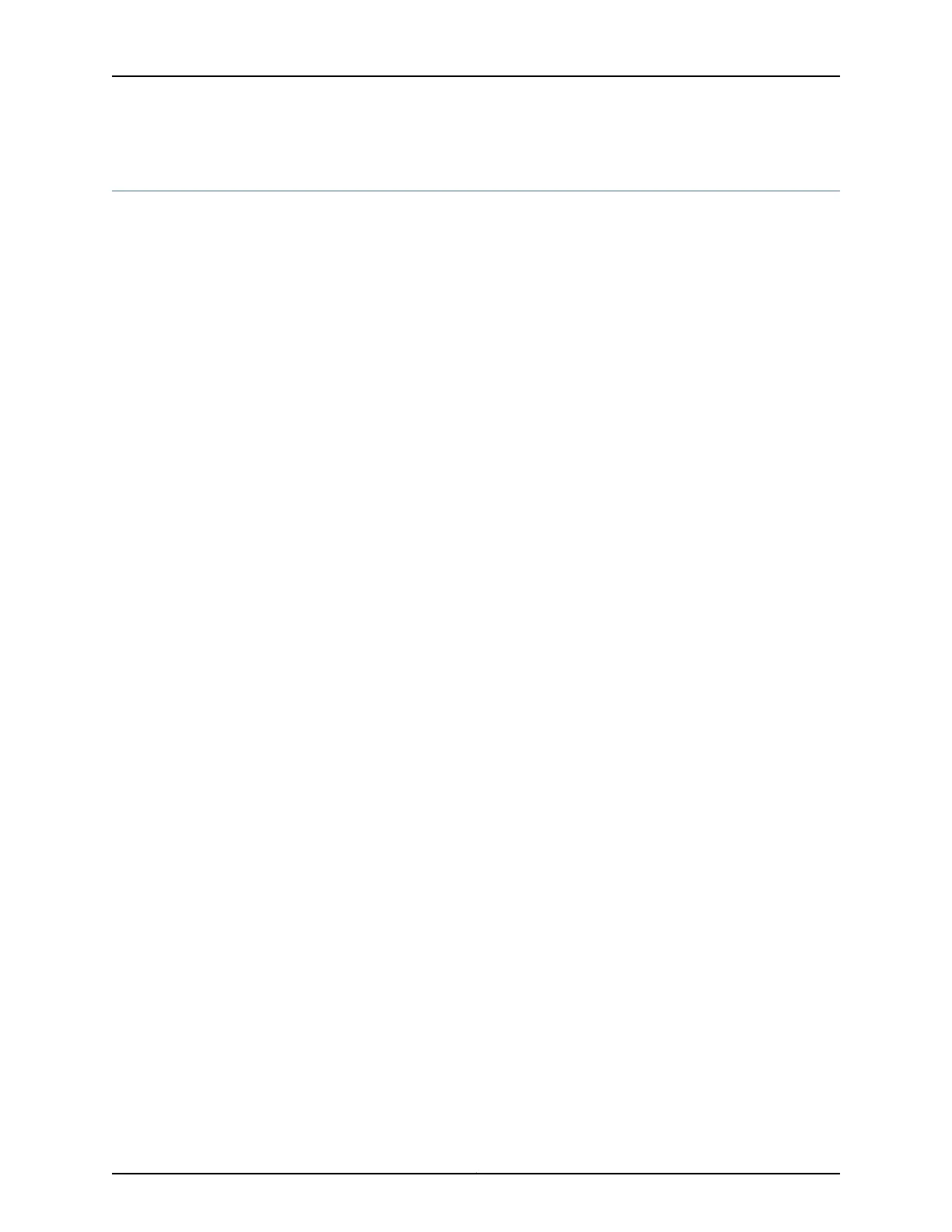show route community
List of Syntax Syntax on page 2991
Syntax (EX Series Switches) on page 2991
Syntax show route community as-number:community-value
<brief | detail | extensive | terse>
<logical-system (all | logical-system-name)>
Syntax (EX Series
Switches)
show route community as-number:community-value
<brief | detail | extensive | terse>
Release Information Command introduced before Junos OS Release 7.4.
Command introduced in Junos OS Release 9.0 for EX Series switches.
Description Display the route entries in each routing table that are members of a Border Gateway
Protocol (BGP) community.
Options as-number:community-value—One or more community identifiers. as-number is the AS
number, and community-value is the community identifier. When you specify more
than one community identifier, enclose the identifiers in double quotation marks.
Community identifiers can include wildcards.
For example:
user@host> show route table inet.0 protocol bgp community "12083:6015"
community "12083:65551"
or
user@host> show route table inet.0 protocol bgp community [12083:6014
12083:65551]
brief | detail | extensive | terse—(Optional) Display the specified level of output.
logical-system (all | logical-system-name)—(Optional) Perform this operation on all
logical systems or on a particular logical system.
Additional Information Specifying the community option displays all routes matching the community found
within the routing table. The community option does not limit the output to only the
routes being advertised to the neighbor after any egress routing policy.
Required Privilege
Level
view
Related
Documentation
show route detail on page 3000•
2991Copyright © 2017, Juniper Networks, Inc.
Chapter 42: Operational Commands