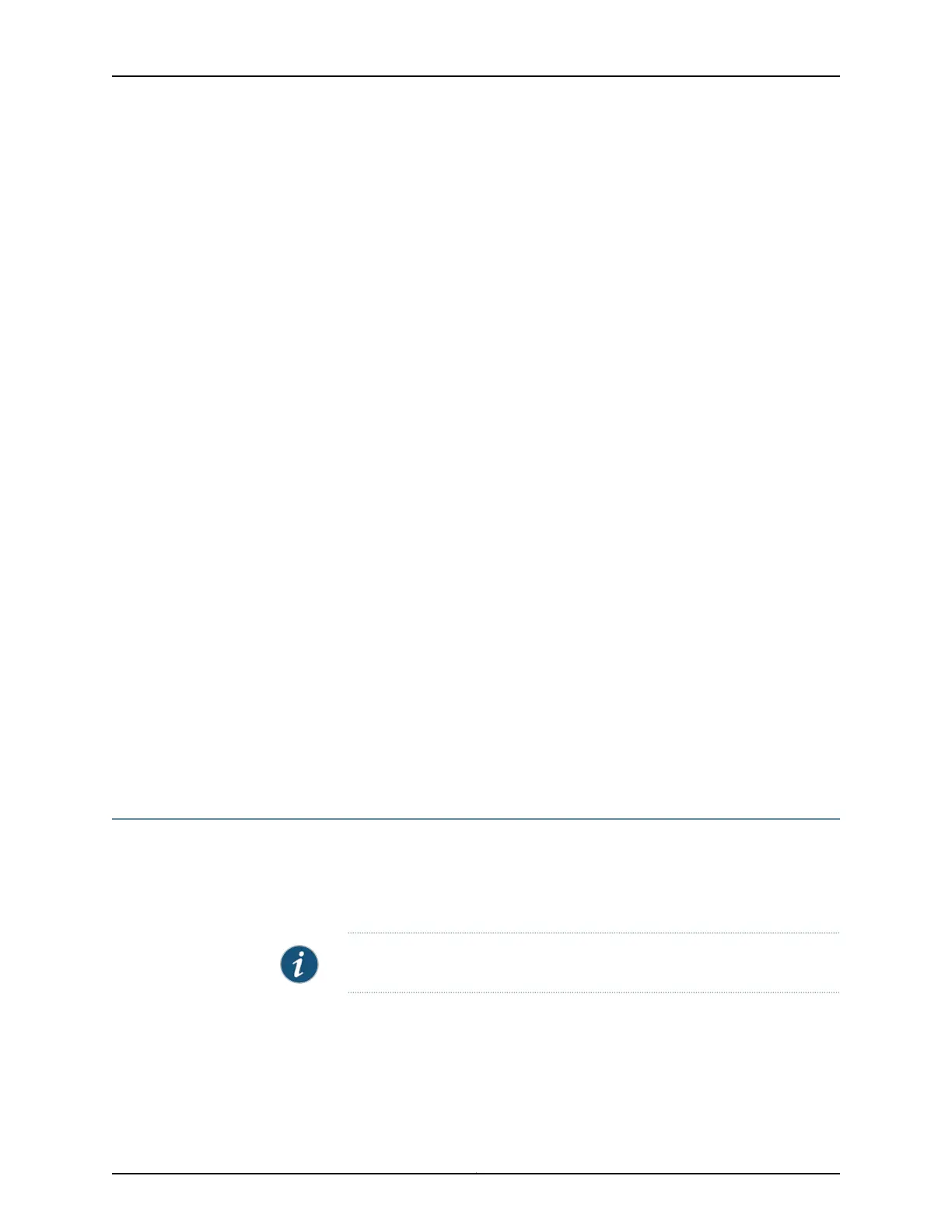user@router# show
[edit]
protocols {
oam {
ethernet {
link-fault-management {
interface xe-0/0/0 {
link-discovery active;
pdu-interval 800;
pdu-threshold 4;
remote-loopback;
negotiation-options {
allow-remote-loopback;
}
event-thresholds {
frame-error 30;
frame-period 50;
frame-period-summary 40;
symbol-period 20;
}
}
}
}
}
}
Related
Documentation
link-fault-management•
• IEEE 802.3ah OAM Link-Fault Management Overview
• Configuring IEEE 802.3ah OAM Link-Fault Management
• Enabling IEEE 802.3ah OAM Support
• Ethernet Interfaces Feature Guide for Routing Devices
Enabling Dying Gasp Functionality
Dying gasp means an unrecoverable condition such as a power failure. In this condition,
the local peer informs the remote peer about the failure state. When the remote peer
receives a dying-gasp PDU, it takes an action corresponding to the action profile configured
with the link-adjacency-loss event. Dying gasp helps to avoid file system corruption.
NOTE: ACX5096 and ACX5048 routers do not support dying-gasp.
ACX Series routers can generate and receive dying-gasp packets. When LFM is configured
on an interface, a dying-gasp PDU is generated for the interface on the following failure
conditions:
•
Power failure
1135Copyright © 2017, Juniper Networks, Inc.
Chapter 34: Configuring Operations, Administration, and Management (OAM)