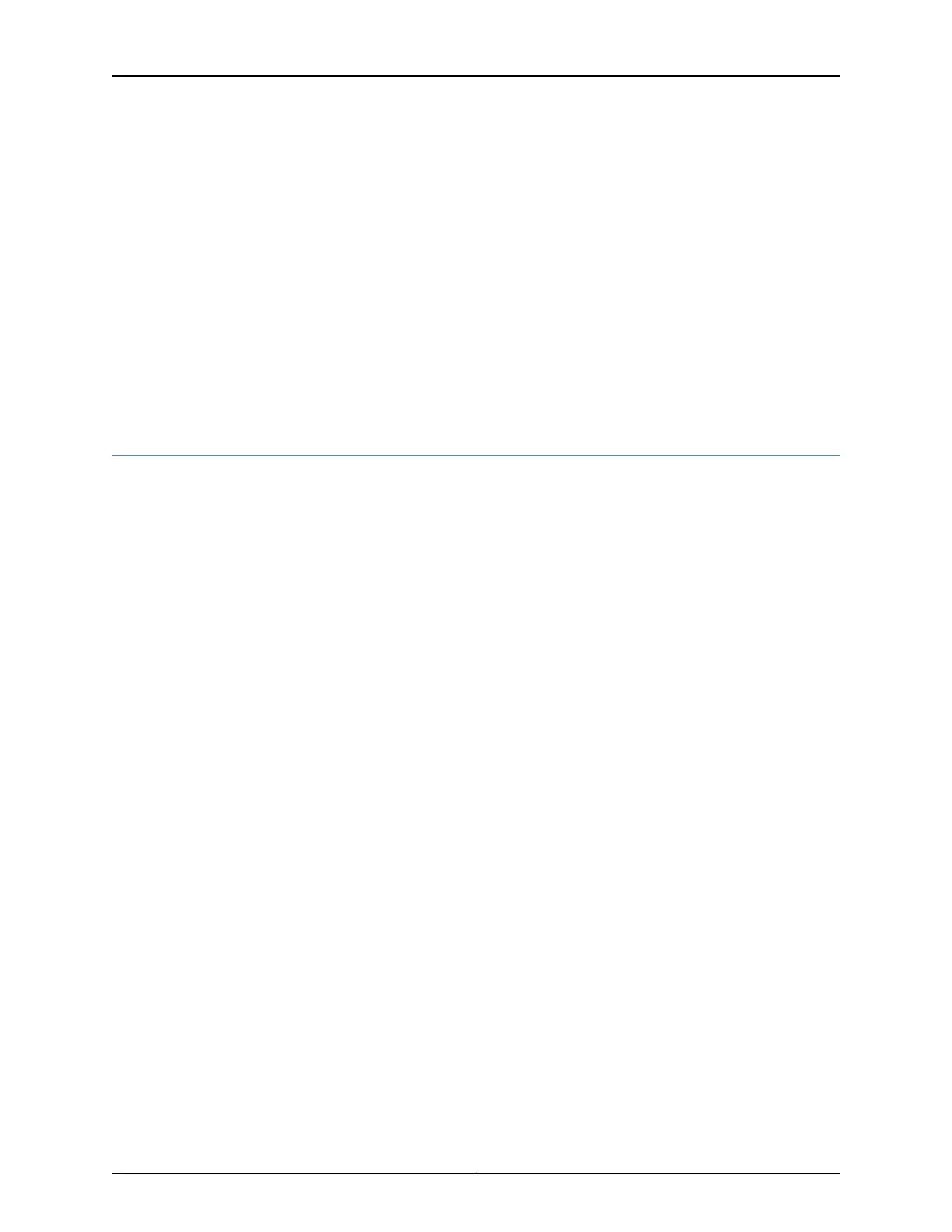}
}
}
Related
Documentation
Layer 2 Control Protocol on ACX Series Routers on page 404•
• Configuring Rapid Spanning-Tree Protocol on page 411
• Configuring MST Instances on a Physical Interface on page 415
• Disabling MSTP on page 417
• Configuring VLAN Spanning-Tree Protocol on page 417
• Tracing Spanning-Tree Operations on page 421
Configuring MST Instances on a Physical Interface
You can configure a Multiple Spanning-Tree Instance (MSTI) under the following hierarchy
levels:
•
[edit protocols mstp]
Before you begin, configure Multiple Spanning-Tree Protocol. For configuration details,
see “Configuring MSTP” on page 413.
1. Enable configuration of a MST instance:
[edit]
user@host# edit ... protocols mstp msti msti-id
The msti-id value must be from 1 through 64.
2. Configure the interfaces that participate in the MST instance.
a. Enable configuration of the interface:
[edit ... protocols mstp msti msti-id]
user@host# edit interface interface-name
b. Configure the interface priority:
[edit ... protocols mstp msti msti-id interface interface-name]
user@host# set priority interface-priority
c. (Optional) Configure the interface as an edge port:
[edit ... protocols mstp msti msti-id interface interface-name]
user@host# set edge
3. Configure the bridge priority
[edit ... protocols mstp msti msti-id]
user@host# set bridge-priority bridge-priority
415Copyright © 2017, Juniper Networks, Inc.
Chapter 12: Configuring Layer 2 Control Protocol