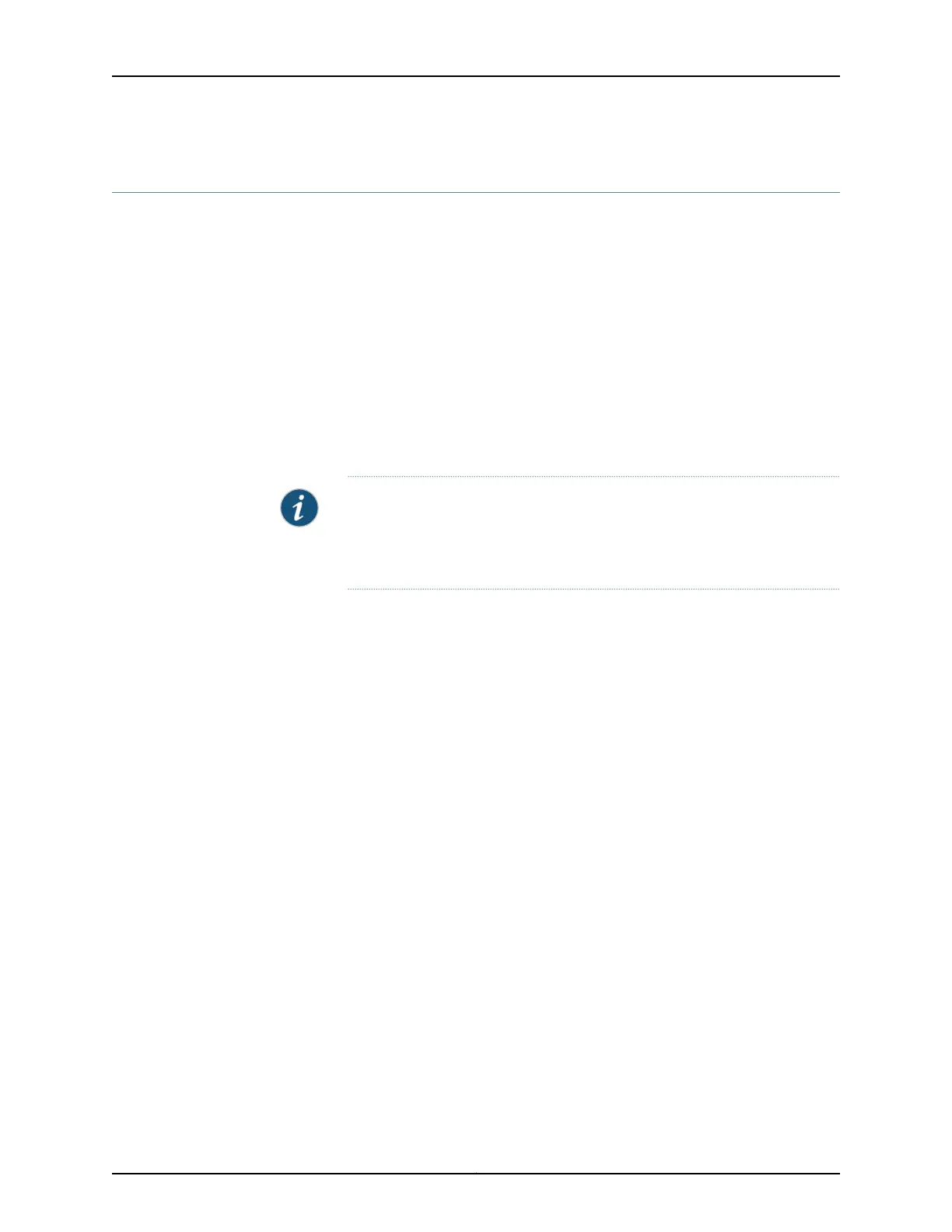Configuring PPP Address and Control Field Compression
For interfaces with PPP, PPP CCC, or PPP TCC encapsulation, you can configure
compression of the Data Link Layer address and control fields, as defined in RFC 1661,
The Point-to-Point Protocol (PPP). By default, the address and control fields are not
compressed. This means PPP-encapsulated packets are transmitted with two 1-byte
fields (0xff and 0x03). If you configure address and control field compression (ACFC)
and ACFC is successfully negotiated with the local router's peer, the local router transmits
packets without these 2 bytes. ACFC allows you to conserve bandwidth by transmitting
less data.
On M320, M120, and T Series routers, ACFC is not supported for any ISO family protocols.
Do not include the acfc statement at the [edit interfaces interface-name ppp-options
compression] hierarchy level when you include the family iso statement at the [edit
interfaces interface-name unit logical-unit-number] hierarchy level.
NOTE: The address and control fields cannot be compressed in Link Control
Protocol (LCP) packets.
The PPP session restarts when you configure or modify compression options.
To configure ACFC:
1. In configuration mode, go to the [edit interfaces interface-name ppp-options] hierarchy
level.
[edit ]
user@host# edit interfaces interface-name ppp-options
2. Include the compression statement at the [edit interfaces interface-name ppp-options]
hierarchy level, and specify acfc.
[edit interfaces interface-name ppp-options]
compression acfc;
To monitor the configuration, issue the show interfaces interface-name command.
Configured options are displayed in the link flags field for the physical interface.
Successfully negotiated options are displayed in the flags field for the logical interface.
In this example, both ACFC and PFC are configured, but neither compression feature has
been successfully negotiated.
user@router# run show interfaces so-0/1/1
Physical interface: so-0/1/1, Enabled, Physical link is Up
Interface index: 133, SNMP ifIndex: 27
Link-level type: PPP, MTU: 4474, Clocking: Internal, SONET mode, Speed: OC3,
Loopback: None, FCS: 16
Payload scrambler: Enabled
Device flags : Present Running
Interface flags: Point-To-Point SNMP-Traps 16384
Link flags : No-Keepalives ACFC PFC
Copyright © 2017, Juniper Networks, Inc.490
ACX Series Universal Access Router Configuration Guide