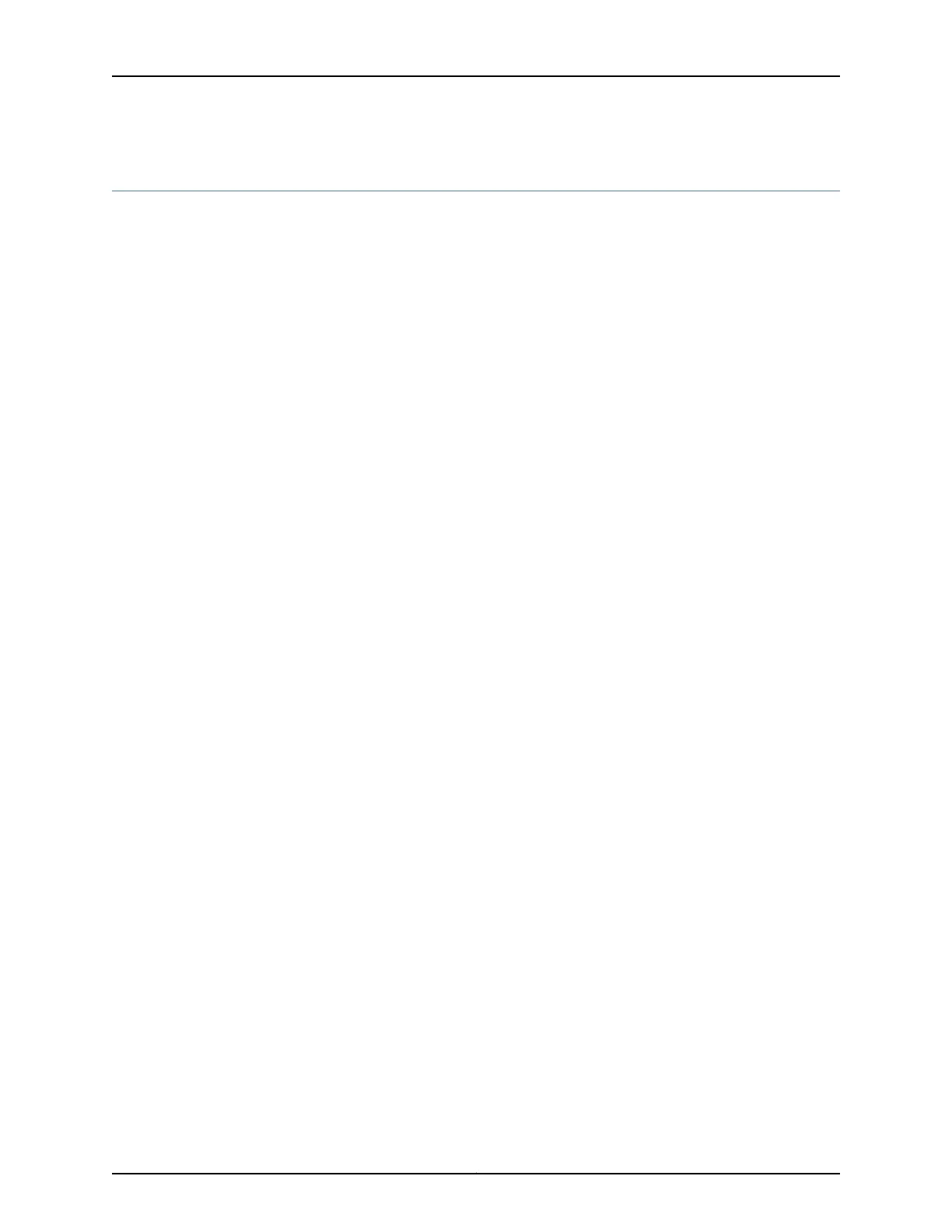test-name (RFC 2544 Benchmarking)
Syntax test-name test-name {
test-interface interface-name;
mode reflect;
family (inet | ccc);
destination-ipv4-address address;
destination-udp-port port-number;
source-ipv4-address address;
source-udp-port port-number;
direction (egress | ingress);
}
Hierarchy Level [edit services rpm rfc2544-benchmarking tests]
Release Information Statement introduced in Junos OS Release 13.3 for MX104 3D Universal Edge routers.
Description Define the name of the RFC 2544-based benchmarking test. For each unique test name
that you configure, you can specify a test profile, which contains the settings for a test
and its type, and also a test interface, which contains the settings for test packets that
are sent and received on the selected interface.
Options test-name—Test name. The name can be up to 32 characters in length.
The remaining statements are explained separately. See CLI Explorer.
Required Privilege
Level
interface—To view this statement in the configuration.
interface-control—To add this statement to the configuration.
Related
Documentation
• Configuring an RFC 2544-Based Benchmarking Test
• RFC2544-Based Benchmarking Tests Overview
• rfc2544-benchmarking on page 1698
Copyright © 2017, Juniper Networks, Inc.1746
ACX Series Universal Access Router Configuration Guide