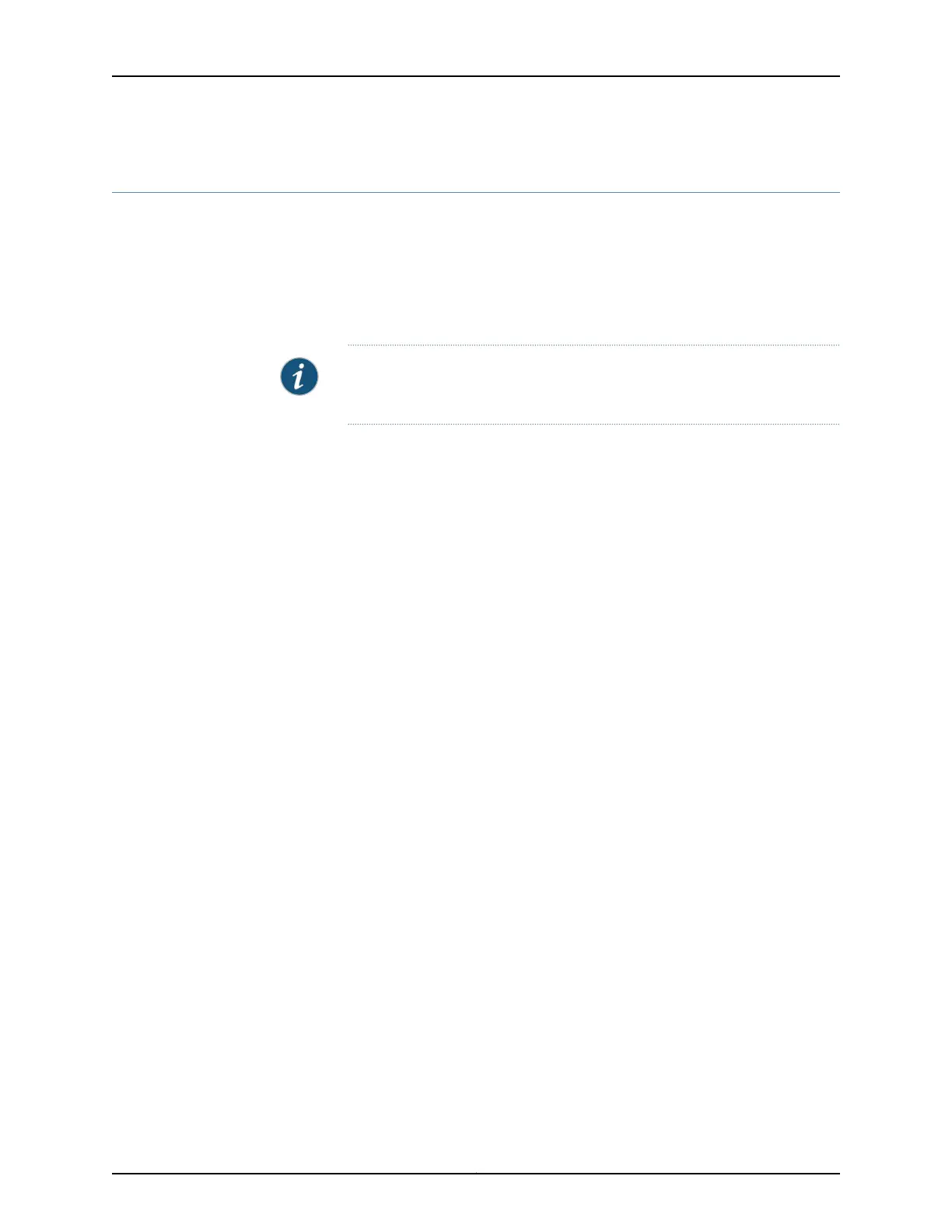Configuring Static Pseudowires for VPLS
You can configure a VPLS domain using static pseudowires. A VPLS domain consists of
a set of PE routers that act as a single virtual Ethernet bridge for the customer sites
connected to these routers. By configuring static pseudowires for the VPLS domain, you
do not need to configure the LDP or BGP protocols that would normally be used for
signaling. However, if you configure static pseudowires, any changes to the VPLS network
topology have to be managed manually.
NOTE: In the VPLS documentation, the word router in terms such as PE router
is used to refer to any device that provides routing functions.
Static pseudowires require that you configure a set of in and out labels for each
pseudowire configured for the VPLS domain. You still need to configure a VPLS identifier
and neighbor identifiers for a static VPLS domain. You can configure both static and
dynamic neighbors within the same VPLS routing instance.
To configure a static pseudowire for a VPLS neighbor, include the static statement:
static (Protocols VPLS) {
incoming-label label;
outgoing-label label;
}
You must configure an incoming and outgoing label for the static pseudowire using the
incoming-label and outgoing-label statements. These statements identify the static
pseudowire’s incoming traffic and destination.
To configure a static pseudowire for a VPLS neighbor, include the static statement at
the [edit routing-instances routing-instance-name protocols vpls neighbor address] hierarchy
level.
You can also configure the static statement for a backup neighbor (if you configure the
neighbor as static the backup must also be static) by including it at the [edit
routing-instances routing-instance-name protocols vpls neighbor address backup-neighbor
address] hierarchy level and for a mesh group by including it at the [edit routing-instances
routing-instance-name protocols vpls mesh-group mesh-group-name neighbor address]
hierarchy level.
For a list of hierarchy levels at which you can include the static statement, see the
statement summary section for this statement.
To enable static VPLS on a router, you need to either configure a virtual tunnel interface
(requires the router to have a tunnel services PIC) or you can configure a label switching
interface (LSI). To configure an LSI, include the no-tunnel-services statement at the [edit
protocols vpls static-vpls] hierarchy level. For more information, see “Configuring VPLS
Without a Tunnel Services PIC” on page 1267.
Copyright © 2017, Juniper Networks, Inc.1266
ACX Series Universal Access Router Configuration Guide