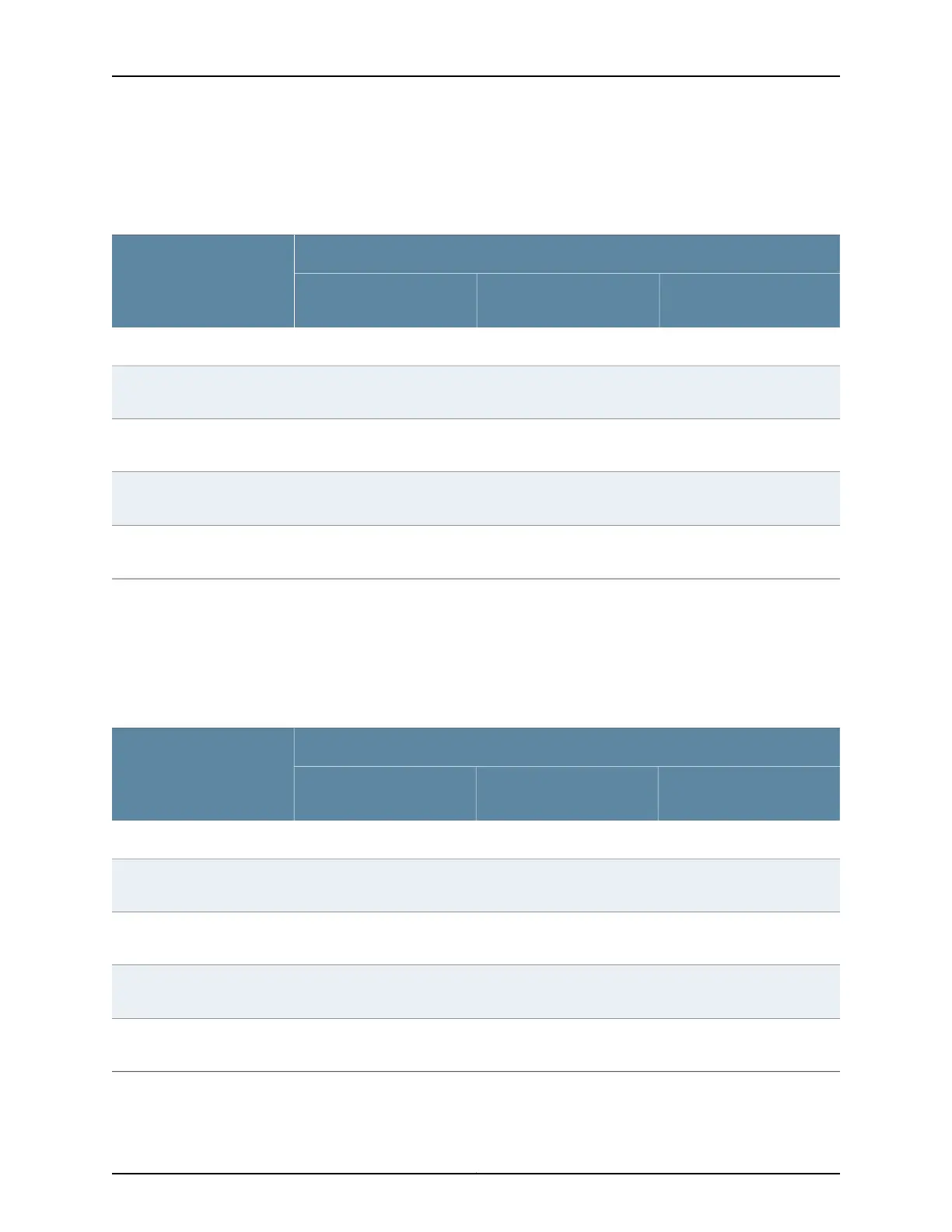“No operation” means that the VLAN tags of the received packet are not translated for
the specified input logical interface.
Table 104: Statement Usage and Input Rewrite Operations for VLAN Identifiers for a VLAN
VLAN Configurations for a VLAN
VLAN Identifier of
Logical Interface
vlan tags outer 100
inner 300vlan-id 200vlan-id none
push 100, push 300push 200No operationnone
swap 200 to 300,
push 100
No operationpop 200200
swap 1000 to 300,
push 100
swap 1000 to 200pop 10001000
swap 2000 to 100pop 2000, swap 300
to 200
pop 2000, pop 300vlan-tags outer 2000
inner 300
swap 400 to 300pop 100, swap 400
to 200
pop 100, pop 400vlan-tags outer 100
inner 400
Table 49 on page 758 shows specific examples of how the VLAN tags for packets sent
from the VLAN are processed and translated, depending on your configuration. “–” means
that the statement is not supported for the specified logical interface VLAN identifier.
“No operation” means that the VLAN tags of the outbound packet are not translated for
the specified output logical interface.
Table 105: Statement Usage and Output Rewrite Operations for VLAN Identifiers for a VLAN
VLAN Configurations for a VLAN
VLAN Identifier of
Logical Interface
vlan tags outer 100
inner 300vlan-id 200vlan-id none
pop 100, pop 300pop 200no operationnone
pop 100, swap 300
to 200
No operationpush 200200
pop 100, swap 300
to 1000
swap 200 to 1000push 10001000
swap 100 to 2000swap 200 to 300,
push 2000
push 2000, push 300vlan-tags outer 2000
inner 300
swap 300 to 400swap 200 to 400,
push 100
push 100, push 400vlan-tags outer 100 inner 400
1265Copyright © 2017, Juniper Networks, Inc.
Chapter 35: Configuring Virtual Private LAN Service