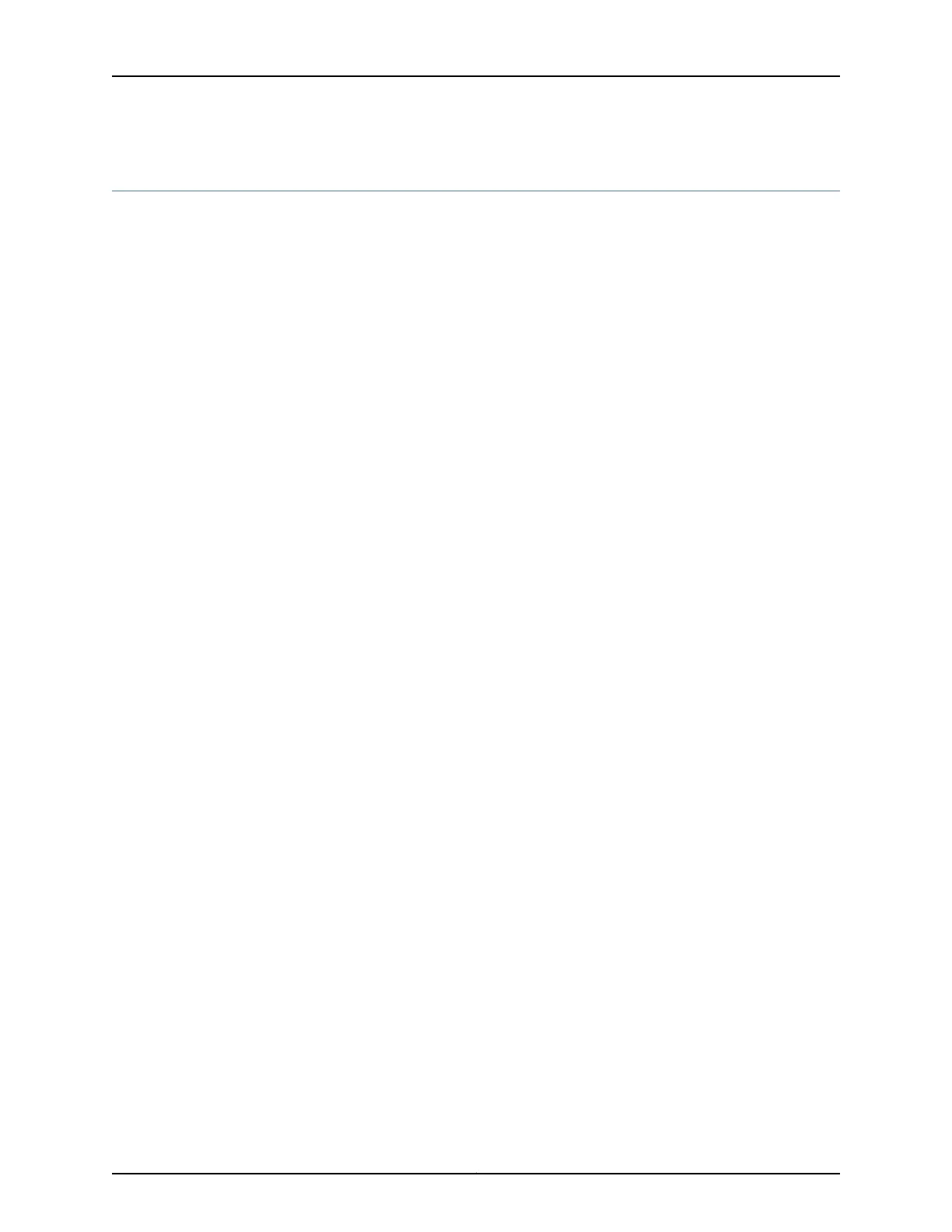med-igp-update-interval
Syntax med-igp-update-interval minutes;
Hierarchy Level [edit routing-options]
Release Information Statement introduced in Junos OS Release 9.0
Statement introduced in Junos OS Release 9.0 for EX Series switches.
Statement introduced in Junos OS Release 11.3 for the QFX Series.
Statement introduced in Junos OS Release 14.1X53-D20 for the OCX Series.
Description Configure a timer for how long to delay updates for the multiple exit discriminator (MED)
path attribute for BGP groups and peers configured with the metric-out igp offset
delay-med-update statement. The timer delays MED updates for the interval configured
unless the MED is lower than the previously advertised attribute or another attribute
associated with the route has changed or if the BGP peer is responding to a refresh route
request.
Options minutes—Interval to delay MED updates.
Range: 10 through 600
Default: 10 minutes
Required Privilege
Level
routing—To view this statement in the configuration.
routing-control—To add this statement to the configuration.
Related
Documentation
• Example: Associating the MED Path Attribute with the IGP Metric and Delaying MED
Updates
• metric-out
Copyright © 2017, Juniper Networks, Inc.1610
ACX Series Universal Access Router Configuration Guide