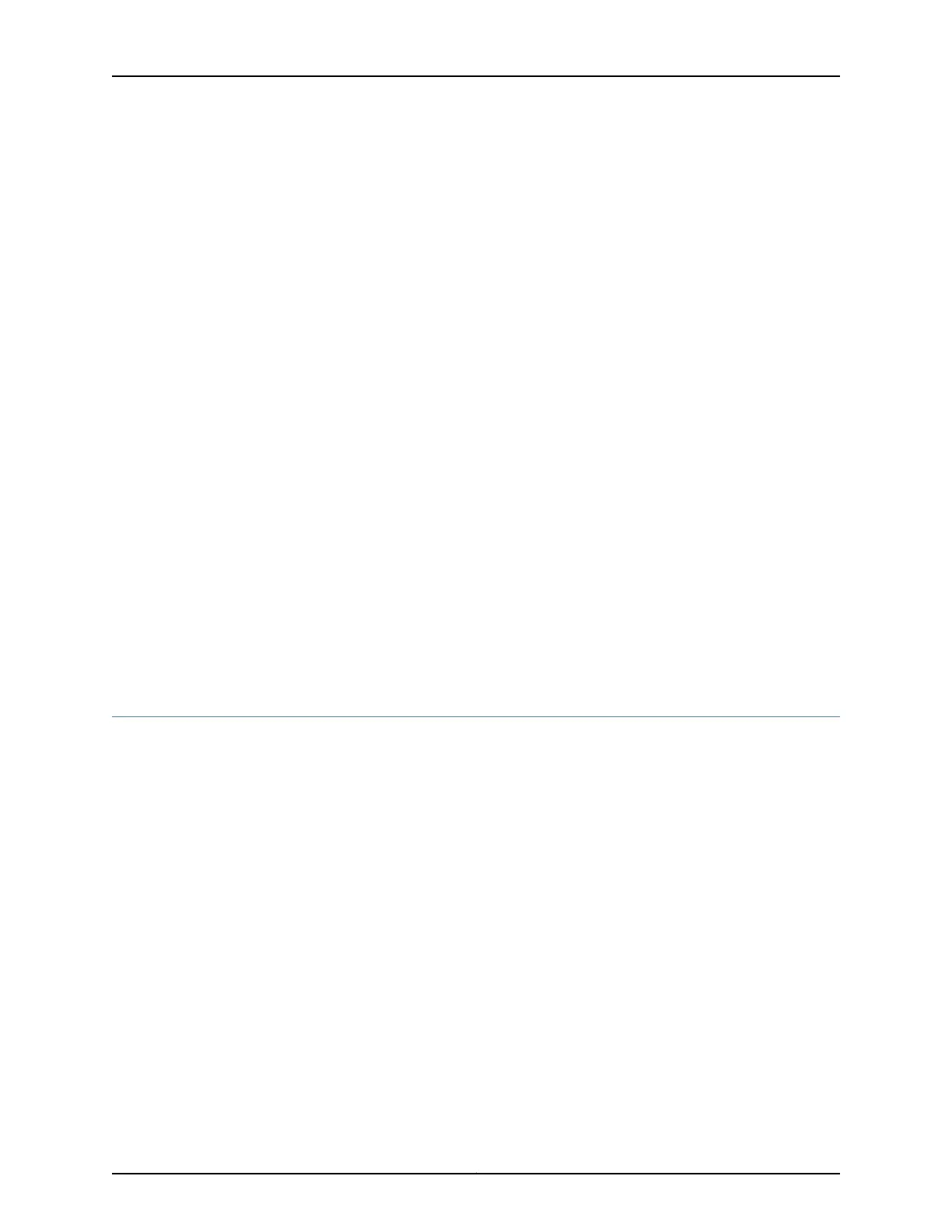statistics. Also, the Input OAM cell no buffers field is not displayed to indicate the number
of received OAM cells or raw cells dropped because of non-availability of buffers in the
output of the show interfaces command for ATM interfaces. You cannot configure a fiber
channel separately for OAM cells than the one used for other packets.
Layer 2 cell-relay encapsulation supports the concatenation (aggregation) of multiple
ATM cells in a single encapsulated packet that is transmitted on a pseudowire. By default,
each frame contains one cell. For ATM interfaces with Layer 2 circuit cell-relay transport
mode configured, you can configure the time threshold (in microseconds) that the router
uses to concatenate ATM cells and transmit the cells in a single frame on the pseudowire.
To set the period for which the ATM cells must be collected to be bundled in a single
frame being transmitted on the pseudowire, include the cell-bundle-timeout statement
at the [edit interfaces at-fpc/pic/port atm-options] or the [edit interfaces at-fpc/pic/port
unit logical-unit-number] hierarchy level.
You can also configure the maximum number of ATM cells per frame on the physical or
logical interface. To set the maximum number of cells per frame, include the
cell-bundle-size statement at the [edit interfaces at-fpc/pic/port atm-options] and the
[edit interfaces at-fpc/pic/port unit logical-unit-number] hierarchy levels. The cell bundle
size can be from 1 through 26.
Related
Documentation
Defining the ATM OAM F5 Loopback Cell Period on page 187•
• Configuring the ATM OAM F5 Loopback Cell Threshold on page 188
• Configuring the Timeout for Bundling of Layer 2 Circuit Cell-Relay Cells on page 188
• Configuring the Layer 2 Circuit Cell-Relay Cell Maximum Overview on page 189
Defining the ATM OAM F5 Loopback Cell Period
For ATM1 and ATM2 IQ interfaces with an ATM encapsulation, you can configure the OAM
F5 loopback cell period on virtual circuits. This is the interval at which OAM F5 loopback
cells are transmitted.
By default, no OAM F5 loopback cells are sent. To send OAM F5 loopback cells, include
the oam-period statement:
oam-period (disable | seconds);
For a list of hierarchy levels at which you can include this statement, see oam-period.
The period can be from 1 through 900 seconds. You can also choose the disable option
to disable the OAM loopback cell transmit feature.
OAM VC-AIS and VC-RDI defect indication cells are used for identifying and reporting
VC defects end-to-end. When a physical link or interface failure occurs, intermediate
nodes insert OAM AIS cells into all the downstream VCs affected by the failure. Upon
receiving an AIS cell on a VC, the router marks the logical interface down and sends an
RDI cell on the same VC to notify the remote end of the error status. When an RDI cell is
received on a VC, the router sets the logical interface status to down. When no AIS or
187Copyright © 2017, Juniper Networks, Inc.
Chapter 6: Configuring ATM Interfaces