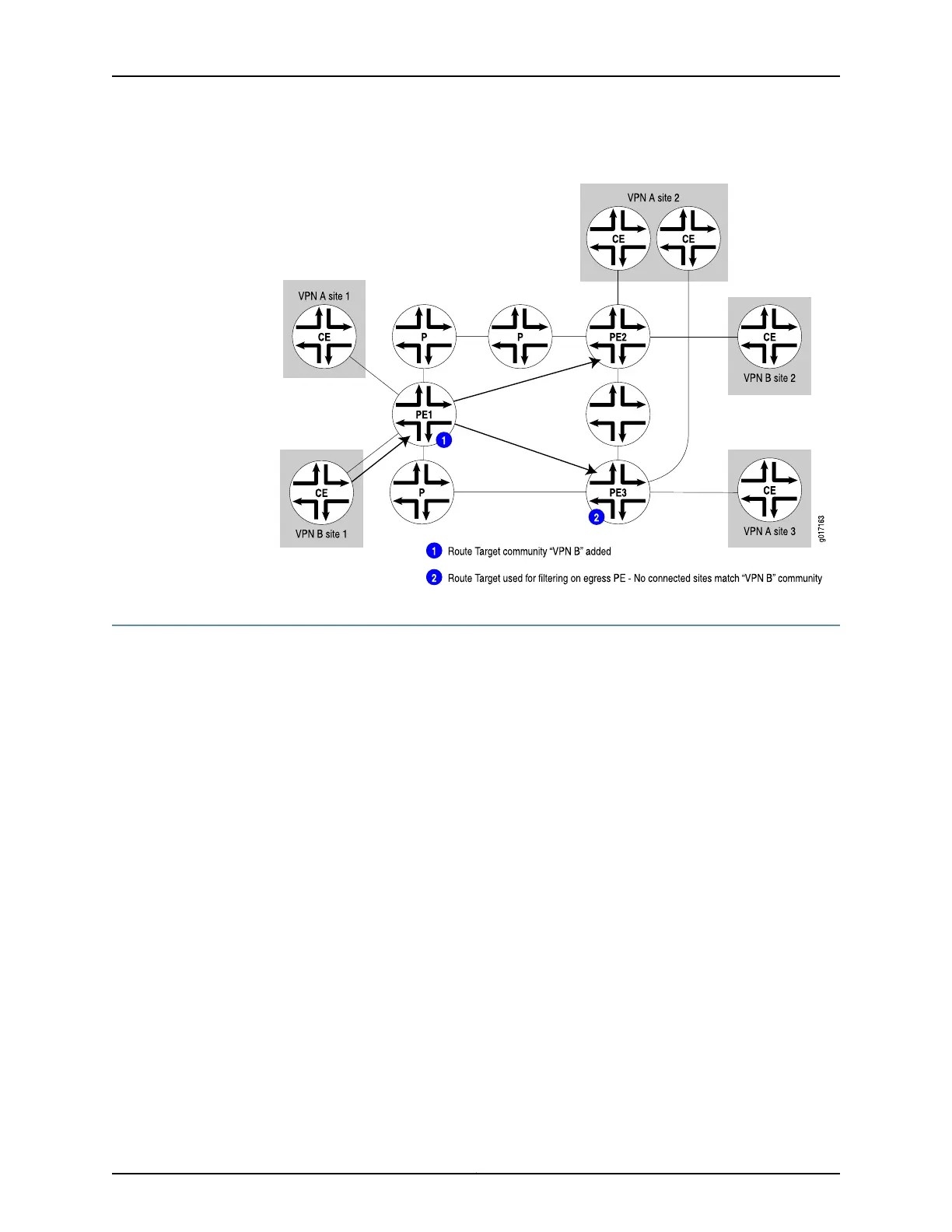Figure 45: VPN Attributes and Route Distribution
Understanding VPN-IPv4 Addresses and Route Distinguishers
Because Layer 3 VPNs connect private networks—which can use either public addresses
or private addresses, as defined in RFC 1918 (Address Allocation for Private Internets)—over
the public Internet infrastructure, when the private networks use private addresses, the
addresses might overlap with the addresses of another private network.
Figure 46 on page 816 illustrates how private addresses of different private networks can
overlap. Here, sites within VPN A and VPN B use the address spaces 10.1.0.0/16,
10.2.0.0/16, and 10.3.0.0/16 for their private networks.
815Copyright © 2017, Juniper Networks, Inc.
Chapter 26: Configuring Layer 3 VPNs
