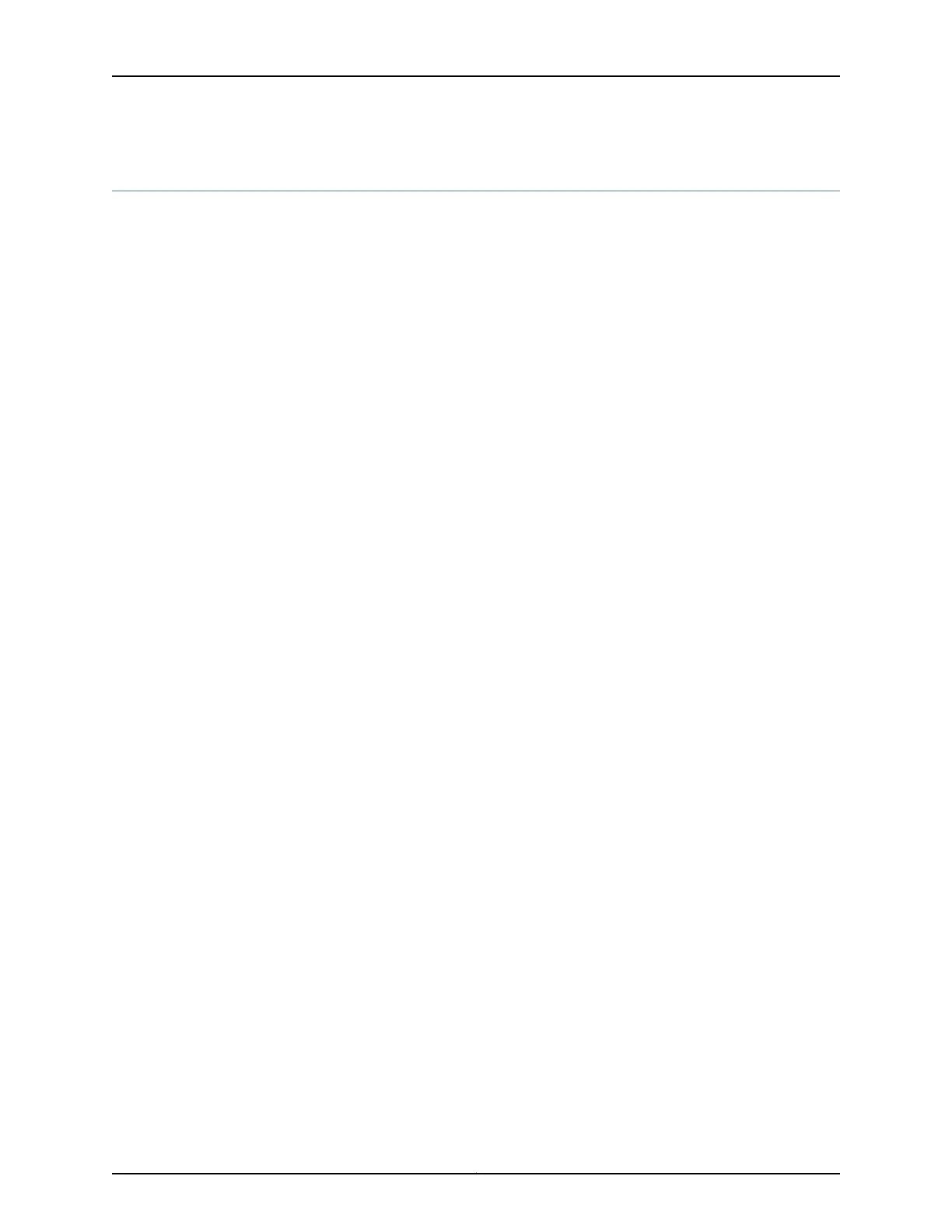show interfaces (T1, E1, or DS)
Syntax show interfaces interface-type
<brief | detail | extensive | terse>
<descriptions>
<media>
<snmp-index snmp-index>
<statistics>
Release Information Command introduced before Junos OS Release 7.4.
Description Display status information about the specified T1, E1, or DS interface.
Options interface-type—On ACX Series, M Series, MX Series, and T Series routers, the T1 interface
type is t1-fpc/pic/port, whereas the E1 interface type is e1-fpc/pic/port, and DS
interface type is ds-fpc/pic/port:<channel>.
brief | detail | extensive | terse—(Optional) Display the specified level of output.
descriptions—(Optional) Display interface description strings.
media—(Optional) Display media-specific information about network interfaces.
snmp-index snmp-index—(Optional) Display information for the specified SNMP index
of the interface.
statistics—(Optional) Display static interface statistics.
Required Privilege
Level
view
Related
Documentation
Understanding Interfaces on ACX Series Universal Access Routers on page 94•
List of Sample Output show interfaces (T1, IMA Link) on page 2518
show interfaces (T1, PPP) on page 2519
show interfaces detail (T1, PPP) on page 2519
show interfaces extensive (T1 CRC Errors) on page 2520
show interfaces extensive (T1, PPP) on page 2520
show interfaces (E1, Frame Relay) on page 2522
show interfaces detail (E1, Frame Relay) on page 2523
show interfaces extensive (E1, Frame Relay) on page 2524
show interfaces (E1, IMA Link) on page 2526
show interfaces extensive (T1, TDM-CCC-SATOP) on page 2527
show interfaces extensive (DS, TDM-CCC-CESoPSN) on page 2529
Output Fields Table 145 on page 2507 lists the output fields for the show interfaces (T1 or E1) command.
Output fields are listed in the approximate order in which they appear.
Copyright © 2017, Juniper Networks, Inc.2506
ACX Series Universal Access Router Configuration Guide