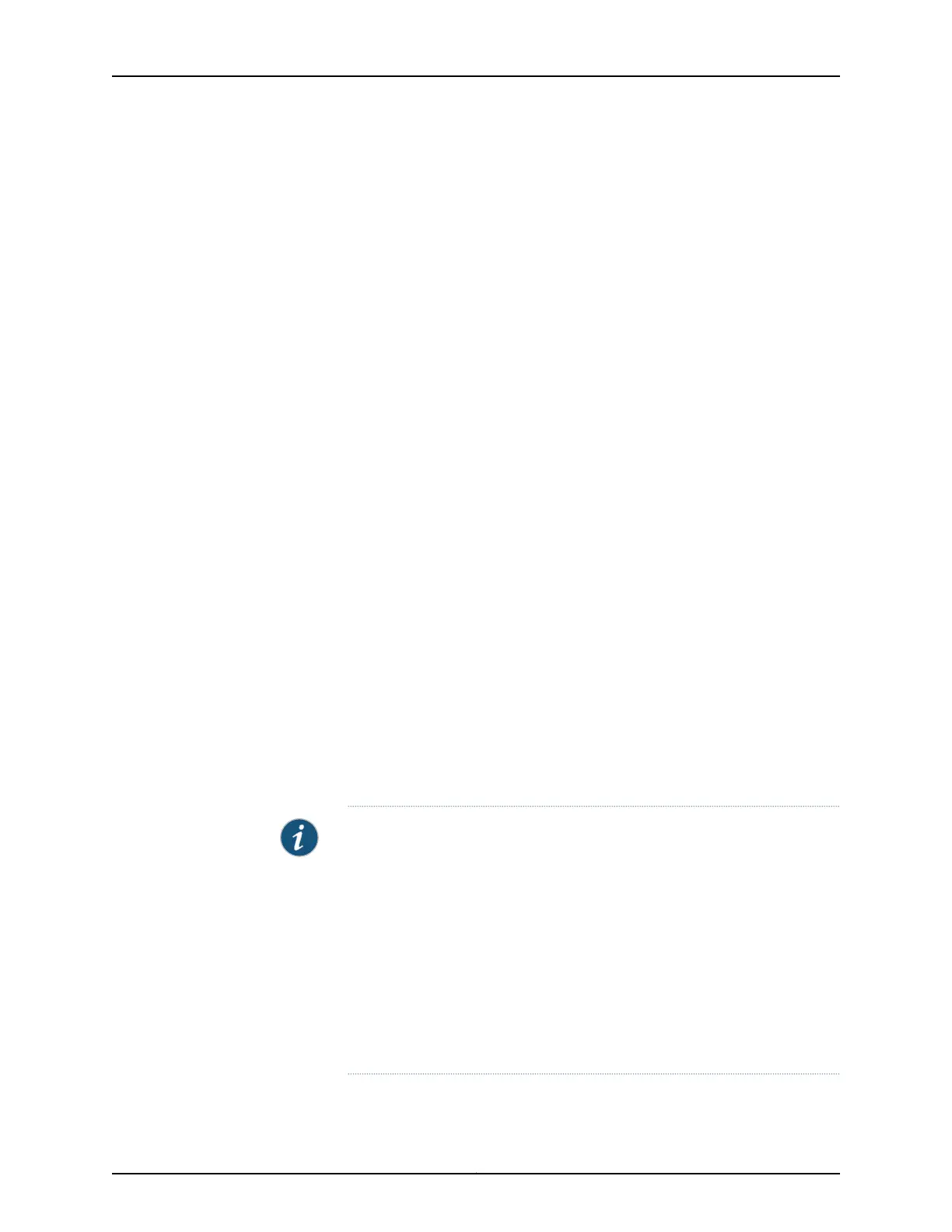user@host#delete interfaces aex
2. Delete the interface from the device count.
[edit]
user@host#delete chassis aggregated-devices ethernet device-count
For aggregated Ethernet interfaces, you can configure the Link Aggregation Control
Protocol (LACP). LACP is one method of bundling several physical interfaces to form
one logical interface. You can configure both VLAN-tagged and untagged aggregated
Ethernet with or without LACP enabled.
Load Balancing
JUNOS load-balances traffic across member links in an AE bundle based on the Layer 3
information in the packet. You can globally configure what fields are used for
load-balancing for inet and MPLS
On ACX Series Routers, the inet family knobs are available at PIC level. You can configure
inet family Layer 3 and Layer 4 fields to be used for load-balancing. For bridge family,
Layer 2, layer 3 and Layer 4 fields to be used for load-balancing.
ACX Series routers also support load balancing across the member links using Layer 2
source MAC addresses, destination MAC addresses, or both. This can be configured at
the [edit forwarding-options hash-key family multiservice] hierarchy level. Layer 2 source
MAC addresses and destination MAC addresses are used as hash-keys for load balancing.
[edit]
forwarding-options {
hash-key {
family multiservice {
destination-mac;
source-mac;
}
}
}
NOTE:
•
For IP Layer 2 packets, only IP fields are used for load balancing across
member links. Source MAC address and destination MAC address are not
be used for load balancing.
•
For non-IP Layer 2 packets, either Source MAC address or destination MAC
address is used as hash-keys for load balancing.
•
If you want to hash based on layer 2 fields, then you need to configure
multiservice.
•
If you want to hash based on layer 3 and layer 4 fields, then you need to
configure family (inet | inet6)
Copyright © 2017, Juniper Networks, Inc.154
ACX Series Universal Access Router Configuration Guide