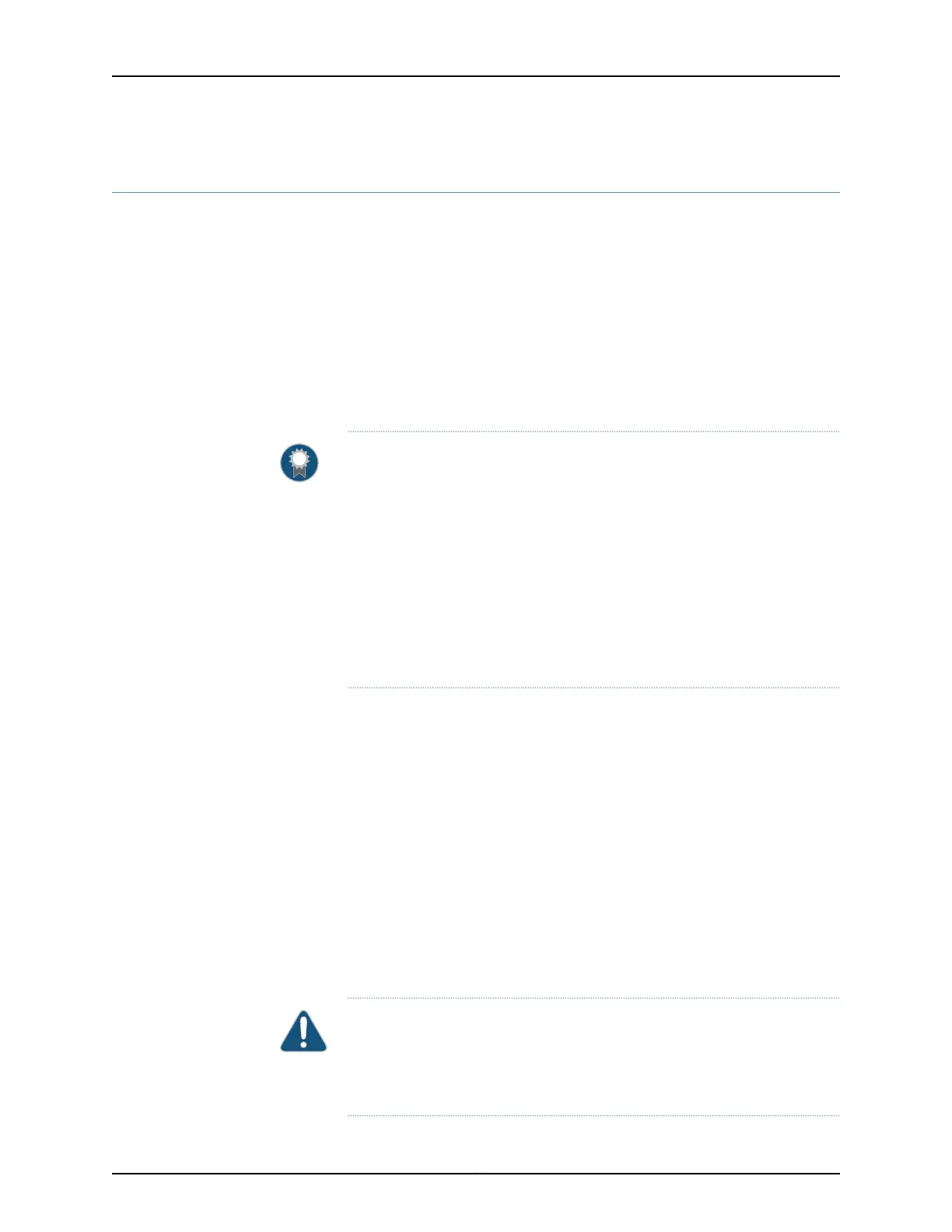Changing the IGMP Version
By default, the routing device runs IGMPv2. Routing devices running different versions of
IGMP determine the lowest common version of IGMP that is supported by hosts on their
subnet and operate in that version.
To enable source-specific multicast (SSM) functionality, you must configure version 3
on the host and the host’s directly connected routing device. If a source address is specified
in a multicast group that is statically configured, the version must be set to IGMPv3.
If a static multicast group is configured with the source address defined, and the IGMP
version is configured to be version 2, the source is ignored and only the group is added.
In this case, the join is treated as an IGMPv2 group join.
BEST PRACTICE: If you configure the IGMP version setting at the individual
interface hierarchy level, it overrides the interface all statement. That is, the
new interface does not inherit the version number that you specified with the
interface all statement. By default, that new interface is enabled with version
2. You must explicitly specify a version number when adding a new interface.
For example, if you specified version 3 with interface all, you would need to
configure the version 3 statement for the new interface. Additionally, if you
configure an interface for a multicast group at the [edit interface interface-name
static group multicast-group-address] hierarchy level, you must specify a version
number as well as the other group parameters. Otherwise, the interface is
enabled with the default version 2.
If you have already configured the routing device to use IGMP version 1 (IGMPv1) and then
configure it to use IGMPv2, the routing device continues to use IGMPv1 for up to 6 minutes
and then uses IGMPv2.
To change to IGMPv3 for SSM functionality:
1. Configure the IGMP interface.
[edit protocols igmp]
user@host# set interface ge-0/0/0 version 3
2. Verify the configuration by checking the version field in the output of the show igmp
interfaces command. The show igmp statistics command has version-specific output
fields, such as V1 Membership Report, V2 Membership Report, and V3 Membership
Report.
CAUTION: On MX Series platforms, IGMPv2 and IGMPv3 can or cannot be
configured together on the same interface, depending on the Junos OS release
at your installation. Configuring both together can cause unexpected behavior
in multicast traffic forwarding.
Copyright © 2017, Juniper Networks, Inc.458
ACX Series Universal Access Router Configuration Guide