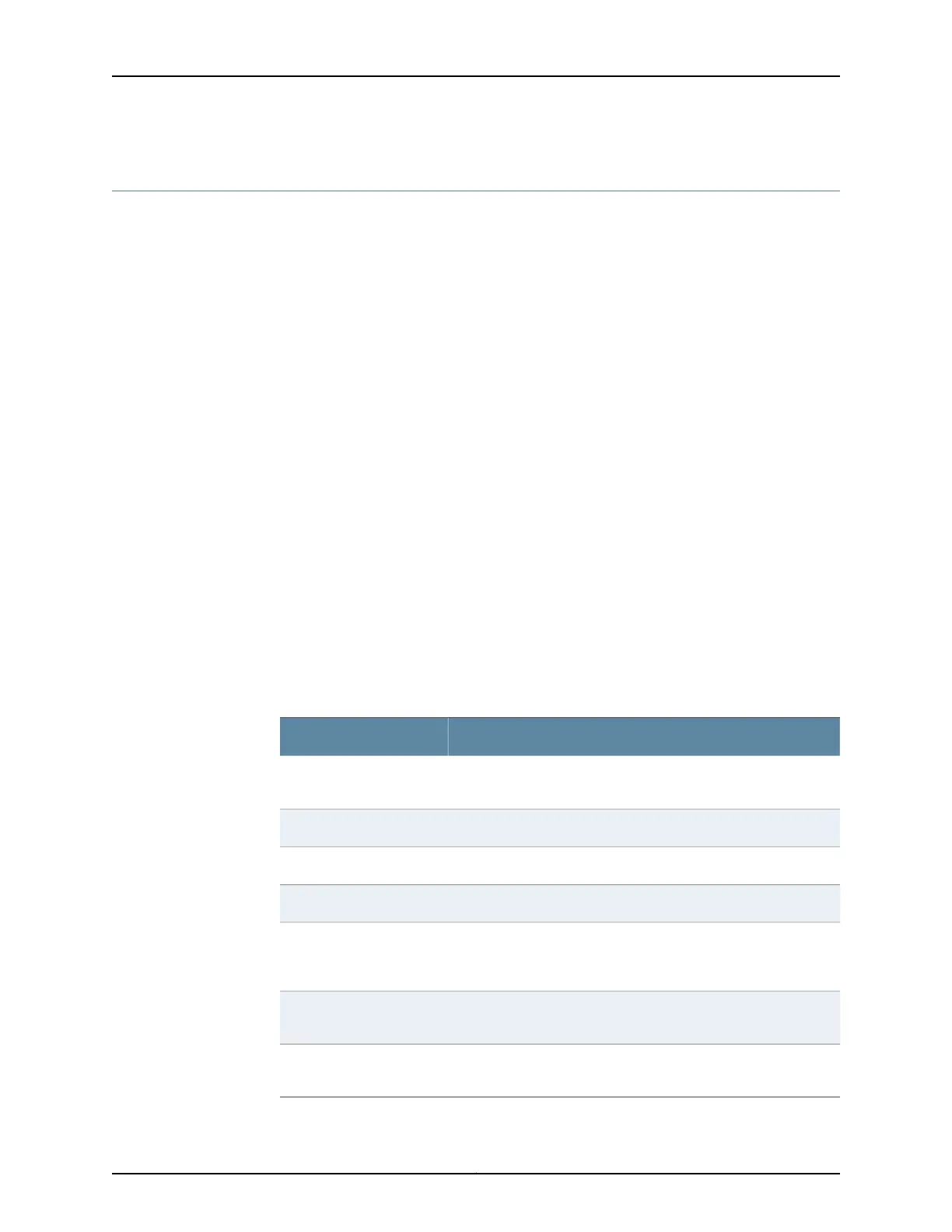show filter policer template
Syntax show filter policer template
Release Information Command introduced in Junos OS Release 12.3X54 for ACX Series Routers.
Description Display the settings defined in all of the policer templates configured on the system.
Required Privilege
Level
view
Related
Documentation
Hierarchical Policers on ACX Series Routers Overview on page 920•
• Guidelines for Configuring Hierarchical Policers on ACX Routers on page 921
• Hierarchical Policer Modes on page 923
• Processing of Hierarchical Policers on page 928
• Actions Performed for Hierarchical Policers on page 929
• Configuring Aggregate Parent and Child Policers on ACX Series Routers on page 931
List of Sample Output show filter policer template on page 2470
Output Fields Table 143 on page 2469 lists the output fields for the show filter policer template command.
Output fields are listed in the approximate order in which they appear.
Table 143: show filter policer template Output Fields
Field DescriptionField Name
A number denoting the type of application or service for which the
policer is configured.
AppType
Name of the policer template.Template name
Bandwidth limit for the policer in bps.Bw limit-bits/sec
Burst size as a number of bytes.Burst-bytes
Indicates the action that the policer performs, such as to drop the
packet that exceeds rate limits or the packet loss priority (PLP) to
be assigned.
Action Options
Name of the aggregate parent policer to which the specific child
policer is associated.
Aggregate child of
Indicates that the particular policer is an aggregate parent or global
policer for all child policers on the system.
Aggregate parent
2469Copyright © 2017, Juniper Networks, Inc.
Chapter 42: Operational Commands
