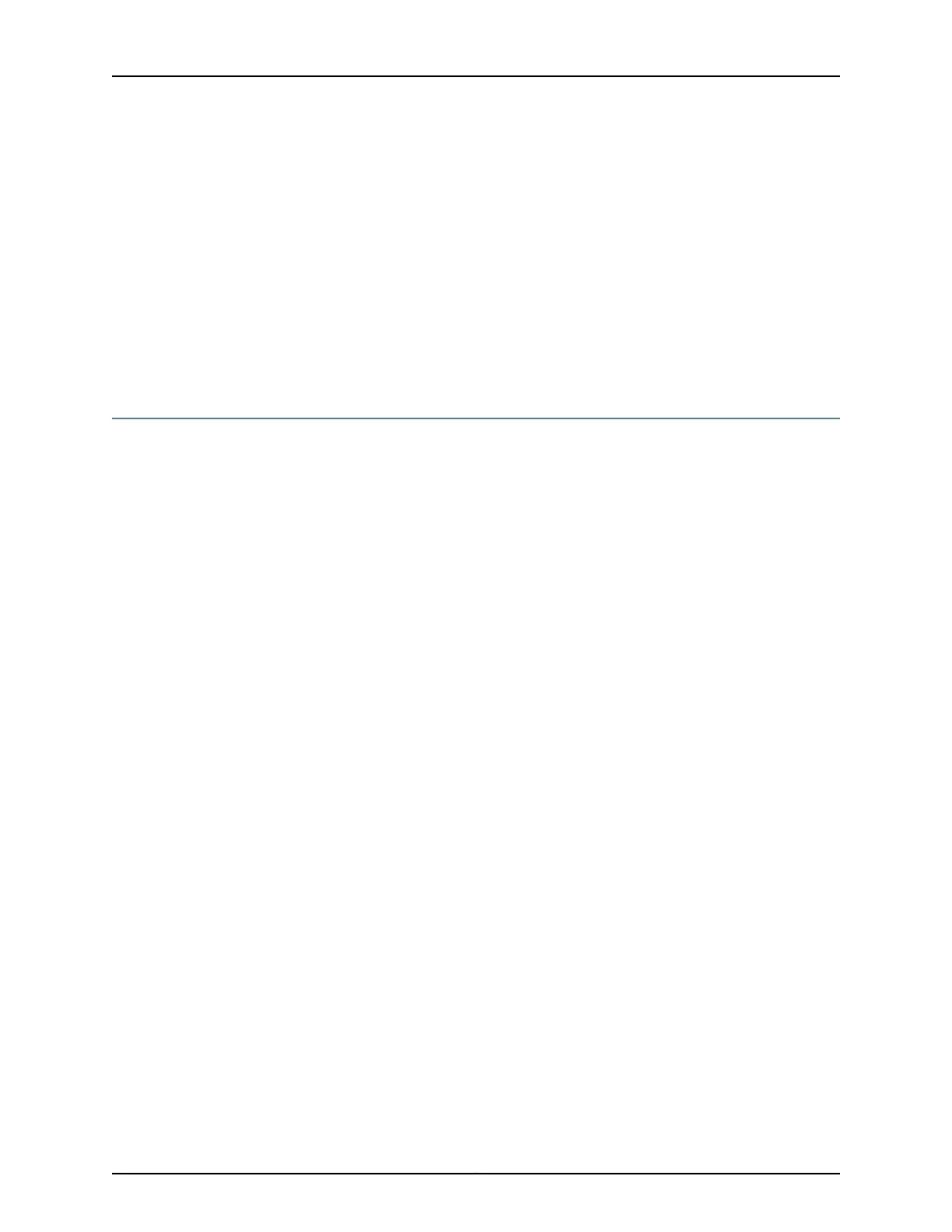Options service-set-name—Name of the service set. You can include special characters, such as
a forward slash (/), colon (:), or a period (.).
Range: Up to 64 alphanumeric characters.
The remaining statements are explained separately. See CLI Explorer.
Required Privilege
Level
system—To view this statement in the configuration.
system-control—To add this statement to the configuration.
Related
Documentation
• Understanding Service Sets
service-filter (Interfaces)
Syntax service-filter filter-name;
Hierarchy Level [edit interfaces interface-name unit logical-unit-number family inet service (input | output)
service-set service-set-name],
[edit logical-systems logical-system-name interfaces interface-name unit logical-unit-number
family inet service (input | output) service-set service-set-name]
Release Information Statement introduced before Junos OS Release 7.4.
Description Define the filter to be applied to traffic before it is accepted for service processing.
Configuration of a service filter is optional; if you include the service-set statement without
a service-filter definition, Junos OS assumes the match condition is true and selects the
service set for processing automatically.
Options filter-name—Identifies the filter to be applied in service processing. You can include special
characters, such as a forward slash (/), colon (:), or a period (.).
Required Privilege
Level
interface—To view this statement in the configuration.
interface-control—To add this statement to the configuration.
Related
Documentation
• Applying Filters and Services to Interfaces
• Junos OS Services Interfaces Library for Routing Devices
Copyright © 2017, Juniper Networks, Inc.1712
ACX Series Universal Access Router Configuration Guide
