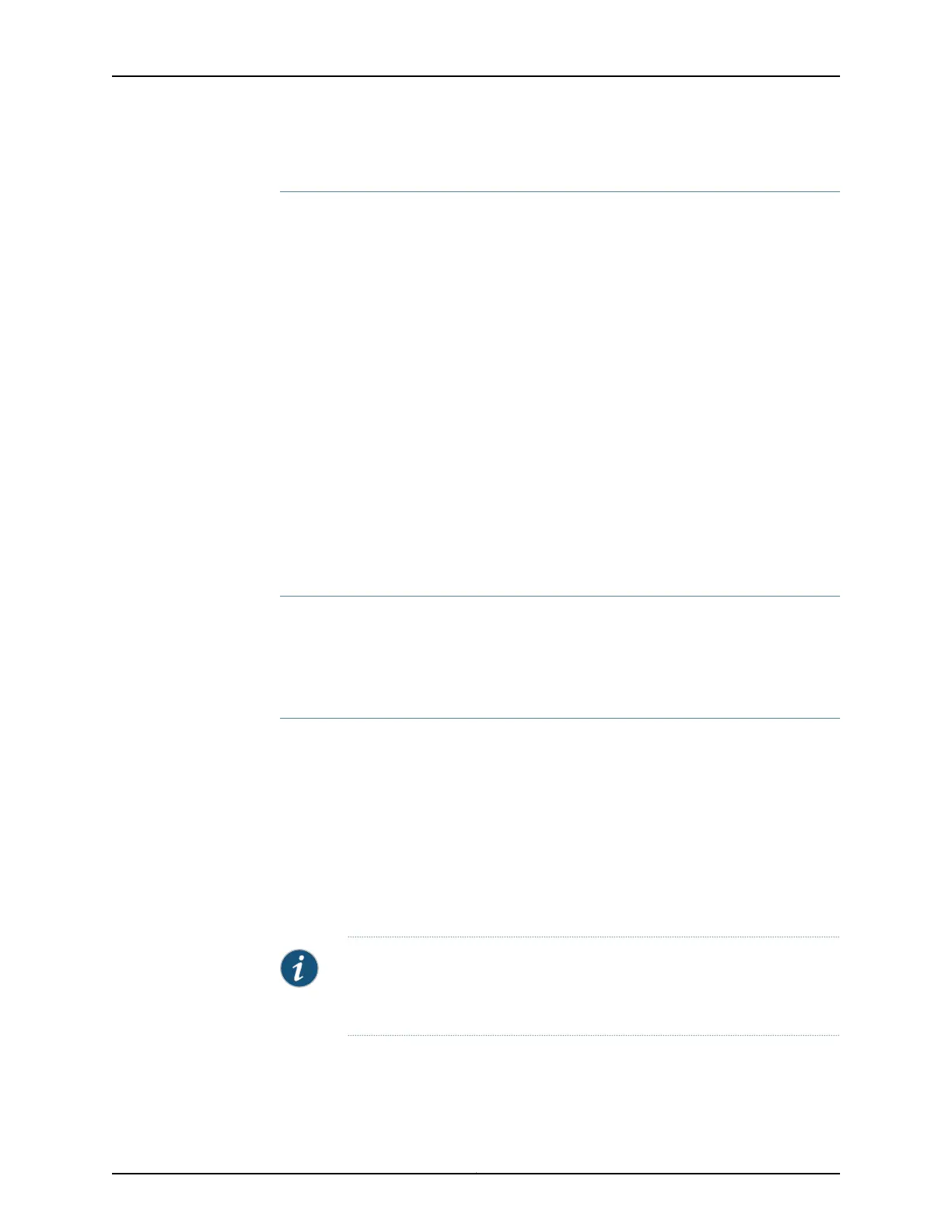DMR Reception
When an MEP receives a valid DMR, the router that contains the MEP measures the
two-way delay for that frame based on the following sequence of timestamps:
1. TI
TxDMM
2. TR
RxDMM
3. TR
TxDMR
4. TI
RxDMR
A two-way frame delay is calculated as follows:
[TI
RxDMR
– TI
TxDMM
] – [TR
TxDMR
– TR
RxDMM
]
The calculation show that frame delay is the difference between the time at which the
initiator MEP sends a DMM frame and the time at which the initiator MEP receives the
associated DMR frame from the responder MEP, minus the time elapsed at the responder
MEP.
The delay variation is the difference between the current and previous delay values.
Two-Way ETH-DM Statistics
The router that contains the initiator MEP stores each set of two-way delay statistics in
the ETH-DM database. The ETH-DM database collects up to 100 sets of statistics for
any given CFM session (pair of peer MEPs). You can access these statistics at any time
by displaying the ETH-DM database contents.
Two-Way ETH-DM Frame Counts
Each router counts the number of two-way ETH-DM frames sent and received:
•
For an initiator MEP, the router counts the number DMM frames transmitted, the number
of valid DMR frames received, and the number of invalid DMR frames received.
•
For a responder MEP, the router counts the number of DMR frames sent.
Each router stores ETH-DM frame counts in the CFM database. The CFM database stores
CFM session statistics and, for interfaces that support ETH-DM, any ETH-DM frame
counts. You can access the frame counts at any time by displaying CFM database
information for Ethernet interfaces assigned to MEPs or for MEPs in CFM sessions.
NOTE: For a given two-way Ethernet frame delay measurement, frame delay
and frame delay variation values are available only at the router that contains
the initiator MEP.
1119Copyright © 2017, Juniper Networks, Inc.
Chapter 34: Configuring Operations, Administration, and Management (OAM)
